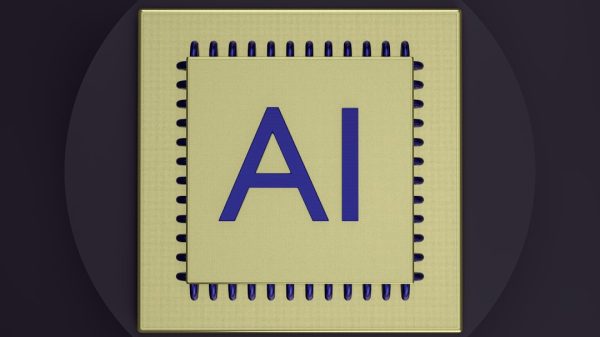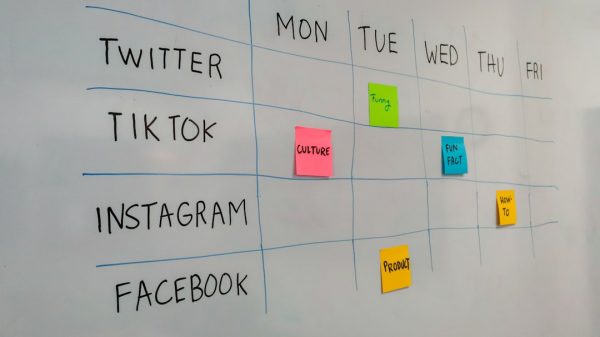Your Facebook profile is like an open book, constantly exposed for anyone with an internet connection to flip through its pages. It’s no secret that maintaining privacy on social media can be challenging these days, but fear not! We’ve got a solution that will make unauthorized access a thing of the past. Enter the Facebook Profile Lock feature – a game-changer when it comes to safeguarding your personal information from potential threats. However, there’s one small problem: this fantastic tool may not be accessible in your region just yet. Worry not though, because we’ve got some tricks up our sleeves that will allow you to enable the Profile Lock feature regardless of where you are located. Prepare yourself for an enlightening journey towards secure online networking!
Why is Facebook Profile Lock important?
Facebook Profile Lock is important because it adds an additional layer of security to protect your personal information and privacy. With the rise in cybercrimes and data breaches, it’s crucial to take proactive measures to ensure that only trusted people have access to your profile. By enabling Profile Lock, you can restrict access to your photos, posts, and personal details from strangers or people who are not on your friend list.
Furthermore, the Profile Lock feature provides a sense of control over what others can see on your Facebook profile. It allows you to limit the visibility of your pictures and posts without having to resort to extreme privacy settings. This way, you can share moments with friends and family while keeping unwanted attention at bay. Whether you’re going through a breakup or dealing with online harassment, having the ability to lock down your profile grants peace of mind knowing that sensitive content won’t fall into the wrong hands.
In addition, Facebook Profile Lock also protects against identity theft and impersonation attempts. By restricting access to personal information such as phone numbers or email addresses on a locked profile page, potential scammers will find it much more difficult to gather data that could be used for fraudulent activities. This feature serves as an extra precautionary measure in today’s digital age where online scams run rampant and individuals are vulnerable to becoming victims of identity theft.

Understanding the limitations of regional availability
Understanding the limitations of regional availability is crucial in today’s interconnected world. While technology has undoubtedly brought us closer, it hasn’t quite erased all boundaries yet. Take for example the Facebook Profile Lock Feature – a tool that allows users to protect their profile information from non-friends. It can be frustrating when you hear about this feature and want to enable it, only to discover that it’s not available in your region.
Regional availability limitations are often influenced by various factors like legal frameworks, cultural considerations, and resource allocation. For instance, some features may be restricted due to privacy regulations specific to certain countries. Additionally, cultural differences in norms and practices can also affect which features are accessible in a particular region. Companies need to navigate these complexities while ensuring compliance with local laws and respecting societal expectations.
It’s important to remember that these limitations are not always deliberate exclusions but rather pragmatic measures taken by companies to address various challenges posed by different regions. However, as users, we have the power to voice our desires for inclusivity and advocate for equal access across the globe. By understanding these limitations better and actively engaging with tech companies, we can contribute towards creating a more equitable digital landscape where everyone benefits from the latest features regardless of their location.
Step-by-step guide to enable Profile Lock feature
First, make sure you have the latest version of the Facebook app installed on your phone. Open the app and go to your profile page. Tap on the three horizontal lines in the bottom right corner to open the menu, then scroll down and tap on Settings & Privacy. From there, tap on Privacy Shortcuts and then More Settings. Look for the option called Profile Lock – if it is available in your region, you should see it listed here.
If Profile Lock is not available in your region, don’t worry – there is still a way for you to enable this feature. Simply change your account’s language settings to English (US). To do this, go back to the main settings page and scroll all the way down until you find Language. Tap on it, and change your language preference to English (US). Once you’ve done that, refresh or restart your app for the changes to take effect. Now go back to the Privacy Shortcuts section and look for Profile Lock again – chances are that it will now be visible.
Enabling Profile Lock adds an extra layer of security by preventing strangers from downloading or sharing your profile picture or viewing it in full-size. It also shows a blue border around your profile picture as an indicator that it is locked. This feature can be particularly useful for individuals who want more control over their online privacy, especially when dealing with spammers or potential privacy breaches.
![]()
Alternative methods to enhance privacy settings
If you’re concerned about your privacy on Facebook but don’t have access to the profile lock feature, there are still alternative methods you can try to enhance your privacy settings. One option is to manually review and adjust each individual setting in your account. By navigating to the settings menu, you can control who can see your profile, posts, and personal information. However, this method requires time and attention to detail as you’ll need to go through each setting one by one.
Another alternative method is using third-party applications or browser extensions that offer additional privacy features for Facebook. These tools can provide added security by encrypting your data or blocking tracking systems used by third parties. Some popular options include Privacy Badger, Ghostery, and uBlock Origin. These tools give you more control over what information is shared when using Facebook and offer an extra layer of protection against invasive online tracking.
It’s important to note that while these alternative methods may help enhance your privacy settings on Facebook, they are not foolproof solutions. It’s always a good idea to regularly review and update your privacy settings as new features become available on the platform. Additionally, being cautious about what information you share online and being aware of potential scams or phishing attempts can also significantly contribute to protecting your privacy on social media platforms like Facebook.
Troubleshooting common issues with enabling Profile Lock
One common issue that users may encounter when trying to enable Facebook’s Profile Lock feature is that it may not be available in their region. This can be frustrating, especially if you are concerned about the privacy and security of your profile. However, there are a few troubleshooting steps you can take to try and overcome this obstacle.
Firstly, check if your Facebook app is up to date. Sometimes, new features like Profile Lock are only made available with the latest version of the app. Updating your app may allow you to access this feature even if it wasn’t previously available in your region.
If updating the app doesn’t work, try changing your device’s language settings. By switching to a language where Profile Lock is supported, you might be able to access and enable this feature. It’s worth noting that once enabled, Profile Lock will remain active even if you switch back to your original language.
In conclusion, while it can be frustrating when Facebook’s Profile Lock feature is not available in your region, there are troubleshoot options worth exploring. Updating your app or changing the device’s language settings could potentially grant you access to this valuable privacy feature. Remember that protecting yourself online should always be a priority!

Conclusion: Take control of your Facebook privacy
In conclusion, it is crucial to take control of your Facebook privacy. With the increasing concerns about data breaches and misuse of personal information, it has become more important than ever to protect ourselves online. By enabling the Facebook Profile Lock feature, you can ensure that only your friends can see and interact with your posts and photos.
Additionally, regularly reviewing and updating your privacy settings can allow you to customize who can view your profile information, contact you on messenger, or even search for you on Facebook. This level of control ensures that you are safeguarding your personal data from unauthorized access.
Taking these steps may require a bit of time and effort initially but will ultimately provide you with peace of mind knowing that you have taken the necessary precautions to protect your digital identity. By being proactive instead of reactive when it comes to privacy settings on social media platforms like Facebook, we are empowering ourselves against potential threats and minimizing the risk factor associated with sharing our lives online. So, take charge today and make sure that your Facebook privacy is locked down tight!