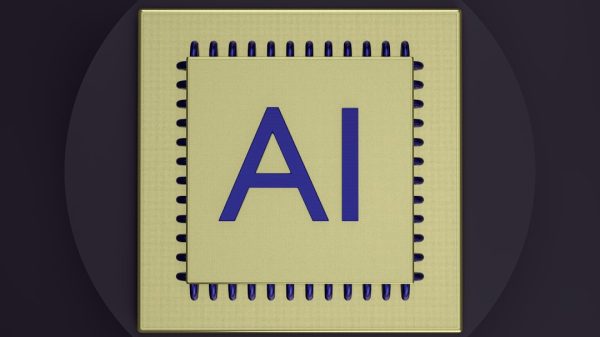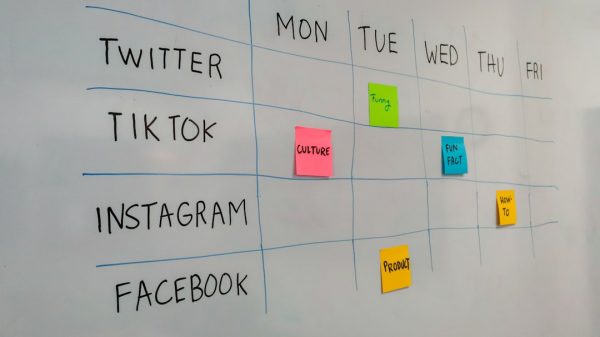Photos are incredible pieces of history, unparalleled by any other form of documentation. Years from now, they’ll be the only things that’ll allow people to see and experience the beauty that you have around you today.
It’s with this in mind that taking great photos becomes even more important. However, photography is a delicate art, and getting great shots without fail is quite difficult. Fortunately, we’re here with some free photo editing programs and tips that can help you achieve photos that’ll impress anyone.
Here are five simple photo editing tips.
1. Color Correct
The color correction makes your photos look more vibrant and realistic.
When doing this, play around with these editing tools:
- White balance tool
- Hue/saturation tool
- Color balance tool
- Color correction tool
- Adjusting the levels of each color channel

See what combinations work for you and the vibe of your photo. If you like some combinations more than others, you can also save them as presets so you can use them in future photo edits.
2. Remove Unwanted Objects
Editors often have to remove unwanted objects from photos, whether it’s stray hair, smudge, or blemish. And as a beginner in photo editing, you can also do this using these tools:
- Spot healing brush tool
- Clone stamp tool
- Healing brush tool
- Patch tool
They may seem challenging to use at first but once you get the hang of it, you’ll never have to deal with any unwanted details in your photos again.
3. Enhance Contrast and Lighting
There are endless ways to enhance the contrast and lighting of a photo – it all depends on the style and effect you’re going for.
You can make your photo black and white. You can add depth and dimension or change the mood of the photo while playing with lighting.
You can make a photo pop by increasing its saturation. Or you can soften the photo by decreasing its saturation.

4. Crop and Resize
Cropping can help to eliminate distractions and focus on your subject while resizing can help to create a more dynamic composition.
When cropping photos, remember the Rule of Thirds. Focus on a particular subject and don’t crop too tightly. This will help you to create a more visually appealing composition.
And when it comes to resizing, don’t overdo it. A photo that is resized to be too small can lose a lot of its impact.
Also, keep in mind the final use of your photo when you’re deciding on the size. If you’re planning to create a photo collage, make sure that the photo sizes will fit together to form your desired shape.
5. Apply Filters and Effects
When it comes to filters and effects, less is more.
Unless you’re going for a specific look, it’s best to steer clear of heavy-handed applications. When in doubt, start with a subtle filter or effect and then build from there.
Getting Good at These Photo Editing Tips Is All About Practice, Practice, Practice

If you want to take your photos to the next level, follow these 5 photo editing tips. Practice, practice, practice until your photos are as perfect as the memories they show.
With time and effort, you can produce stunning photos that will impress your friends and family. So just continue to improve your photo editing skills! Soon, you’ll be well on your way to making your photos perfect.
Were these simple photo editing tips helpful? Browse our site for more great articles!