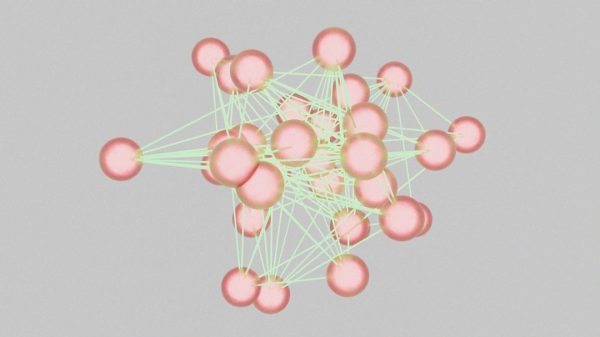In a world where smartphones have become an extension of ourselves, the apps we choose to keep at our fingertips often carry our most personal information. Whether it’s your banking app, social media, or even games that you want to keep away from prying eyes, maintaining privacy and security on your Android phone is more important than ever. But what if there was a way to add another layer of protection specifically for the Google Play Store? Imagine being able to lock it down so that only you can access it, ensuring that curious fingers—be they children or casual acquaintances—can’t download unwanted apps or make accidental purchases.
In this article, we’ll explore simple yet effective methods to lock and unlock the Play Store app on your Android device. We’ll delve into various tools and settings available to help you create a secure digital environment tailored just for you. From using built-in features in your phone’s operating system to third-party applications designed for enhanced security, safeguarding access has never been easier. So let’s dive into these practical steps that will not only protect your data but also give you peace of mind as you navigate the vibrant world of mobile applications!
Why Lock the Play Store?
Locking the Play Store on your Android phone goes beyond mere parental control; it’s a proactive measure to safeguard your device and wallet. In an age where apps can be downloaded at lightning speed, accidental purchases or unwanted downloads can lead to unexpected charges. By locking the Play Store, you impose a barrier that not only protects your financial resources but also ensures that apps are only downloaded with conscious intent. This is especially beneficial for families sharing devices, as it provides peace of mind knowing that children cannot make impulsive or unauthorized downloads without permission.
Moreover, locking the Play Store fosters healthier digital habits by encouraging users to be more mindful about app usage and screen time. Instead of aimlessly browsing through countless applications, individuals may find themselves curating a selection of essential tools that genuinely serve their needs. This deliberate approach minimizes distraction while allowing one to optimize their mobile experience—transforming the smartphone from merely a source of entertainment into an organized hub for productivity and utility. Ultimately, this simple lock not only secures devices but also curates how we engage with technology in our daily lives.

Methods to Lock Apps on Android
Locking apps on your Android device extends beyond mere privacy; it enhances overall security, especially for sensitive applications like banking or personal notes. One of the most effective methods involves using built-in phone features, such as the App Lock function present in some custom Android skins like Samsung’s One UI or Xiaomi’s MIUI. These allow you to secure individual apps with a fingerprint scan or pin code, providing seamless access while keeping prying eyes at bay.
For those who may not have this feature natively available, third-party applications offer additional versatility. Apps like AppLock and Norton App Lock are user-friendly solutions that bring customizable locking options along with other functionalities such as ad-hoc photo vaults and secure browsing modes. Moreover, they often come with stealth modes to hide their presence from unwanted users. Diving into these app options presents an opportunity not just to secure your device but also to tailor its functionality according to your needs—creating an environment where peace of mind is just as important as convenience.
Using Built-in Security Features
When it comes to safeguarding access to your Play Store app on an Android device, leveraging built-in security features is a game changer. Most Android devices come equipped with options like fingerprint scanning, facial recognition, and password protection, which can be seamlessly integrated to lock down critical apps. By activating these features for your Play Store app, you not only restrict unauthorized purchases but also ensure that sensitive information remains guarded against prying eyes.
Additionally, explore the Digital Wellbeing tool available within Android settings to further enhance your security approach. This feature allows you to set specific usage limits on individual applications—including the Play Store—meaning you can establish time restrictions that deter unintended browsing or spending sprees. By creating a more intentional interaction with your digital environment, you’re empowering yourself against impulse buys while fostering a healthier relationship with technology overall. Embracing these built-in functionalities transforms your device into a fortress of personal control amid the vast offerings of the Google ecosystem.

Third-Party App Lockers Overview
In the ever-evolving landscape of mobile security, third-party app lockers emerge as invaluable tools for users seeking to enhance the privacy of their Android devices. These applications go beyond standard device locks by allowing you to safeguard specific apps with an additional layer of protection. Whether it’s your social media accounts, messaging platforms, or banking apps, third-party app lockers provide a tailored solution to keep your sensitive information secure from prying eyes. Many of these locker apps come equipped with features like customizable passwords, fingerprint recognition, and even stealth modes that masquerade the locker interface from casual observers.
Among the plethora of options available, some standout choices also offer bonus functionalities such as file encryption and photo vaults for added security measures. As concerns about data breaches and unauthorized access heighten, choosing a reliable app locker becomes paramount. Moreover, user experience plays a crucial role; intuitive designs coupled with minimal battery usage can make all the difference in encouraging widespread adoption among users looking to fortify their digital privacy without complicating their daily interactions. For those navigating through an increasingly interconnected world, integrating a third-party app locker might just be one of the smartest steps in personal cybersecurity strategy.
Step-by-Step: Locking Play Store App
Locking the Play Store app on your Android phone can provide a significant layer of control, especially for parents seeking to limit their children’s access to apps and purchases. To start, head over to your device’s settings and search for “App Lock” or similar options; some devices come equipped with built-in features. If you don’t find it there, consider downloading a reputable third-party application specifically designed for app locking. These applications often offer customizable security measures ranging from password protection to fingerprint recognition.
Once you’ve chosen an app-locking solution, follow the prompts to set up your preferred method of locking—be it through pattern, PIN code, or biometric verification. Once configured, locate the Play Store in the list of installed applications within your app locker and enable its lock feature. This means that anyone attempting to access Google Play will first encounter a hurdle they must clear—offering peace of mind whether you’re handing your phone over to a family member or just want extra reassurance when browsing sensitive content yourself. This measure enhances not only security but also promotes mindful smartphone usage amongst users who might otherwise get lost in trivial downloads and notifications.

Unlocking the Play Store App Process
Unlocking the Play Store app on your Android device can be an empowering experience, especially for users who have restricted access to safeguard their data or manage screen time. While many think of locking apps merely as a protective measure, unlocking the Play Store can also serve as an opportunity for exploration and growth. By reinstating access to this treasure trove of applications and updates, users can discover productivity tools, entertainment options, and educational resources that may have been overlooked while the app was locked.
Moreover, understanding how to unlock the Play Store efficiently enhances your technological literacy and encourages mindful app usage. Instead of viewing unlocking as a mere reversal of restrictions, consider it a chance to reassess your priorities and permissions within your digital environment. This reflective approach allows you not only to reclaim control over your device but also to curate a more personalized experience tailored to your current interests or needs. With just a few simple steps in the settings menu, users can freely navigate back into a world full of potential without sacrificing their security protocols that are essential for modern smartphone use.
Conclusion: Safeguard Your Apps Effectively
As mobile applications become integral to our daily lives, the need for robust security measures cannot be overstated. By implementing a lock on your Play Store app, you not only safeguard your personal data but also cultivate mindfulness about which apps you access and how frequently. This simple act of restriction can deter unauthorized purchases or sneaky installs that may arise from inquisitive friends or curious kids. Consider using multiple layers of protection—like biometrics, PINs, or third-party security apps—for an even more comprehensive defense strategy.
Moreover, taking the time to regularly review permissions granted to your applications plays a crucial role in maintaining overall device security. By selectively enabling and disabling app features based on necessity rather than convenience, you empower yourself to control what information is shared and with whom. Remember that securing your Play Store isn’t just about locking it away; it’s also about fostering a digital environment where you feel confident in exploring new apps without compromising your privacy or safety. Ultimately, being proactive in safeguarding your devices leads to a more enjoyable and stress-free smartphone experience.