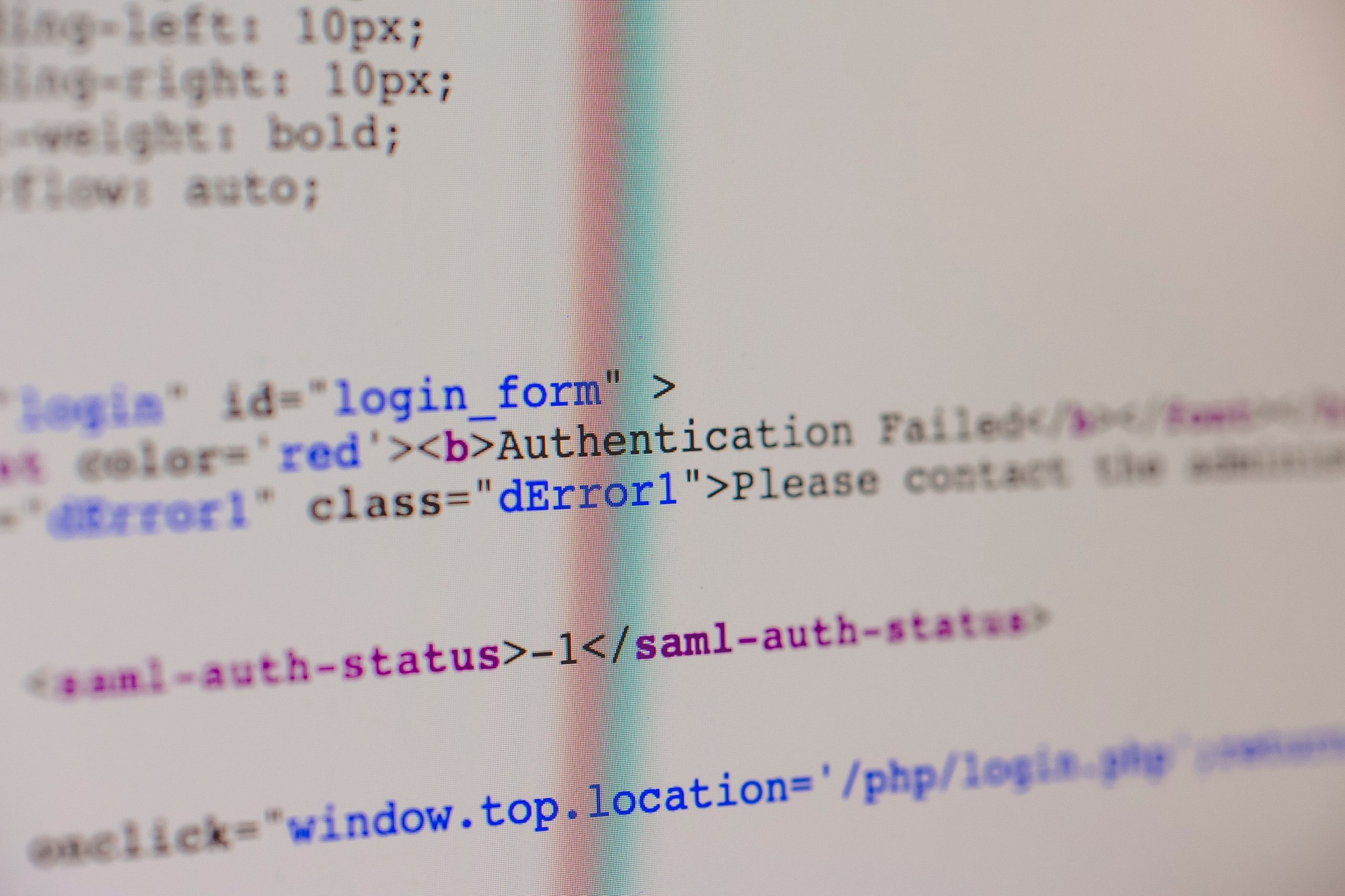Are you tired of seeing the dreaded Error establishing a Redis connection message pop up on your screen? Don’t worry, you’re not alone. Many developers have faced this frustrating issue when trying to connect to their Redis database. But fear not, because in this article, we will dive into the depths of this error and uncover foolproof ways to fix it. From troubleshooting common causes to implementing advanced techniques, get ready to become a Redis connection expert and bid farewell to those pesky errors once and for all.
Understanding the Redis connection error
One common issue that developers often encounter when working with Redis is the Error establishing a Redis connection error. This error message can feel mysterious and frustrating, but understanding its root cause can help resolve it more effectively.
The most common reason for this error is a misconfiguration of the Redis server information in your application’s code or configuration file. It’s essential to double-check that the hostname, port number, and authentication credentials are all correctly set up. Additionally, make sure that the Redis server is running and accessible from your application’s environment.
Another possible cause for this error could be due to resource limitations on either the client or server side. If your application creates too many connections to Redis without properly closing them, it can exhaust available resources and result in connection errors. On the other hand, if the Redis server itself has insufficient resources allocated to handle incoming connections, it may reject new connection requests.
Understanding these potential causes of an Error establishing a Redis connection will enable you to diagnose and resolve this issue promptly. By verifying your configuration settings and ensuring proper resource allocation both on client-side applications and server infrastructures, you’ll be well-equipped to overcome any obstacles encountered when working with Redis.
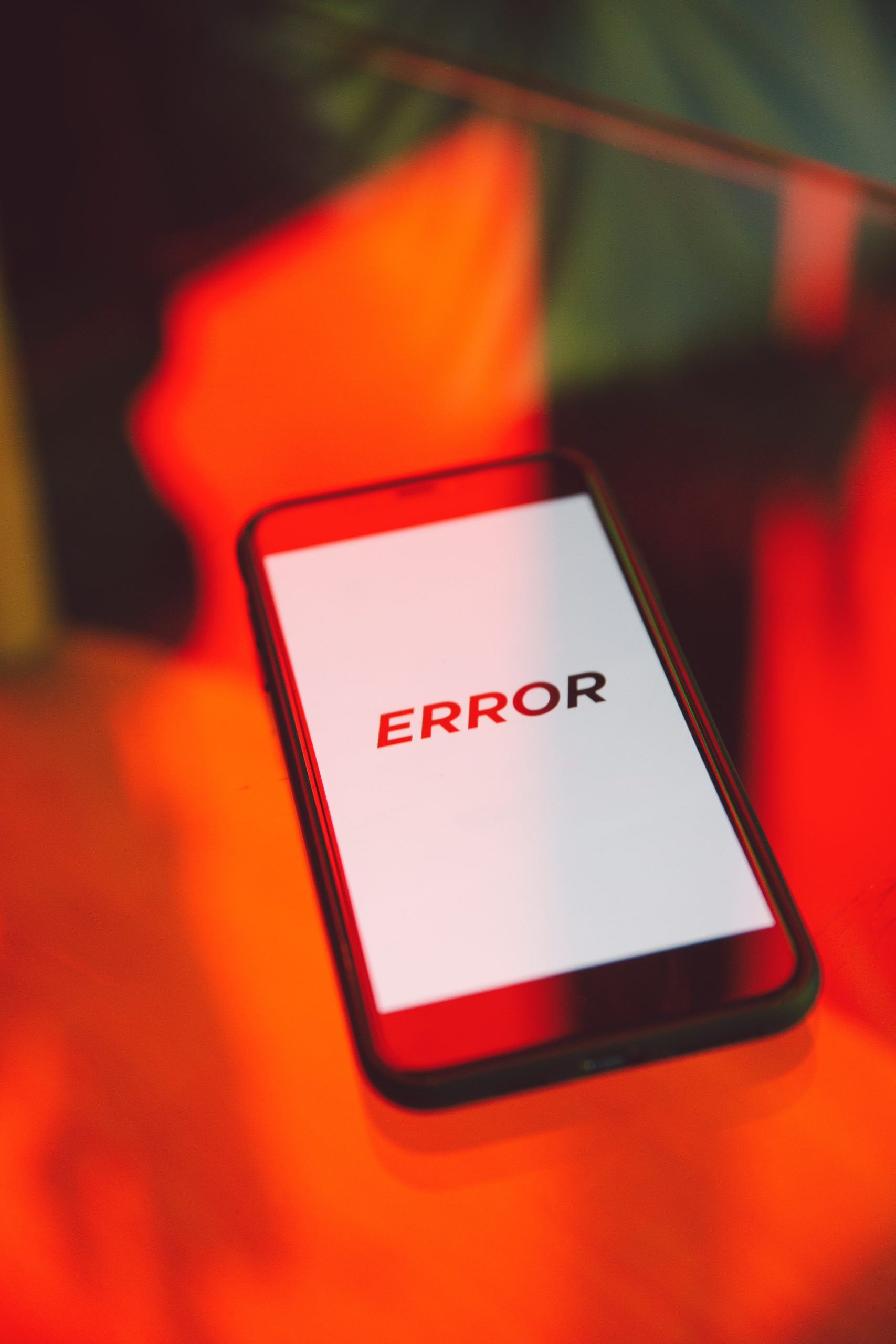
Common causes of the error
There are several common causes that can lead to the Error establishing a Redis connection error. One possible reason is misconfiguration of the Redis server settings. Ensure that the hostname, port number, and authentication credentials are correctly specified in your application code or configuration files.
Another potential cause is network connectivity issues. Check if the Redis server is running and accessible from your application’s environment. Firewalls, proxy servers, or other network restrictions could be preventing a successful connection.
Finally, it’s important to consider resource limitations as a possible cause for this error. If your Redis server doesn’t have enough memory available or is reaching its maximum connection limit, it may reject new connections and throw this error message.
By identifying these common causes and understanding how they contribute to the Error establishing a Redis connection error, you can start troubleshooting more effectively and take appropriate steps towards resolving it.
Troubleshooting steps to fix the error
To troubleshoot the Error establishing a Redis connection error, there are several steps you can take to quickly resolve the issue. Firstly, ensure that the Redis server is running and accessible. Check if the server is properly configured with the correct host, port, password, and other settings. It’s also worth verifying whether any firewall or network restrictions are blocking the connection.
Another common cause of this error can be limited system resources or low memory availability on your server. Examine your system’s resource usage and consider optimizing your Redis configuration to better allocate memory.
Furthermore, it may be helpful to check if the Redis client library being used is compatible with the version of Redis being accessed. In some cases, an outdated or incompatible library could result in connection issues. Updating or changing the library being used can often resolve such problems.
By following these troubleshooting steps, you have a great chance of resolving the Error establishing a Redis connection issue swiftly and efficiently. Remember to document any changes made for future reference and make use of online communities or forums where experts may provide additional insights into specific errors encountered during this process.
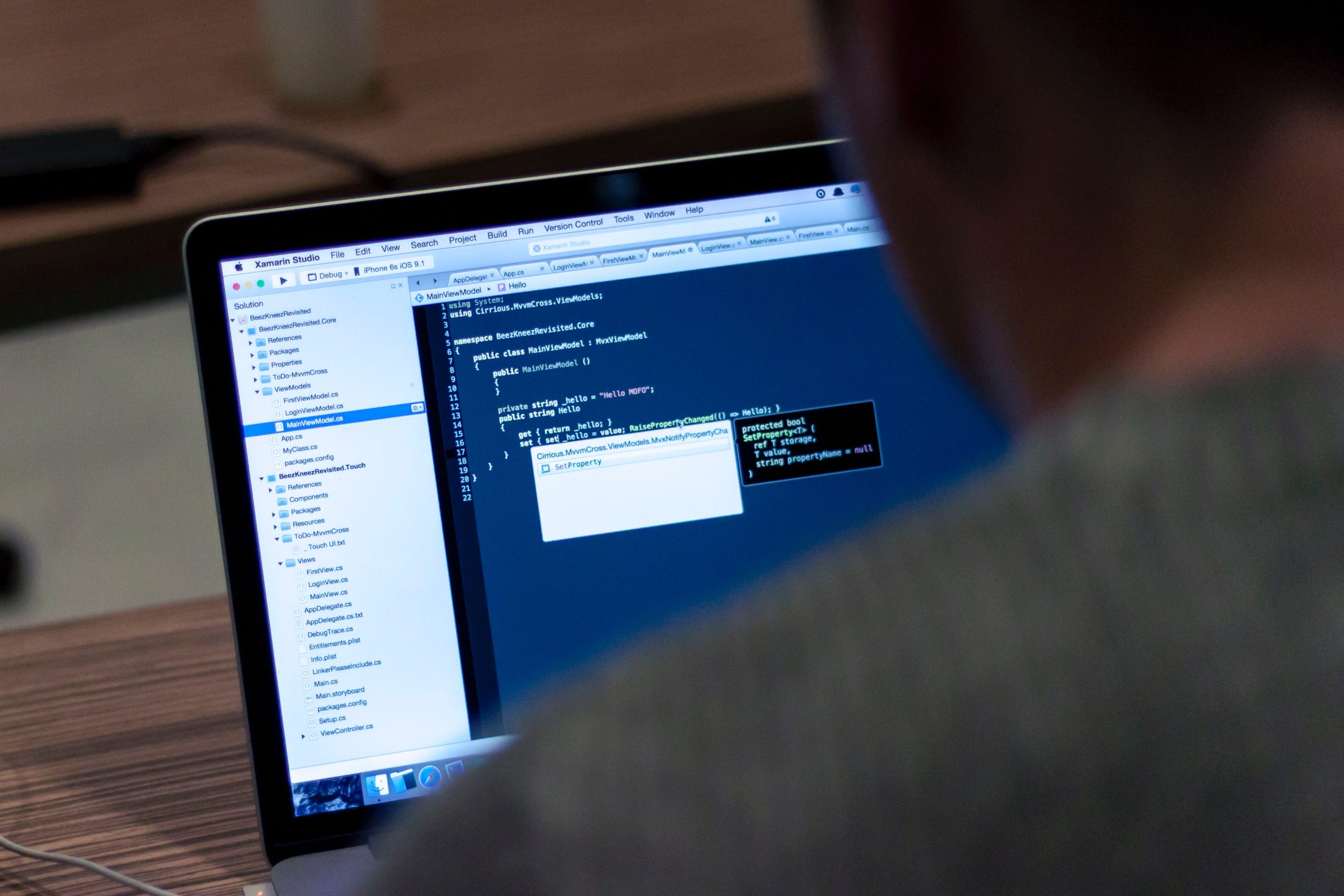
Checking Redis configurations and settings
When encountering the error establishing a Redis connection, one of the first things to investigate are the configurations and settings of your Redis server. Start by checking the host and port values in your application’s configuration file to ensure they match with those set up on your Redis server. It’s also important to verify that Redis is running on the correct port.
Additionally, take a look at other relevant settings such as timeout values. If your application’s request timeouts are not aligned with Redis’ timeout settings, it can result in connection errors. To fix this, adjust the configurations accordingly.
Furthermore, consider examining the maxclients parameter in your Redis configuration. This value defines how many client connections are allowed simultaneously. If you have reached this limit, no new connections will be accepted, resulting in connection errors. Increasing this value may help address such issues.
By meticulously reviewing and potentially modifying these crucial Redis configurations and settings, you can troubleshoot and resolve the error establishing a Redis connection effectively.
Verifying network connectivity and firewall settings
Establishing network connectivity and ensuring proper firewall settings play a crucial role in resolving the Error establishing a Redis connection issue. When troubleshooting this error, verifying the network connection should be on top of your checklist. Understanding how to test network connectivity can save you time and effort when diagnosing the problem.
Start by checking if your server can successfully ping the Redis server’s IP address. If it fails, it indicates a networking issue that could be caused by misconfigured routers or firewalls. Additionally, ensure that there are no restrictions on outbound connections from your server to the Redis server.
Next, examine your firewall settings. Firewalls act as barriers between networks, allowing or blocking incoming and outgoing traffic based on predefined rulesets. Check whether the port used for Redis (default is 6379) is not blocked by either the operating system’s firewall or any other security software running on your system.
Always remember that you need both a functional network connection and properly configured firewall settings for seamless communication with Redis servers. Verifying these components will hasten your troubleshooting process and get you one step closer to resolving this pesky error!

Restarting Redis service and server
Restarting the Redis service and server can be a quick and effective solution to fix the Error establishing a Redis connection error. When facing this error, it is important to first understand that Redis is an in-memory data structure store, which means that any data stored in it will be lost upon restarting the service or server. Therefore, it is crucial to have proper backups of your data before proceeding with this step.
To restart the Redis service on Linux or Unix-like systems, you can use the following command: `sudo systemctl restart redis.service`. This will stop and then start the Redis service again. Alternatively, you can also use the appropriate init script for your system.
On Windows, you can restart the Redis server by opening a command prompt as an administrator and navigating to the Redis installation directory. Then execute `redis-server.exe –service-stop` followed by `redis-server.exe –service-start`. These commands will stop and start the Redis server respectively.
Restarting Redis can help resolve various issues such as memory leaks or corrupted connections. It allows you to start fresh with a clean state, potentially eliminating any errors that were occurring previously. However, remember to take necessary precautions such as backing up your data and ensuring little-to-no impact on ongoing operations when performing these restarts.
By understanding how restarting both the Redis service and server works across different operating systems, you can confidently troubleshoot connection errors related to this popular open-source database system effectively. Restarting often serves as an easy remedy for transient problems affecting connectivity.
Conclusion: Resolving the Redis connection error
In conclusion, resolving the Redis connection error requires a systematic approach and careful analysis of potential causes. While it can be frustrating to encounter this error, understanding its underlying reasons and taking appropriate actions can prevent future occurrences.
One important step in troubleshooting is ensuring that the Redis server is running and properly configured. It’s worth checking the log files for any errors or warnings that could indicate a misconfiguration. Additionally, reviewing the network settings, firewall rules, and security groups is essential to ensure that there are no restrictions preventing the connection.
Another common cause of Redis connection errors is resource limitations. Monitoring the system’s memory usage and adjusting cache configuration settings accordingly can help alleviate these issues. Furthermore, considering alternative caching mechanisms or using a managed Redis service may be effective solutions if resource limitations persist.
Ultimately, addressing the Redis connection error involves a combination of technical knowledge, troubleshooting skills, and problem-solving abilities. By actively investigating possible causes and implementing changes accordingly, individuals can successfully resolve this issue and optimize their rediscovery experience in various applications or systems that rely on Redis.