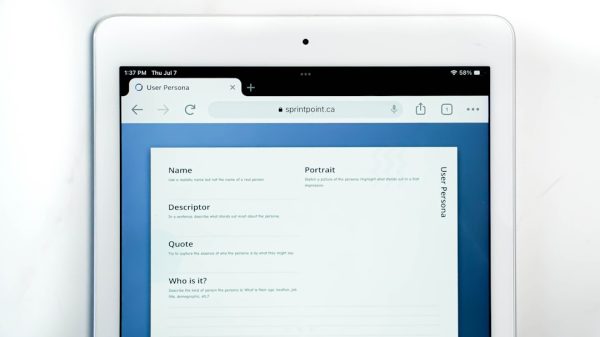In an age where every ping of your device can lead to a flood of images, videos, and audio files, managing how much data you consume has never been more crucial. For Telegram users, the platform’s automatic media download feature can be both a blessing and a burden. While it ensures that you never miss out on important updates from friends or groups, it can also clutter your storage and drain your data plan without you even realizing it. If you’ve found yourself sifting through endless streams of unsolicited cat memes or vacation snaps from group chats while struggling to free up space on your device, you’re not alone.
Fortunately, disabling this feature is easier than you might think! In this article, we’ll guide you through the simple steps to take control of your media downloads on both mobile and PC versions of Telegram. Whether you’re looking to save precious data or just want a cleaner chat experience devoid of unnecessary distractions, we’ve got the tips you need to customize your settings for an optimal messaging experience. Get ready to reclaim control over what lands in your gallery!
What is Automatic Media Download?
Automatic Media Download is a feature in messaging apps like Telegram that allows files, images, and videos sent to you by contacts or groups to be downloaded automatically without any manual intervention. This seemingly convenient function can quickly lead to a cluttered gallery or excessive data usage, especially for users who belong to multiple group chats where multimedia content reigns supreme. Imagine waking up to hundreds of unsolicited images filling your device’s memory—what might initially seem like an effortless experience often morphs into a digital headache.
Moreover, the implications extend beyond mere space consumption; they touch on issues of privacy and control over one’s digital environment. Users may find themselves overwhelmed by content they never intended to receive or view. By allowing automatic downloads, individuals inadvertently open the door to unwanted materials or even potential malware disguised as innocuous media files. Understanding this dynamic is crucial for anyone looking to regain agency over their communication platforms while navigating the bustling landscape of shared media on Telegram.

Benefits of Disabling Automatic Downloads
Disabling automatic downloads on Telegram can significantly enhance your privacy and control. By selecting when to download media, users can prevent unsolicited content from filling up their devices with unwanted photos, videos, or files that may come from unknown contacts or groups. This not only optimizes storage space but also reduces the risk of inadvertently downloading harmful files that could compromise device security.
Moreover, by managing your downloads manually, you create a more focused and intentional communication experience. Instead of sifting through an endless gallery of unsolicited images or cluttered chats filled with unnecessary media, you can prioritize the content that truly matters to you. This conscious approach allows for deliberate interaction—ensure you’re only engaging with what piques your interest while minimizing distractions in an increasingly noisy digital world. In this way, disabling automatic downloads transforms how we interact with our digital environments, fostering mindfulness amidst the chaos.
Disabling on Telegram Mobile: Step-by-Step
To disable automatic media download on Telegram mobile, start by opening the app and navigating to the Settings tab, which you can find by tapping on the three horizontal lines in the top left corner. From there, select “Data and Storage,” where you’ll discover a range of options that allow you to tailor how your device manages downloaded content. The key here is to adjust settings under both “Automatic Download” when using mobile data and Wi-Fi networks.
Once inside these settings, you’ll notice checkboxes for photos, videos, and files. Deselecting these options effectively puts you in control—choosing to manually download only what catches your interest rather than allowing unwelcome clutter to invade your gallery or storage space. Moreover, consider customizing your preferences for specific chats or groups; this fine-tuning helps keep relevant media accessible while muting unnecessary noise. Through this proactive approach, not only do you reclaim precious storage but also foster a more organized digital environment conducive to focus and creativity.

Disabling on Telegram Desktop: Step-by-Step
Disabling automatic media download on Telegram Desktop is a straightforward process, yet it empowers users with enhanced control over their data and device storage. To begin, navigate to the settings by clicking on the three horizontal lines in the top-left corner of your screen and selecting Settings from the drop-down menu. Once in the settings menu, look for “Advanced” where you can find an option for “Automatic Media Download.”
Here, you will uncover a range of choices allowing you to customize your download preferences based on whether you’re using Wi-Fi or mobile data. Consider tailoring these preferences not only to limit unwanted clutter but also to manage bandwidth utilization efficiently—an especially crucial factor if you’re working from home or relying on mobile hotspots. By consciously assessing which types of files are integral to your day-to-day communication and disabling unnecessary downloads, you create a more streamlined messaging experience that truly reflects your needs and priorities.
Embracing this level of customization allows Telegram Desktop users to curate their digital environment actively and minimize distractions from incessant notifications about new media arrivals. Plus, it fortifies privacy by reducing inadvertent exposure to unsolicited content in both personal chats and group discussions—a savvy strategy for anyone navigating diverse online social circles. So dive into those settings today; even small adjustments can lead to substantial improvements in how you interact with your digital world!
Customizing Media Download Settings
Customizing your media download settings on Telegram allows you to strike the perfect balance between convenience and control. By proactively managing your downloads, you can save valuable storage space without missing important files or updates. For instance, consider enabling automatic downloads for specific chats or groups while disabling them globally. This tailored approach ensures that essential media—like work-related files or cherished family photos—arrives seamlessly, while other content remains under your discretion.
Embracing selective downloading transforms your user experience from chaotic to curated. You can set precise criteria based on connection type; for example, automatic downloads over Wi-Fi ensure that larger files come through efficiently when data usage isn’t a concern. Moreover, take advantage of Telegram’s ability to filter by content type—choose to automatically download photos but not videos in certain conversations—or vice-versa—so that only what truly matters occupies precious storage. This level of granularity not only enhances efficiency but also empowers users to maintain personal organization within their digital lives.
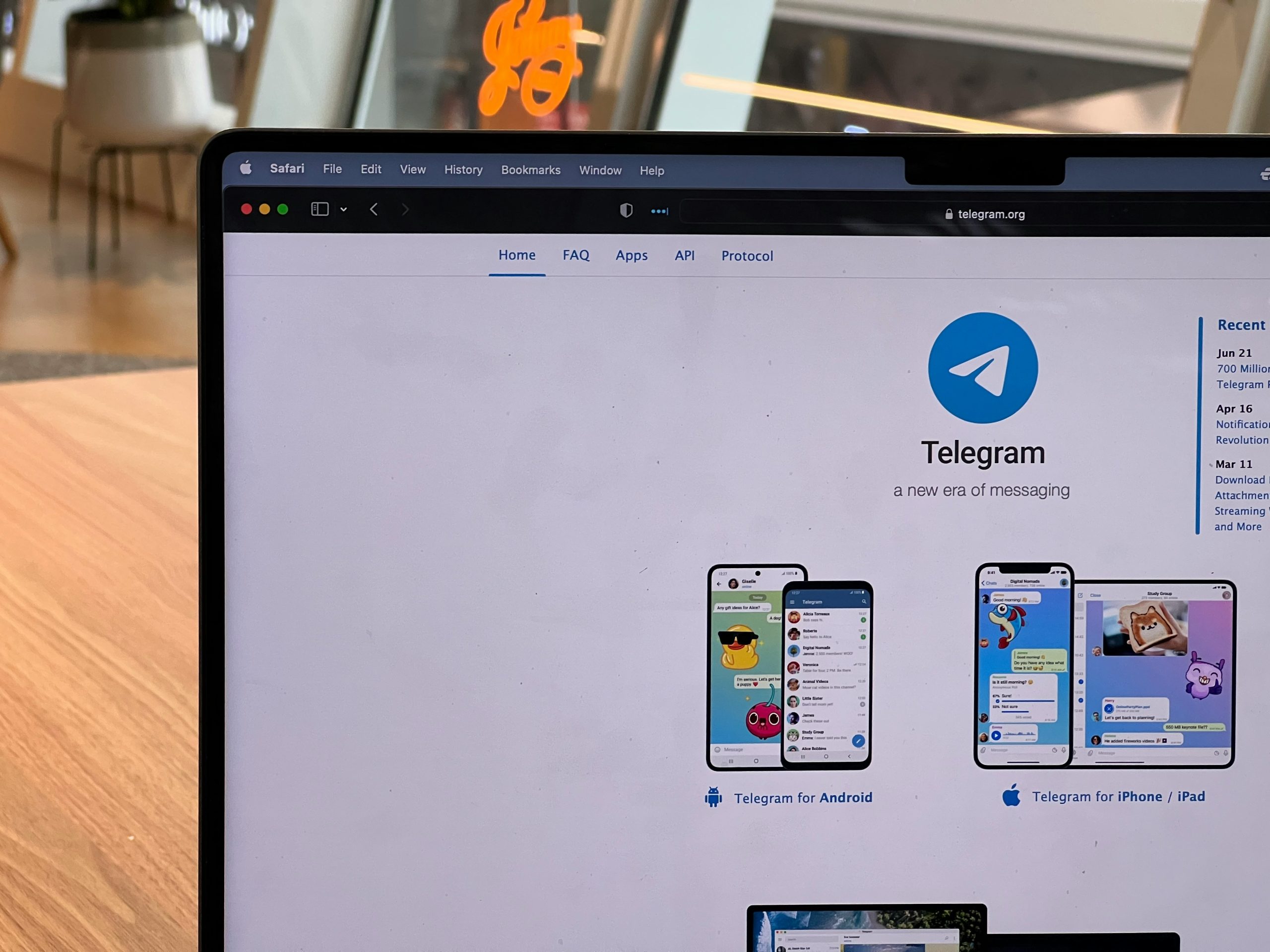
Troubleshooting Common Issues with Downloads
When grappling with download issues on Telegram, it’s essential to first examine your connection stability. A weak or intermittent internet can lead to frustratingly slow downloads or complete failures. Consider switching between Wi-Fi and mobile data to see if there’s an improvement; sometimes, the problem lies with your service provider rather than the app itself. Additionally, clearing your app cache can work wonders—this simple action removes bloated files that may be slowing down performance and hindering your downloads.
Another common issue is insufficient storage space on your device. Before assuming a technical glitch in Telegram, check how much available space you have; running low can prevent new files from being downloaded altogether. If needed, free up some space by deleting unused apps or large files. Lastly, ensure that Telegram is updated to the latest version; developers frequently release updates that fix bugs affecting functionality such as media downloads. Keeping both the app and device software current ensures you’re not missing out on essential enhancements that could smooth out these troublesome hiccups.
Conclusion: Enjoying a Customized Telegram Experience
Customizing your Telegram experience goes beyond just managing media downloads; it’s about tailoring the app to fit your lifestyle and communication preferences. By taking control of automatic downloads, you’re not only conserving precious storage space but also enhancing the quality of your interactions. Imagine seamlessly engaging in conversations without being overwhelmed by unwanted files cluttering your device—this focused approach can lead to more meaningful exchanges with friends, family, and colleagues.
Moreover, disabling automatic media downloads opens up a world of curated content consumption. You gain the power to decide what you see and when you see it, transforming Telegram into a space for intentional browsing rather than mindless scrolling through an endless barrage of images and videos. As you refine your settings, consider exploring Telegram’s rich array of bots and channels that align with your interests while maintaining a polished digital environment—creating a truly customized messaging platform designed just for you. Enjoying this tailored experience allows for deeper connections while ensuring that every notification serves a purpose in enriching your daily communications.