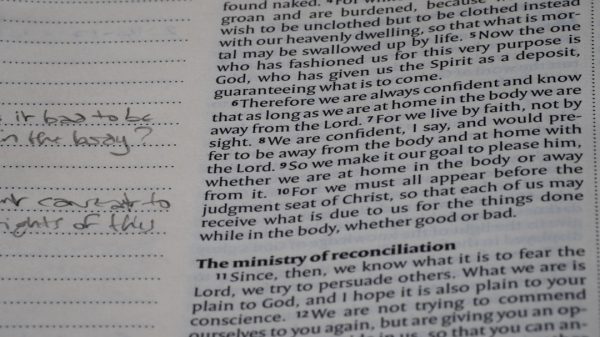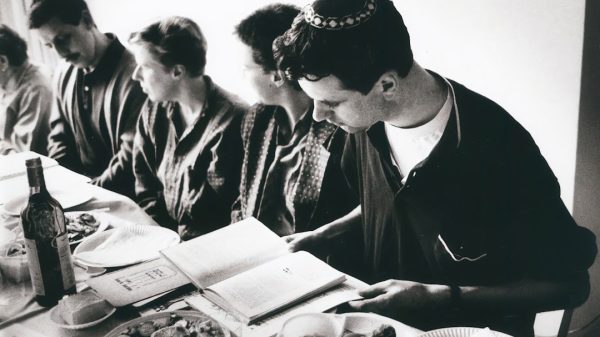Creating a successful app video preview can be an intimidating task, but it is an essential element of marketing your app. Each second counts in the development of a powerful preview that will engage potential customers and show them why they should download your app. In this article, we will provide you with five tips to help make sure your app video preview is a success.

Tip 1: Make it Actionable
Making your app video preview actionable is the first step in creating a successful one. What does this mean? It means that your video should show users how to use your app, instead of just telling them about it. For example, if you have a fitness app, show users how to track their progress and set goals within the app rather than just listing features. This will give viewers a clear idea of what they can expect from using your app.
To make sure your video is as actionable as possible, focus on demonstrating key features and benefits throughout the preview. Use animations or text overlays to highlight specific actions that users can take within the app, so they know exactly what steps to follow. Be sure to also include calls-to-action throughout the video, such as “download now” or “sign up today,” so viewers are motivated to take action after watching.
By making your app video preview actionable, you’ll not only increase engagement but also boost conversions and downloads. Users want to see how an app works before downloading it and showing them makes all the difference!
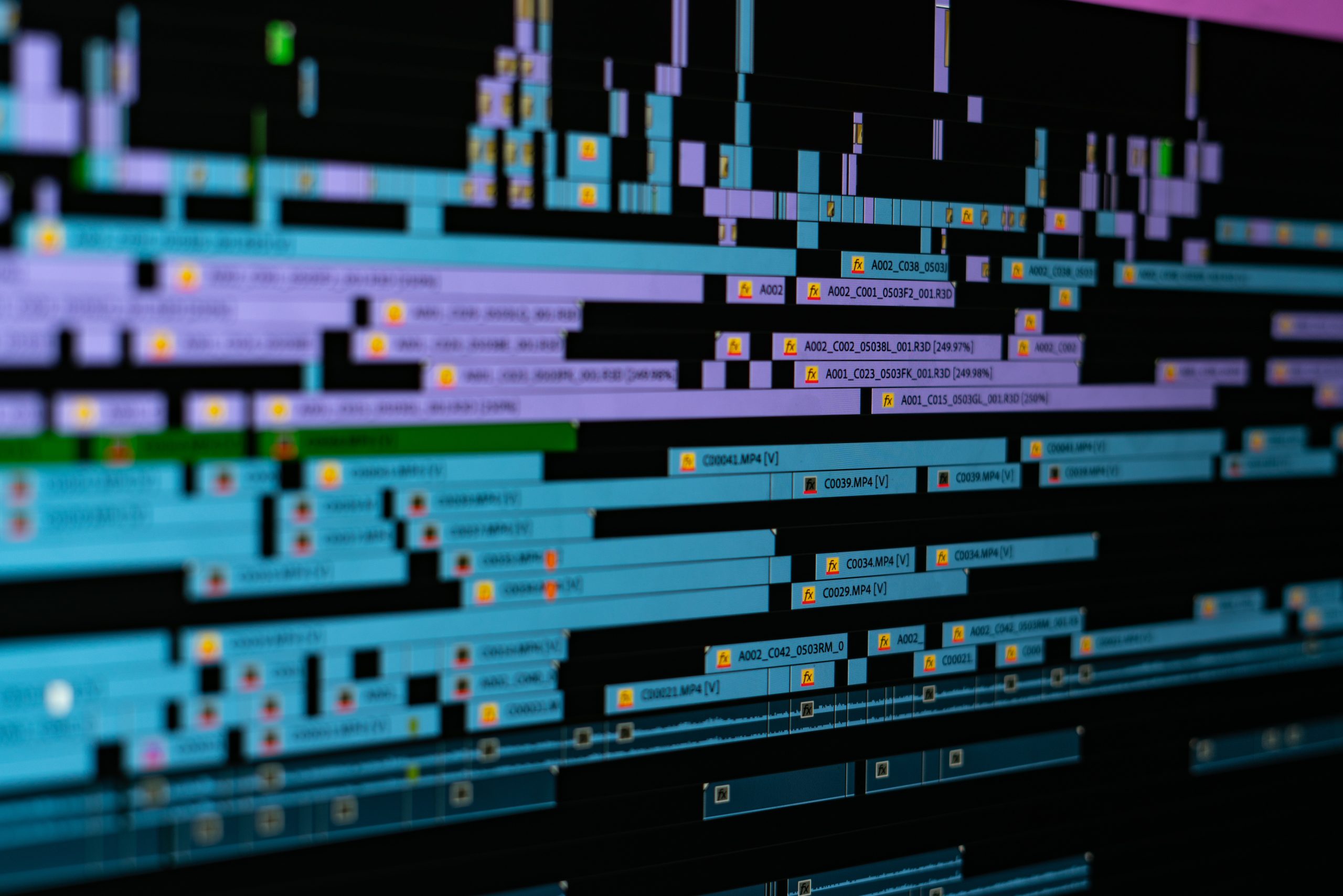
Tip 2: Utilize the Entire Screen
When it comes to creating a successful app video preview, one of the most important tips is to utilize the entire screen. In order to capture and retain the attention of potential users, it’s critical that every inch of the video be used effectively. This means using bold fonts, bright colors, and high-quality graphics that are easy to read and visually appealing.
Another way to make use of the entire screen is by incorporating animations or moving images into your app video preview. By doing so, you can create a sense of excitement and energy that will attract users and make them more likely to download your app. Be sure to keep any animations short and engaging so as not to overwhelm viewers or distract them from important information.
Finally, don’t forget about sound! Utilizing audio in your app video preview can help set the tone for your product while also keeping viewers engaged throughout. Whether it’s background music or voice over narration, be sure that all sounds used are clear and crisp so as not to detract from the overall quality of your video.

Tip 3: Use Professional Visuals
When creating an app video preview, it’s essential to use professional visuals that showcase your app’s features and functionality. This means investing in high-quality graphics, animations, and videos that highlight your app’s strengths and unique selling points.
Professional visuals not only make your app more visually appealing but also help potential users understand the benefits of using your app. It’s important to remember that people are more likely to download an app if they’re convinced that it will solve a problem or provide value for them.
To ensure that your visuals are professional-looking, consider hiring a graphic designer or animator to create custom images or animations for your preview video. Alternatively, you can use online tools such as Canva or Powtoon to create eye-catching graphics and videos on a budget.

Tip 4: Include a Call to Action
A call to action (CTA) is a crucial component of any app video preview. It prompts the viewer to take action, whether it’s downloading the app or visiting the website for more information. The CTA should be clear and concise, using actionable language that encourages viewers to act immediately.
To create an effective CTA, consider what action you want viewers to take after watching your video. If you want them to download the app, for example, use language like “Download now” or “Get started today” in your CTA. Make sure the CTA is prominently displayed at the end of your video and on any accompanying landing pages or websites.
Finally, monitor your results and tweak your CTAs as necessary. Use A/B testing and other metrics to see which CTAs are driving conversions and adjust accordingly. With a compelling call to action in place, you’ll be well on your way to creating a successful app video preview that drives downloads and engagement from your target audience.

Tip 5: Keep it Short & Sweet
When creating an app video preview, it’s important to keep things short and sweet. Most users have a short attention span and won’t watch a long video that takes too much time to get to the point. Your app preview should be concise and highlight the most important features of your app.
Try to keep your video under 30 seconds if possible. Focus on showcasing what sets your app apart from competitors, while keeping in mind that viewers don’t want to sit through a lengthy explanation of how everything works. Use visuals and simple language to convey your message quickly.
Remember, the goal of your app preview is not to provide an in-depth tutorial or walk-through, but rather to pique the viewer’s interest enough for them to download and try out your app for themselves. So, make sure you stay focused on what matters most: showing off the key features that make your app unique!
Conclusion
In conclusion, creating a successful app video preview requires a combination of creativity and strategy. One key element is to make sure the video aligns with your brand image and messaging, while also showcasing the unique features of your app. It’s important to keep the video concise and engaging, while still providing enough information to entice potential users.
Another crucial factor is selecting the right platform for your video. Consider where your target audience spends their time online and choose platforms that will reach them effectively. Additionally, don’t forget to optimize the video for mobile viewing as many users will be watching on their smartphones.
Lastly, make sure to track the success of your app video preview by monitoring engagement metrics such as views, likes, shares and conversions. Use this data to continuously improve future videos and refine your overall app marketing strategy. By following these tips, you can create an effective app video preview that helps drive downloads and grow your user base.