Downloading YouTube videos should be simple, right? You find the video you love, you want to save it for offline viewing, and yet—nothing works. Whether you’re using a computer, smartphone, or tablet, you may have noticed that sometimes downloading doesn’t go as planned. This is a surprisingly common issue, and there are several reasons why it happens. Fortunately, there are also a variety of fixes that can get you back on track.
Why Can’t You Download YouTube Videos? Common Reasons
There isn’t one universal reason why downloading YouTube videos might not work. Below are some of the most frequent causes that users encounter:
- Videos not available for download: Not all videos on YouTube are available for offline viewing, especially due to copyright restrictions.
- Account limitations: Some features, like downloading high-resolution videos, may be limited to YouTube Premium subscribers.
- Region restrictions: Licensing laws may prevent certain videos from being downloaded in certain countries.
- Technical issues: Glitches in the YouTube app or your internet browser can prevent downloads from completing.
- Use of unauthorized third-party tools: These tools may stop working, get blocked by YouTube, or expose you to malware.
1. You’re Not Logged Into a Premium Account
First and foremost, YouTube limits offline downloading features primarily to users who subscribe to YouTube Premium. Unless the channel owner allows public offline use, most content is restricted to streaming only on the free version.
Fix: Subscribe to YouTube Premium. With this subscription, you not only remove ads but also unlock the option to download videos at various resolutions for offline viewing—especially on mobile devices.
2. The Video Is Restricted by the Creator or YouTube
Some video publishers choose to disable downloading for their content. This might be to protect their intellectual property or comply with licensing agreements. YouTube also restricts downloads for content like music videos, trailers, or pay-to-watch films unless you’re using its designated apps like YouTube Music or YouTube Movies.
Fix: Unless you use YouTube’s own apps that support offline playback, there may not be a legitimate way to download these types of content. Always respect copyright laws when considering workarounds.
3. Regional Restrictions Are Preventing the Download
Sometimes you’ll notice that a video that’s downloadable in one country isn’t accessible the same way in another. This is due to YouTube complying with local copyright laws and agreements.
Fixes:
- Use a legal VPN to change your location to a region where the video might be downloadable.
- Check with YouTube’s help center to confirm content availability in your current region.
Keep in mind that using VPNs may go against YouTube’s terms of service, so it’s a step that should be approached with caution.
4. YouTube App Is Outdated or Glitched
Using an outdated version of the YouTube app or a corrupted installation may cause downloading features to fail. Bugs and software issues are common in older versions, especially on Android and iOS devices.
Fixes:
- Update your app from the Google Play Store or Apple App Store.
- Restart your phone or tablet after the update to clear temporary cache problems.
- If issues persist, consider uninstalling and reinstalling the app entirely.
This is especially useful if you’re seeing downloads stall midway, disappear, or repeat error messages.

5. You’re Using a Third-Party Downloader That No Longer Works
Numerous third-party tools and browser extensions offer video downloading capabilities outside of YouTube’s official platform. These tools often violate YouTube’s Terms of Service, and as a result, the platform actively works to block them.
Fixes:
- Switch to legal methods such as YouTube Premium instead of relying on free download tools.
- If you continue to use these tools, ensure they are up to date and come from reputable sources to avoid malware.
Note: Downloading YouTube videos without permission can violate copyright law in many jurisdictions. Stick to ethical and legal methods whenever possible.
6. Insufficient Storage Space
Sometimes the issue isn’t with YouTube at all—it can be your device. Whether you’re downloading high-resolution videos or just a bulk of content at once, running out of storage is a frequent cause of failed downloads.
Fixes:
- Check your smartphone, tablet, or computer disk space and free up some storage.
- Go to your YouTube app’s Offline section and remove unused downloaded videos.
- Move content to a microSD card (if available) to ease pressure on your internal memory.
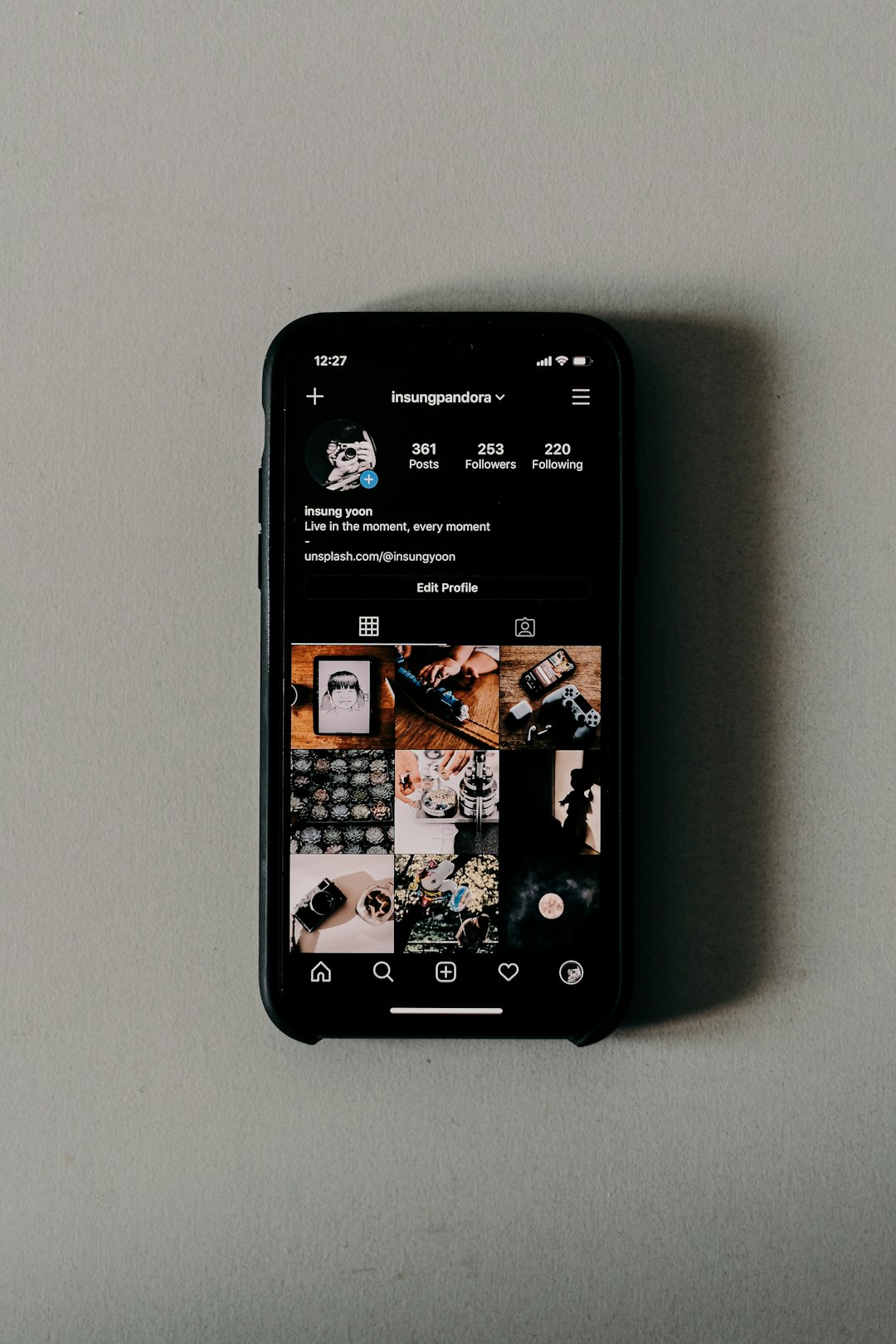
7. You’re on a Weak or Unstable Internet Connection
Even if you initiate the download, a weak or unstable Wi-Fi or mobile data connection can lead to interrupted or failed downloads. YouTube requires a decent level of connectivity to accurately buffer and store video data.
Fixes:
- Switch from mobile data to Wi-Fi if possible.
- Ensure your Wi-Fi signal is strong and stable.
- Avoid downloading multiple heavy files at the same time over the same network.
8. Parental Controls or Network Restrictions in Place
If you’re using a work or school computer, or a public Wi-Fi network, certain network restrictions may block YouTube content downloads. These restrictions are often placed to conserve bandwidth or to ensure compliance with organizational policies.
Fixes:
- Try using a personal device and a private network.
- Disable any parental control or firewall that may be blocking YouTube services.
Legal and Ethical Considerations
Before using any alternative downloading tools or extensions, it’s vital to understand that YouTube’s terms strictly forbid unauthorized downloading unless a download button or feature is officially provided. Moreover, misusing downloaded content—such as redistributing or editing it for public use—can lead to copyright infringements.
Always ask yourself: Is this download for legitimate personal use? Will I be violating someone’s rights by obtaining this video?
Final Thoughts
Downloading issues on YouTube stem from multiple factors—from technical problems and account limitations to regional restrictions and ethical boundaries. By identifying the specific cause of your trouble, you can apply the right fix and get back to watching content on your own terms.
Whether you’re using YouTube Premium for legal downloading, keeping your app updated, or troubleshooting an unstable connection—there’s usually a straightforward solution. And if all else fails, it might be worth reaching out to YouTube Support or checking their official forums for real-time insights.
Enjoy your videos, and always download responsibly.

































