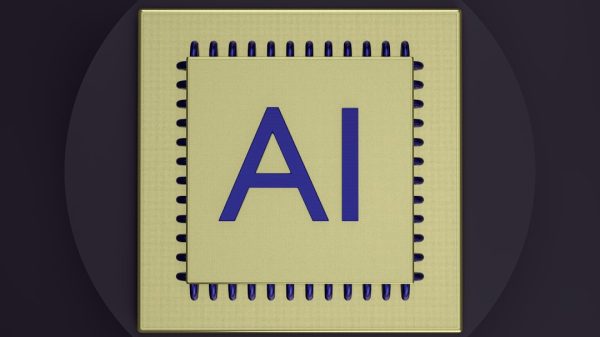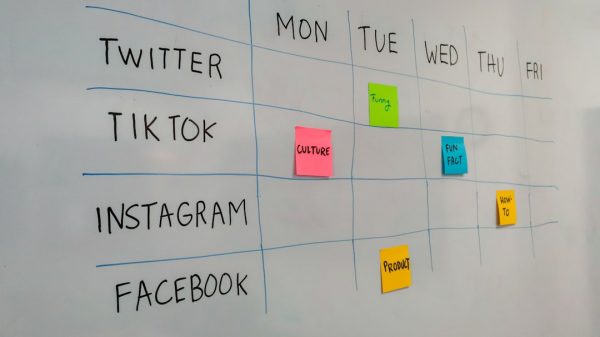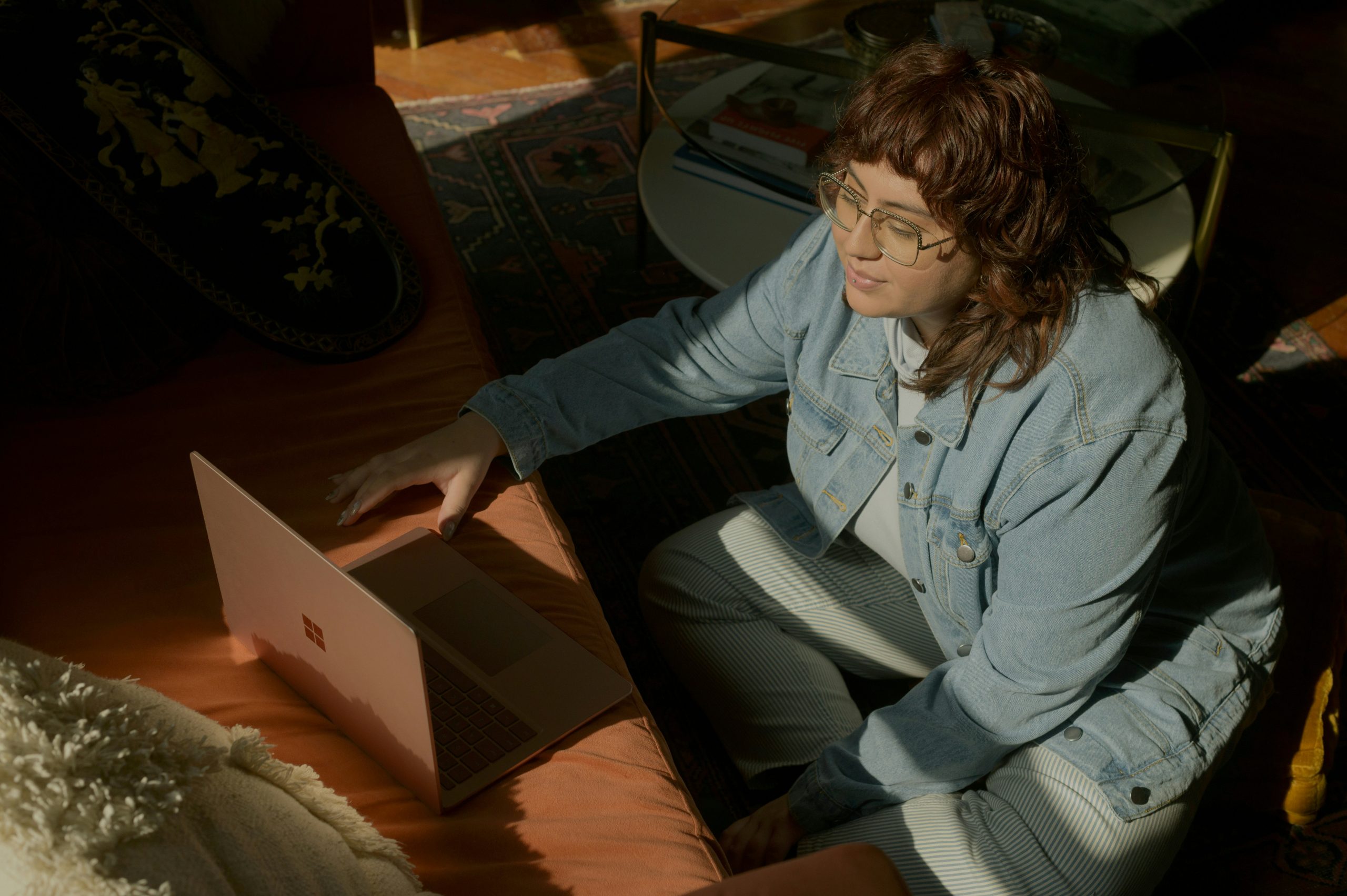Google Business Profile (formerly Google My Business) is a vital tool for businesses aiming to enhance their online visibility. It allows businesses to manage their online presence on Google Search and Maps. A well-maintained profile can attract more customers and boost credibility, and photos play a crucial role in achieving this. However, it can be frustrating when Google keeps rejecting your photo submissions. Understanding the reasons behind these rejections and how to address them can help you optimize your profile and ensure your photos meet Google’s standards.

Understanding Google’s Photo Guidelines
Google has specific guidelines for the photos uploaded to Business Profiles to ensure quality and relevance. These guidelines focus on factors such as resolution, content appropriateness, and authenticity. Photos should:
Be in focus and well-lit, with minimal edits.
Represent your business accurately, showcasing the premises, products, or services.
Avoid containing offensive or misleading content.
Meet the technical requirements, including supported file formats like JPG or PNG and a minimum resolution of 720×720 pixels.
When photos don’t align with these guidelines, Google may reject them, citing quality or policy violations.
Common Reasons for Photo Rejections
There are several reasons why Google might reject your photos. One common issue is low image quality, which can result from poor lighting, blurriness, or pixelation. Photos that are overly edited or include excessive text may also fail to meet Google’s standards. Additionally, images that appear promotional, contain watermarks, or do not directly relate to your business can be flagged.
Another frequent cause of rejection is a mismatch between the photo’s content and your business category. For instance, uploading unrelated images or stock photos can lead to rejection as Google prioritizes authentic representations of your business.
Steps to Fix Rejected Photos
If your photos keep getting rejected, start by reviewing Google’s photo guidelines. Understanding what Google expects will help you make necessary adjustments. Ensure that your photos are high-quality, relevant, and aligned with the specific services or products your business offers.
Consider using professional photography equipment or hiring a photographer to capture visually appealing and authentic images. Focus on showcasing key aspects of your business, such as the storefront, interior, team, or popular products. Avoid adding promotional overlays, excessive text, or watermarks, as these elements can lead to rejections.
When submitting photos, ensure they meet the technical specifications required by Google. Use file formats like JPG or PNG, and maintain the recommended resolution to avoid technical rejection.
Addressing Persistent Issues
If your photos still get rejected despite following the guidelines, reach out to Google support for assistance. Log in to your Google Business Profile dashboard, navigate to the “Help” section, and describe the issue. Attach examples of rejected photos and provide details about why you believe they meet the guidelines.
You can also seek guidance from the Google Business Profile community forum, where experienced users and experts share solutions to common problems. This can provide insights into how others have resolved similar issues.
Proactive Strategies to Avoid Rejections
To minimize the chances of photo rejection, take a proactive approach. Regularly audit your existing photos to ensure they comply with Google’s standards. Remove outdated or irrelevant images and replace them with fresh, high-quality ones.
Stay informed about Google’s policies and updates by subscribing to their communications or checking their guidelines periodically. This will help you adapt to any changes and maintain a compliant profile.
The Importance of Persistence
While photo rejections can be discouraging, persistence is key to maintaining a strong Google Business Profile. High-quality photos play a significant role in attracting customers and establishing trust. By addressing rejections promptly and adhering to Google’s standards, you can ensure your profile remains a valuable asset for your business.
When Google Business Profile rejects your photos, it’s an opportunity to refine your approach and improve the quality of your content. Understanding Google’s guidelines, addressing common issues, and taking proactive steps to meet standards will help you overcome challenges and maintain an engaging and compliant profile. With persistence and attention to detail, you can ensure your photos effectively represent your business and enhance its online presence.