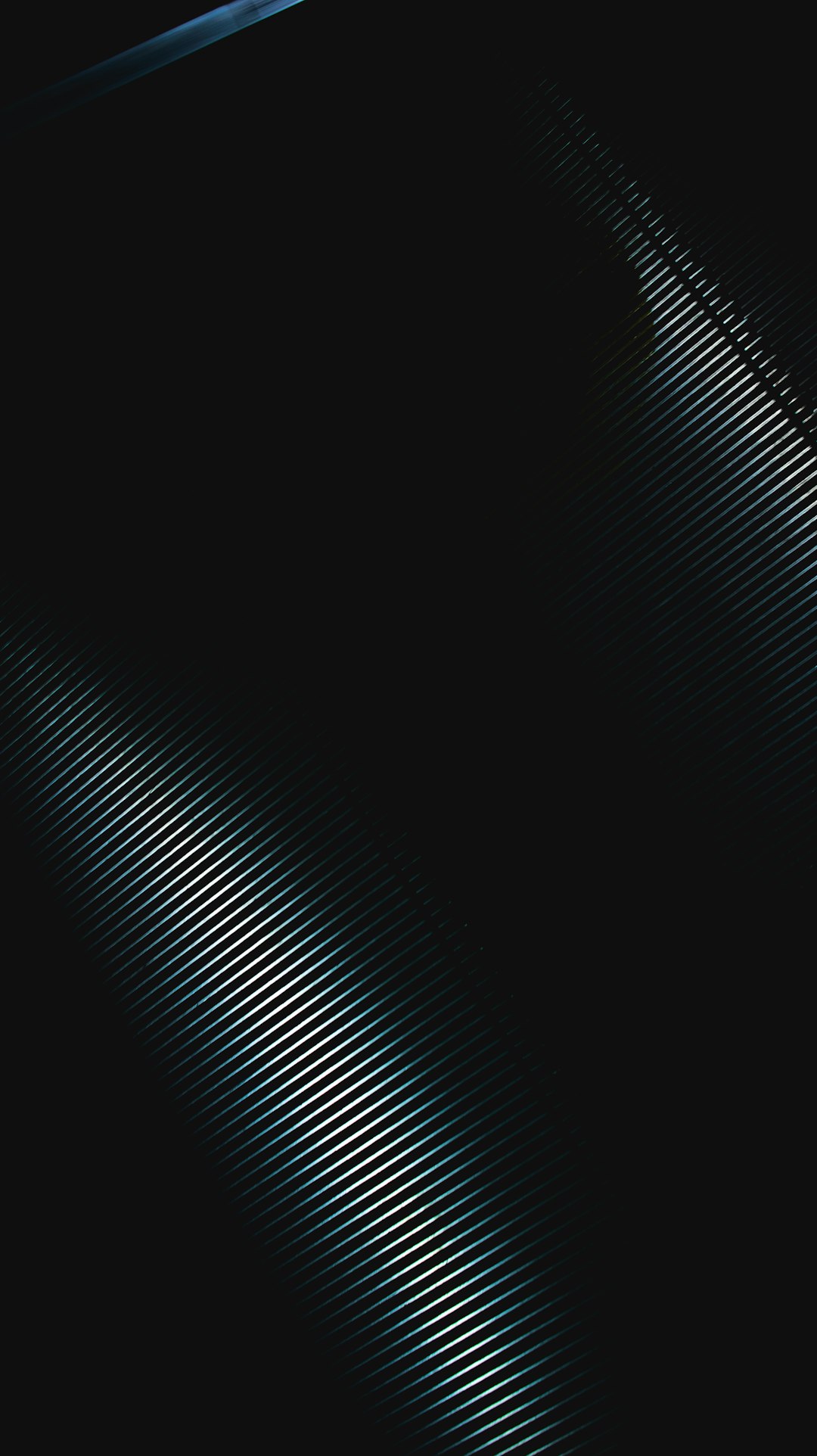If you’ve been spending time on Discord and suddenly notice the letters “OP” next to your username or someone else’s, you might be scratching your head. What does it mean? While Discord is filled with various icons, badges, and roles, the “OP” designation is not something official from Discord. Instead, it’s a commonly used abbreviation with a few different meanings depending on the context. Let’s dive into what “OP” really signifies and why it might be showing up next to your name on Discord.
TL;DR
“OP” next to your name on Discord most often stands for Original Poster or Overpowered, depending on the context. It can be a tag used by bots or server administrators to designate you as the original author of a thread or someone with special privileges. It may also simply be a nickname suffix someone added manually. While not an official Discord feature, it’s widely recognized within the community.
What Does “OP” Actually Mean?
Let’s start with the basics. The term “OP” is internet slang that originated on online message boards and gaming forums. It typically stands for one of the following:
- Original Poster – The person who created a thread or conversation.
- Overpowered – A gaming term referring to a character or player that is exceptionally strong, often too strong for fair play.
Each of these definitions applies to Discord in different ways. Understanding which one is relevant to your situation can help explain why “OP” is appearing next to your name.
1. OP as “Original Poster”
This is perhaps the most common use of “OP” on Discord, especially if you’re active in threaded discussions. When you start a new thread or create a post that gets a lot of engagement, bots or server settings may add an “OP” tag to indicate that you are the person who began the conversation.

This can be helpful in keeping track of the origin of the discussion, especially in busy servers where many users may jump into the conversation. Here’s where you might see it:
- In server threads or forum-style discussions.
- Next to your name in replies or message lists within a thread.
- As part of a bot-generated acknowledgment.
Although not a native Discord feature, some moderation or community bots—like MEE6, Dyno, or Carl-bot—may add the “OP” moniker when displaying messages or logs. These bots often include customized fields, and “OP” may be one of the labels used for clarity.
2. OP as “Overpowered”
Gamers brought this usage of “OP” into Discord, where it now thrives in gaming-focused servers. If a player is referred to as “OP,” it usually means they have a very powerful skill set, in-game item, or ability.
This usage might result in a playful or complimentary nickname, where a user or moderator adds “OP” next to someone’s name as a nod to their prowess. For example:
- “JohnTheOP” – implies John is overpowered in the game.
- “Lisa (OP)” – might appear on a leaderboard or shout-out wall.
Again, this isn’t something Discord itself adds—users or moderators typically append “OP” manually to a username or display name. You can do this in your nickname settings, making it more of a cultural marker than a system feature.
How Does OP Get Displayed Next to Your Name?
Unlike verified badges or Nitro tags, “OP” isn’t a standardized label offered by Discord’s design settings. So how does it show up next to a user’s name? There are a few possible ways:
Manual Nickname Editing
Anyone with nickname-changing permissions in a server can add “OP” to their nickname—or someone else’s. To do this:
- Right-click on your profile in the member list.
- Select Edit Server Profile or Change Nickname.
- Add “OP” to your display name, such as “Alex (OP)”.
Third-Party Bots
Admin tools, moderation bots, and leaderboards occasionally append tags to names to signify original posters or standout players. Some bots even temporarily alter nicknames during events, competitions, or when issuing warnings or points based on user behavior.
Custom Role Labels
Some servers create a custom role called “OP” and assign it to certain players. This role can come with special colors, perks, or permissions. However, Discord does not display the role name next to usernames in chats. Instead, it appears in the role list on the server members tab and can influence username color based on its position.
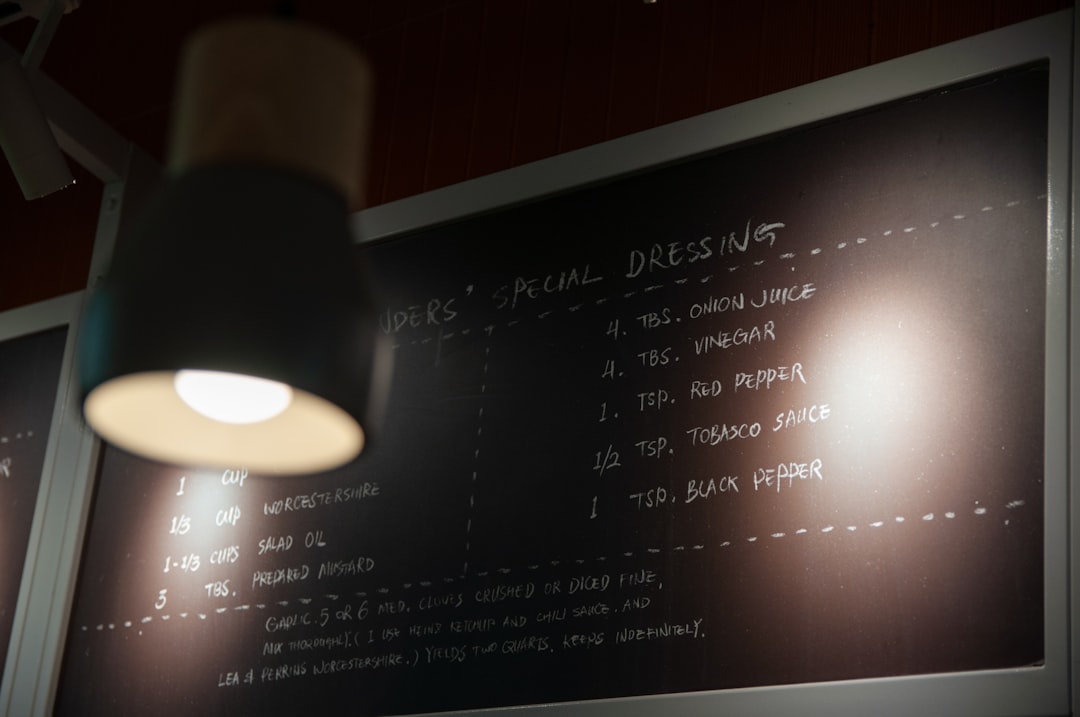
Why Might You Be Marked as OP?
If you didn’t add it yourself, here are some common reasons you might see “OP” next to your name:
- You started a popular discussion thread or forum post.
- A bot is labeling the original poster in a thread or game-related log.
- A server mod or admin gave you a temporary nickname upgrade as a sign of honor (or humor).
- You’re part of a server event where standout participants are rewarded with nicknames or role tags involving “OP.”
Is This an Official Discord Feature?
No—and that’s important to remember. Discord does not natively use “OP” as an identifier or tag. It’s a community-driven label that servers and users apply on their own. If you’re unsure why it’s there, you can:
- Check your nickname settings – it may have been edited for fun or recognition.
- Ask a moderator – they might be using roles or tags to highlight activity.
- Look for announcements – some servers include “OP” nickname changes as part of contests or recognition systems.
Can You Remove the OP Tag?
Absolutely. If you have the ability to change your nickname, you can edit or remove “OP” at any time:
- Go to the server where it appears.
- Click on your name and select Edit Server Profile.
- Delete or modify the label from your nickname field.
- Click Save.
If someone else applied it and you can’t change it yourself, reach out to a server admin or mod for assistance.
Fun Ways the Community Uses “OP”
While its technical applications may vary, the Discord community has embraced “OP” in creative ways. Here are some amusing or interesting uses:
- Meme tags: Sometimes added ironically to someone who beat a tough level or solved a group mystery.
- Event badges: Temporarily given the “OP” label as a reward in a server contest or event.
- Twitch-style shoutouts: Streamer communities may use “OP” to highlight guest streamers or high donors.
These cultural touches give Discord a unique flavor and help build identity inside specific communities.
Conclusion
The meaning of “OP” next to your name on Discord depends heavily on your server’s culture and the context in which it appears. While it’s not something official from Discord itself, “OP” remains a widely recognized term with both technical and playful uses. Whether you’re being identified as the original poster in a thread or being lauded for your overpowered gaming skills, wear the “OP” tag with pride—or feel free to remove it if it doesn’t suit you.
Now that you know all the possible meanings and origins, the next time “OP” shows up, you won’t be left guessing!