With the growing prevalence of remote work, protecting access to your team’s resources has never been more important. Organizations of all sizes — from startups to multinational corporations — require reliable and secure solutions for enabling remote workflows. This is where a Virtual Private Network (VPN) becomes essential. A well-implemented VPN infrastructure ensures data privacy, access control, and seamless collaboration, which are critical components of a productive remote working environment.
What is a VPN and Why Does It Matter for Remote Teams?
A Virtual Private Network (VPN) creates a secure, encrypted tunnel between an employee’s device and company resources like intranets, cloud applications, databases, or internal servers. It masks IP information and encrypts transmissions, ensuring that sensitive information can be accessed safely, even over public or unsecured networks.
For remote teams, VPNs serve several vital functions:
- Secure access to internal tools from any location
- Protection of sensitive data such as client records, intellectual property, or financial systems
- Compliance with standards such as GDPR, HIPAA, or ISO 27001
- Consistent user access experiences, reducing friction and boosting productivity
As more employees work from home, coffee shops, or while on the move, securing endpoints and data in transit becomes non-negotiable. VPNs ensure continuity and trust in remote operations.
Key Considerations When Choosing a VPN for Your Team
Not all VPN solutions are created equal. Selecting the right VPN provider and architecture is pivotal for your team’s unique workflows. Here are some considerations:
- Scalability: Can the VPN grow with your business? Look for options that accommodate fluctuating user numbers without sacrificing performance.
- Speed and Performance: A VPN should not bottleneck your workflows. A good provider prioritizes high throughput and low latency.
- Device Compatibility: Consider whether your team uses Windows, macOS, Linux, or mobile devices. Your VPN should support all platforms equally well.
- Ease of Use: A complex VPN client can deter usage. Choose a service with a user-friendly interface and simple onboarding process.
- Security Protocols: Make sure modern protocols like OpenVPN, WireGuard, or IKEv2 are supported.
- Logging Policy: Reputable VPNs commit to zero-log policies to safeguard user privacy.
- Price: Value matters. Some free VPNs pose risk while premium providers often offer enterprise-level customer support and customized features.

VPN Workflows for Small, Medium, and Large Teams
Your VPN implementation strategy should align with your organization’s size and complexity. Here’s how you can approach it based on your team type:
1. Small Teams (1–20 users)
- Opt for a managed VPN service such as NordLayer or Perimeter 81.
- Use a centralized dashboard to create user accounts, set access rights, and monitor traffic.
- Deploy VPN apps across all devices for quick setup and onboarding.
- Integrate with tools like Google Workspace or Microsoft 365 to streamline identity verification.
Smaller teams benefit from simplicity and quick deployment. Most services offer one-click connections, making remote collaboration secure and straightforward.
2. Medium-Sized Teams (20–200 users)
- Implement role-based access controls (RBAC) to prevent unauthorized access.
- Leverage directory services (e.g., Azure AD, Okta, LDAP) for scalable user management.
- Segment the network into zones — for example, marketing, finance, and engineering — each with distinct access levels.
- Monitor VPN logs to detect unusual login patterns or excessive data use.
At this scale, investing in redundant VPN gateways and automated deployment scripts can improve uptime and reduce manual overhead.
3. Enterprise Teams (200+ users)
- Run VPN infrastructure on multiple geographic zones to avoid latency.
- Use split tunneling to reduce congestion by allowing non-sensitive traffic to bypass the VPN.
- Enforce MFA (multi-factor authentication) and periodic session revalidation.
- Integrate VPN authentication into a Zero Trust Architecture model.
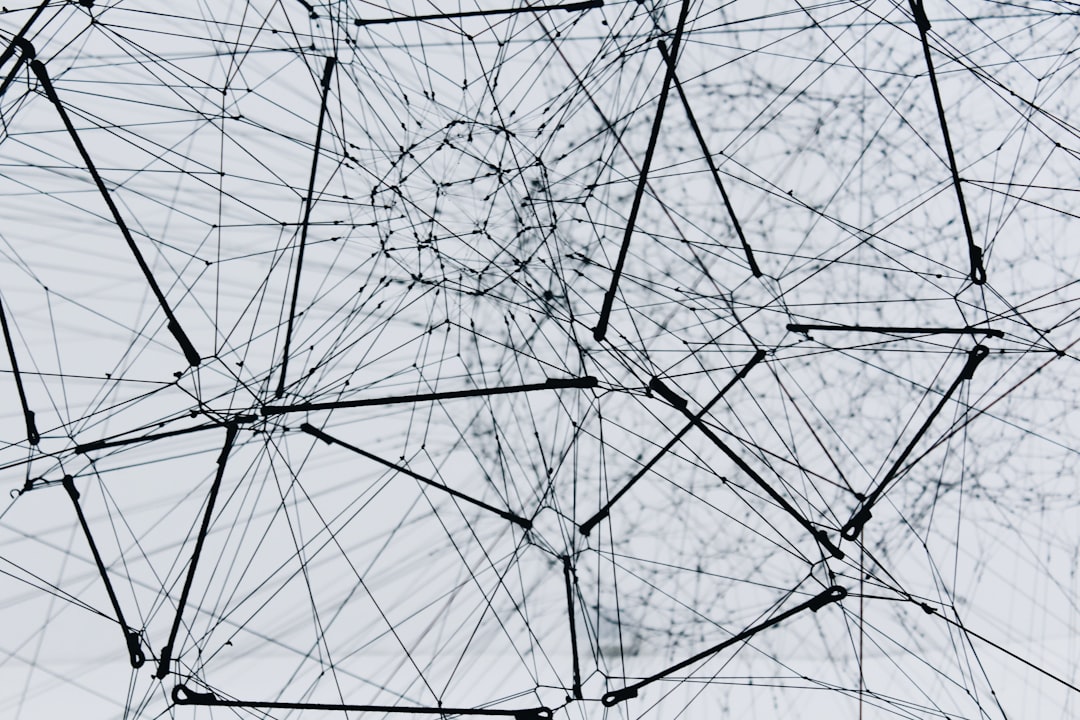
Enterprises require redundancy, real-time analytics, DDoS resistance, and full compliance auditing. Solutions from vendors like Cisco, Fortinet, or Palo Alto offer the stability and configurability needed at this scale.
Best Practices for Secure and Efficient VPN Use
Regardless of your team size, some universal best practices will optimize your VPN deployment:
- Always-on VPN: Configure clients to auto-connect to the VPN during boot-up.
- Endpoint Protection: Ensure all devices using the VPN are also protected by firewalls and anti-malware software.
- Update Regularly: Keep VPN software, devices, and operating systems patched and up-to-date.
- Monitor Performance: Track usage statistics and adjust bandwidth or resource allocations if bottlenecks appear.
- Train Your Team: Educate users on good data hygiene, phishing risks, and smart VPN use.
Preparedness and education are key. A VPN is a tool — it works best when it’s part of a broader security culture within your organization.
Common Pitfalls in VPN Implementation (and How to Avoid Them)
It’s easy to imagine that deploying a VPN solves all remote access concerns. In reality, several common errors can trip up even well-intentioned teams:
- Poor Configuration: Incorrect server setup can expose your network to attacks. Use automated tools and vendor guides during deployment.
- Underestimating Load: VPN servers overloaded with traffic can slow everything down. Monitor capacity and scale accordingly.
- Lack of Logging: Without audit trails, it’s hard to perform incident investigation. Enable appropriate logging settings and rotate logs securely.
- No Redundancy: A single VPN server can be a single point of failure. Create failover protocols using multiple servers or cloud regions.
- No Mobile Optimization: If VPNs don’t work effectively on smartphones or tablets, remote productivity suffers. Ensure mobile-device compatibility and test across platforms.
Planning for these issues in advance can save tremendous time, cost, and reputational damage later on.
Future-Proofing Your VPN Strategy
The global workplace is changing fast. To keep pace, your VPN strategy needs to evolve continually. Tunnel-based technologies are already being complemented (and in some cases replaced) by Zero Trust Network Access (ZTNA), Software-Defined Perimeter (SDP), and identity-centric access models.
Here are a few forward-looking considerations:
- Adopt ZTNA: Instead of trusting users once logged in, verify at every step of interaction.
- Embrace SASE (Secure Access Service Edge): This framework unifies networking and security delivered via the cloud, integrating VPN, firewall, and identity solutions.
- Use Cloud-native VPNs: Many cloud service providers now offer integrated VPN services that reduce administrative overhead and improve integration with cloud apps.

VPNs are not just a reactive solution anymore — they’re part of long-term digital transformation strategies. Investing the time and resources now leads to secure, scalable, and efficient results in the years to come.
Conclusion
Whether managing a small startup or leading a global enterprise, VPN access plays a critical role in enabling safe and reliable remote workflows. By choosing the right tools, implementing best practices, and anticipating future trends, organizations can effectively protect their teams and data. Beyond just enabling access, a VPN fosters trust and resilience — the hallmarks of any well-run digital workspace.
A secure connection is more than just a wire — it’s the backbone of modern collaboration at any scale.


































