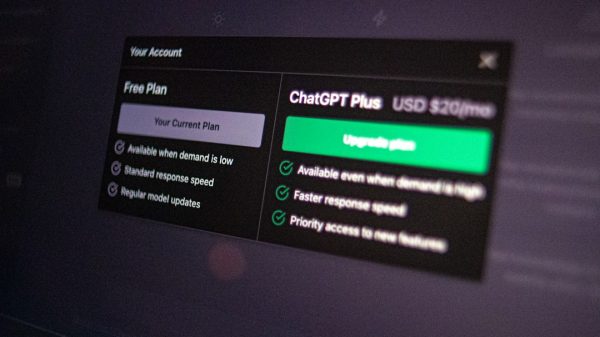Have you ever wanted your own little playground for tech experiments? That’s what a HomeLab is! It’s a personal setup at home where you can learn, test, and break things — all without losing sleep over it. Whether you’re a beginner or a seasoned geek, a HomeLab is the perfect way to build skills and have fun.
Why Set Up a HomeLab?
Your HomeLab is more than just a bunch of blinking lights. It’s your test environment. It’s your server room. It’s your learning lab.
Here’s what you can do with one:
- Learn networking, virtualization, and operating systems
- Test new tools without risking your main system
- Run your own services like a website, media server, or cloud storage
- Automate things with scripts or tools like Ansible
And the best part? You can start small and grow big!
Getting Started: Simple and Cheap
You don’t need a bank loan to build your first HomeLab. Let’s go over some basics:
- Old PC or laptop – Perfect for a starter server
- Raspberry Pi – Tiny but mighty!
- Router with custom firmware – Add some spice with OpenWRT or DD-WRT
- External hard drive – Store your data or set up a NAS
Once you have the gear, install a Linux distro like Ubuntu Server or Debian. They’re lightweight and well-documented. It’s okay if you’re not a Linux wizard yet. You’ll learn!

Virtual Machines Are Your Friends
Want to run Windows, Linux, and a firewall all on the same computer? Enter virtualization.
Try one of these tools:
- VirtualBox – Free and beginner-friendly
- VMware ESXi – Powerful if you have supported hardware
- Proxmox – Great hybrid of containers and VMs
Start small with one or two VMs. Maybe a Linux server and a Windows test box. You’ll be amazed what one machine can do!
Level Up: Add Some Cool Projects
Once you’re comfy with your basic setup, it’s time to spice things up. Try adding these:
- Pi-hole – Blocks ads for your whole network
- Plex or Jellyfin – Run your personal Netflix
- Home Assistant – Control your smart home
- Nextcloud – Your own cloud storage
Want to feel extra cool? Set up remote access with a VPN or reverse proxy. Just remember to stay secure!

Have a Plan (But Break it Sometimes)
Experimenting is the heart of HomeLabs. But it’s still good to have a little structure. Use version control for your configs. Try to document what you’re doing. That helps future-you when things break.
Also, don’t be afraid to break stuff. That’s the point. Just make sure you can rebuild it when needed. Backups help a lot here!
Upgrade Ideas When You’re Ready
Feeling the need for more power? That’s a good sign. Here are some fun upgrades:
- Mini server rack – Go vertical and stay organized
- Used enterprise gear – Dell R720s and HP MicroServers are gold
- 10-Gig networking – If you’re feeling fancy
- Server-grade drives – More speed, more reliability
Watch for deals on used parts from sites like eBay or local marketplaces. You’ll be amazed what gear is out there.
Community is Key
Join others who are also running HomeLabs. Reason why?
- Learn from their experiences
- Share your cool wins
- Get help when things break
Try Reddit’s r/homelab or Discord servers. You’re not alone in this nerdy adventure!
Final Thoughts
Setting up a HomeLab is like building your own tech playground. It’s fun, it’s educational, and it grows with you. Start small, stay curious, and keep leveling up.
And remember: there’s no “wrong” way to Homelab — just keep tinkering!