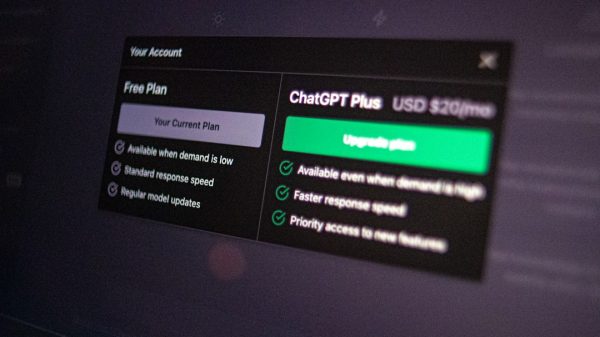Packing your Ogio laptop backpack doesn’t have to be stressful. With the right approach, you can fit everything you need while keeping things neat and organized. Let’s go over some simple yet effective tips to help you maximize space and stay organized.
Choose the Right Compartments
Ogio backpacks come with multiple compartments. Use them wisely!
- Laptop sleeve: Keep your laptop in its designated padded sleeve to protect it.
- Main compartment: Store books, notebooks, or a tablet here.
- Accessory pockets: Use smaller pockets for chargers, cables, and small gadgets.
- Side pockets: Perfect for water bottles or quick-access items.
Roll, Don’t Fold
If you’re carrying clothes, roll them instead of folding. Rolling saves space and helps prevent wrinkles.
[h2]Use Packing Cubes[/h2]
Packing cubes can be a game-changer. They keep your items organized and make it easy to find what you need. Use separate cubes for electronics, toiletries, and clothes.

Prioritize What You Pack
Think about what you really need. Don’t pack unnecessary items that will just add weight. Keep it light and efficient.
Use Cable Organizers
Tangled cables are a nightmare. Use a small organizer or wrap cables neatly with Velcro straps to keep them in check. Store them in a dedicated pocket to avoid clutter.
Distribute Weight Evenly
Heavy items should go close to the backpack’s center for better balance.
- Keep your laptop against your back for stability.
- Place heavier items at the bottom or in the center compartment.
- Lighter items should go in the outer pockets.
Make Use of Hidden Pockets
Many Ogio backpacks have hidden or security pockets. Use them for valuable items like passports, wallets, or keys.
Don’t Overstuff
Overstuffing can damage zippers and make the backpack uncomfortable to carry. Pack only what fits comfortably.
Keep Essentials Accessible
Items like your phone, wallet, and keys should be in easy-to-reach pockets. This saves time and reduces frustration.
Final Check Before You Go
Before heading out, do a quick check. Make sure you’ve packed everything properly and your backpack isn’t too heavy or uncomfortable.
By following these simple tips, you can pack your Ogio laptop backpack efficiently and stress-free. Enjoy your trip or daily commute with a well-organized bag!