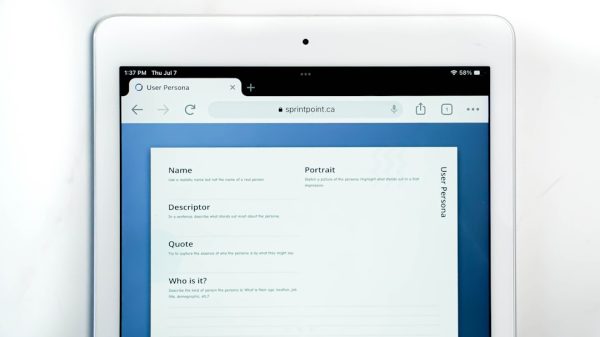In the fast-paced world of messaging apps, Telegram has carved a niche for itself with its emphasis on privacy and user control. However, one feature that often gets under users’ skin is the incessant notification about new members joining groups or channels. While some may appreciate the heads-up, many others find it distracting or even intrusive—a digital welcome mat that rolls out every time someone walks through the door. If you’re tired of your chat experience being interrupted by constant pings announcing newcomers, you’re not alone.
In this article, we’ll delve into practical steps to silence these notifications on both mobile and desktop versions of Telegram. Whether you’re managing bustling group chats or simply seeking a quieter social experience, mastering these settings can enhance your communication flow significantly. Say goodbye to those unwelcome alerts and reclaim your focus in a space meant for connection without distraction!
Overview of Telegram Join Notifications
Telegram join notifications serve as an interesting blend of community engagement and user privacy, creating a unique dynamic within group chats. Every time a new member joins, the platform alerts existing members, fostering a sense of connectivity and shared involvement. While this feature can enhance community interaction by helping users recognize fresh faces in larger groups, it often becomes a nuisance in highly active channels or large groups where the influx of new members can lead to notification overload.
Moreover, the design intent behind Telegram’s join notifications reflects its commitment to transparency in social interactions—a stark contrast to other messaging apps that prioritize streamlined communication over awareness of changes in group dynamics. Nevertheless, many users find themselves grappling with endless pings each time someone joins their favorite channel or group, leaving them to ponder how these alerts impact their overall experience on the platform. Understanding how to adjust these settings not only empowers users to curate their digital environment but also highlights the balance between community spirit and personal space that Telegram aims to achieve.

Importance of Privacy in Messaging Apps
In an age where digital communication has become the linchpin of our interactions, the importance of privacy in messaging apps cannot be overstated. Users are often unaware that their conversations leave a breadcrumb trail, revealing not just words but insights into their personal lives. With recent developments in data surveillance and profiling, understanding how these platforms handle privacy is essential for safeguarding one’s identity. By opting for tools that prioritize encryption and anonymity, individuals can reclaim control over their digital footprints.
Moreover, with features like member notifications in group chats—such as those found on Telegram—users may unwittingly expose more than they intend about their social circles. This aspect prompts a critical examination of why we should be vigilant about who gains access to our connections and conversations. It serves as a reminder that even seemingly innocuous functionalities can compromise our privacy if we don’t configure them wisely. By taking the steps to limit visibility regarding who has joined groups or chats, users can cultivate safer online spaces conducive to open dialogue without the fear of unwanted scrutiny or intrusion.
Adjusting Notification Settings on Phone
Adjusting notification settings on your phone can significantly enhance your overall user experience, especially in an era when digital distractions abound. By customizing these notifications, you can carve out a more peaceful digital environment tailored to your preferences. For instance, consider creating specific profiles for different times of day—like Work or Do Not Disturb—to filter out unnecessary alerts while prioritizing messages that matter most. This simple yet effective strategy not only helps reduce interruptions but also allows for deeper engagement with crucial communications without feeling overwhelmed.
Furthermore, delving into app-specific notification settings provides an opportunity to reclaim control over how information reaches you. Within Telegram, you can customize alerts not just for message arrivals but also for group joins—which is particularly useful if you’re part of several active channels or communities. Turning off the “who joined” notifications frees you from constant updates about new members while still keeping tabs on vital interactions within groups that matter to you. Take the time to explore options like sound variations or popup previews; these small tweaks empower users to curate their digital landscape and enjoy a less chaotic mobile experience.
![]()
Disabling Join Notifications on Desktop
Disabling join notifications on Telegram’s desktop app is a straightforward process that can greatly enhance your user experience. To do this, open the app and navigate to Settings. Look for the Privacy and Security section where you’ll find options to customize your notification preferences. By unchecking the option for group join notifications, you instantly reclaim the serenity of uninterrupted chats without the distraction of every new member introduction. Imagine seamlessly browsing your conversations, focusing on what matters most without constant pop-ups reminding you who’s entered or exited.
Moreover, think about how this simple adjustment can alter your overall engagement on channels or groups with high turnover rates. In communities where members frequently come and go, those notifications can drown out more meaningful interactions. By taking control of this feature, you’re not just minimizing distractions; you’re also fostering a space that encourages deeper connections among existing members rather than getting sidetracked by an ever-changing roster of newcomers. Embrace a cleaner chat environment—one that prioritizes quality over quantity in every aspect of your Telegram experience!
Managing Group Settings for New Members
When welcoming new members to your Telegram group, managing settings effectively can enhance the experience for everyone involved. One key strategy is to adjust the Join notifications in your group settings. This not only reduces clutter from constant arrival messages but also allows long-time members to focus on meaningful interactions rather than being distracted by new join notifications. Ensuring that the chat remains centered around discussions, rather than administrative alerts, can create a more engaging environment.
Moreover, consider creating a dedicated welcome channel or message that outlines key rules and introductions. Instead of relying solely on automated notifications about who joined, craft a space where newcomers are encouraged to introduce themselves—this fosters community bonds and makes new members feel valued right off the bat. Lastly, empowering existing members with tools like pinned messages or FAQ sections helps maintain cohesion within discussions while guiding newcomers seamlessly into the group’s fabric. Balancing these elements ensures your Telegram community thrives without unnecessary interruptions while promoting inclusivity and communication among all members.

Using Mute Options for Groups/Channels
Utilizing mute options in group channels on Telegram is a strategic way to regain control over your notifications while still being part of the conversation. The app allows users to mute channels and groups entirely or tailor notification settings based on specific preferences. For instance, you can silence those incessant notifications during work hours yet unmute them during your downtime, ensuring you remain connected without feeling overwhelmed. This dual approach promotes a balanced digital life, allowing you to be present when it really matters.
Moreover, taking advantage of this feature fosters more meaningful interactions. By muting less relevant discussions, you can prioritize channels that spark your interest or align with your passions. Imagine curating an auditory landscape filled with insights instead of distractions—this not only enhances productivity but also encourages deeper engagement when joining conversations actively. In a world full of constant noise, such intentionality can transform how we interact online and improve overall well-being by reducing the seeming urgency behind every ping and buzz from our devices.
Conclusion: Enjoy a Quieter Telegram Experience
Embracing a quieter Telegram experience can significantly enhance your overall enjoyment of the app. By silencing notifications about new joiners, you free yourself from unnecessary distractions that can interrupt your day. This subtle change not only transforms how you interact with groups but also allows you to focus on meaningful conversations and prioritize those messages that truly matter.
Moreover, adopting a mindful approach to social media platforms like Telegram encourages deeper connections with friends and communities rather than getting sidetracked by frequent alerts. Imagine being able to immerse yourself in discussions that interest you without the incessant pings pulling your attention away. As digital communication evolves, recognizing the value of peace within our online environments becomes essential, fostering healthier habits and interactions that enrich our lives beyond mere notifications. So take this step towards tranquility—your concentration and relationships will thank you for it!