When building a WordPress website, there may be times when you need to redirect users based on their session. Whether it’s to personalize the experience, guide users through a funnel, or ensure only certain users access specific pages, implementing per-session redirection can enhance both usability and performance. Fortunately, with WordPress’s flexible hooks and PHP capabilities, achieving this is more straightforward than you might think.
What Does “Redirect Per Session” Mean?
Redirecting users per session means changing the destination that a user is sent to depending on variables within their current session. A session can track a user’s behavior or status while they navigate your site. For example, you could redirect:
- First-time visitors to a welcome or onboarding page
- Logged-in users to a custom dashboard
- Returning users to the last page they viewed
- Users who completed a form to a thank-you or upsell page
This kind of redirection often requires checking for session variables or cookies and using conditional logic to decide where to send the user next.
Why Use Session-Based Redirection?
Session-based redirection can improve the user experience and increase engagement by offering tailored content. Here are a few compelling reasons:
- Personalization: Offer content relevant to the user’s journey or profile.
- Marketing Funnels: Guide leads along a specific sales funnel based on previous interactions.
- Security: Prevent logged-out users from accessing secure member-only pages.
- Improved Conversion Rates: Serve upsells or related content based on previous actions.
Getting Started: WordPress Sessions and Redirection
WordPress doesn’t support PHP sessions natively in the same way other PHP applications do, so you’ll need to start sessions manually if you want to use them. Here’s how to get started:
1. Start PHP Sessions in WordPress
Add the following code to your theme’s functions.php file to begin:
function start_custom_session() {
if (!session_id()) {
session_start();
}
}
add_action('init', 'start_custom_session');
This ensures that whenever a user visits the site, a session is started. From here, you can store and check user-specific session data.
2. Create Custom Redirection Logic
Now that sessions are active, you can create rules that dictate where a user should be redirected. Here’s a simple example that redirects a first-time visitor to a custom welcome page:
function redirect_first_time_visitors() {
if (!is_admin() && !isset($_SESSION['has_visited'])) {
$_SESSION['has_visited'] = true;
wp_redirect(home_url('/welcome'));
exit;
}
}
add_action('template_redirect', 'redirect_first_time_visitors');
This checks if a session variable has_visited is set. If it’s not, it assumes this is the user’s first visit and redirects them to /welcome. The variable is then set so that the redirection only happens once per session.
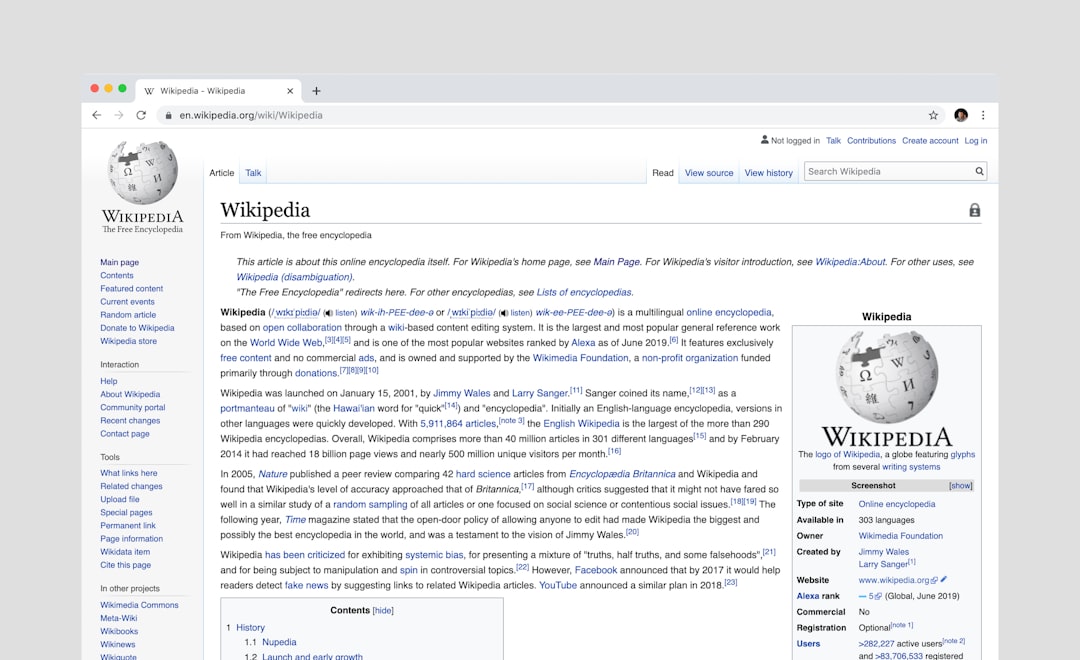
3. Redirect Based on Login Status
If you’re running a membership site or have different dashboards for various roles, you can redirect users based on their login status and role:
function redirect_logged_in_users() {
if (is_user_logged_in() && is_front_page()) {
$current_user = wp_get_current_user();
if (in_array('subscriber', $current_user->roles)) {
wp_redirect(home_url('/subscriber-dashboard'));
exit;
} elseif (in_array('editor', $current_user->roles)) {
wp_redirect(home_url('/editor-dashboard'));
exit;
}
}
}
add_action('template_redirect', 'redirect_logged_in_users');
This function redirects users to a dashboard specific to their role when they land on the homepage. It’s great for streamlining access to relevant content.
Using Cookies for Session-Like Behavior
In some cases, cookies might offer a better alternative or complement to PHP sessions, especially for tracking behavior across visits. You can create a cookie and use it in redirection logic like this:
function set_visit_cookie() {
if (!isset($_COOKIE['visited_before'])) {
setcookie('visited_before', 'yes', time() + 3600, '/');
wp_redirect(home_url('/intro'));
exit;
}
}
add_action('template_redirect', 'set_visit_cookie');
This sets a cookie that lasts for one hour and ensures the user only sees the /intro page the first time they visit within that period.
Handling Redirect Loops
One of the most common pitfalls of creating redirects is accidentally triggering a loop. Make sure your conditional checks are effective in avoiding this. For example, always verify that the current page is not the same page to which you’re redirecting.
if (!is_page('welcome')) {
wp_redirect(home_url('/welcome'));
}
This check is essential—without it, you may find users stuck in a loop that refreshes the page endlessly.

Using Plugins as an Alternative
If you’re not comfortable editing PHP or you’d prefer a plugin-based approach, several WordPress plugins can help achieve similar results without custom coding:
- Redirection: It offers conditional redirects based on login status, referrer, and more.
- LoginWP (formerly Peter’s Login Redirect): Allows custom redirects after login based on role or username.
- If-So Dynamic Content: Lets you display different content or redirect users based on geolocation, device, referral source, and sessions.
While these plugins significantly simplify the process, they might not offer the same level of granular control as writing your own code.
Best Practices for Redirects in WordPress
To make the most of session-based redirection, keep these best practices in mind:
- Always test your redirect logic on a staging site before deploying live.
- Use clear naming conventions for session or cookie variables to avoid conflicts.
- Keep logic lightweight—avoid overly complex conditions that may degrade server performance.
- Track user behavior and test different redirect strategies to see which yields better engagement or conversions.
Security and Privacy Considerations
With any form of data tracking, including sessions and cookies, you must be mindful of privacy regulations such as GDPR and CCPA. Here’s how to stay compliant:
- Inform users of cookies and session tracking with a banner or privacy notice.
- Do not store personal or sensitive information in session variables.
- Ensure secure HTTPS connections to protect session data.
Final Thoughts
Session-based redirection in WordPress is a powerful technique you can leverage to personalize content, guide users through key actions, and improve user experience. Whether using PHP sessions, cookies, or plugins, the implementation depends on your site’s specific goals and workflows.
By taking the time to implement intelligent redirection logic, you can ensure each user has a tailored experience that keeps them engaged and moving forward on your site.


































