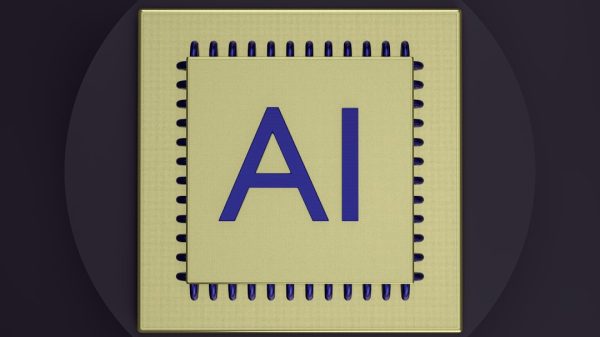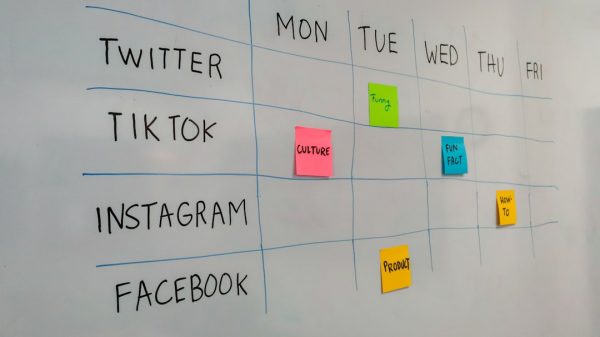Bluesky, a decentralized social media platform developed to provide an alternative to traditional social networks, has been gaining traction for its focus on open-source infrastructure and user control. One of the features that users frequently ask about is the ability to pin posts on their profile, similar to platforms like Twitter (X). While this functionality is commonly expected in social apps, Bluesky currently does not support pinning posts directly to profiles on any platform, including Android, iPhone, or desktop.
Here’s a detailed look at the situation, what you can do, and what might be coming soon:

Current Status: No Pinning Feature Available
As of now, Bluesky does not have an official feature for pinning posts. When you post content on Bluesky, your posts appear in chronological order on your profile, and there is no built-in option to keep a specific post at the top. This applies across all devices, including Android, iOS, and desktop versions of the platform.
User Requests and Development Discussions
The demand for a pinning feature is notable among users. Many have taken to Bluesky’s forums and GitHub discussions to request this functionality. Developers are aware of the popularity of this feature, and it has been discussed extensively within the community. However, as of now, there has been no official timeline or announcement for when or if this feature will be implemented.
In a recent developer discussion on GitHub, a contributor mentioned exploring this feature as a potential enhancement. Some challenges include ensuring compatibility with Bluesky’s decentralized architecture, which focuses on individual control over content streams and custom feeds. Unlike centralized platforms, integrating such features on Bluesky requires consideration of federated data handling.
Alternatives and Workarounds
While you cannot pin posts directly, here are a few workarounds to highlight important content on your Bluesky profile:
1. Repost Frequently
If you want to keep a specific post visible to your followers, you can periodically repost it. This will bump the post back into your followers’ timelines, increasing its visibility.
2. Custom Feeds
Bluesky allows users to create and follow custom feeds, which can help organize and highlight specific content types. While this doesn’t replicate a pinned post, you can create or follow feeds that prioritize your important updates.
3. Profile Links
You can include a link to an important post in your profile bio. This doesn’t pin the post visually at the top but provides a way for visitors to easily access specific content.
What’s Next for Bluesky?
Bluesky is still in a relatively early phase of development. Features like pinning posts and more advanced profile management tools are likely to be added as the platform matures. The development team frequently engages with the community, taking feedback into account for future updates. You can stay informed about new features by following Bluesky’s official GitHub page and community updates on their platform.
Although Bluesky does not currently support pinning posts on profiles, the platform’s decentralized and evolving nature suggests that such features may be implemented in the future. For now, users can employ creative workarounds, such as frequently reposting important content or using their profile bio for key links. As Bluesky continues to develop, keep an eye on updates from the development team, as user feedback plays a significant role in shaping the platform’s future features.