What Are Progressive Web Applications

PWAs are online applications that use progressive enhancement along with service workers, manifests, and other web-platform characteristics to provide users with an experience comparable to that of native apps. Users can benefit from PWAs’ install ability, progressive enhancement, responsive design, re-engagement, linkability, discoverability, network independence, and security.
Modern APIs are used in the development of Progressive Web Apps (PWA), which help give improved features including dependability, functionality, and install ability without taking up a lot of storage space. PWA offers a number of advantages, including faster load times, stable network performance, increased storage capacity, and updates, among others. These features boost customer interaction and sales for the company. Keep reading to find out how to Build PWA.
PWAs vs Responsive Web Applications vs Native Web Applications

The goal of responsive web applications was to improve user experience across a wide range of devices. It was primarily created to account for the variations in screen sizes between digital devices. Native Web Applications have been in existence for a while. They have been the primary forces behind revolutionary technologies and have altered peoples’ attitudes about using mobile phones. Progressive Web Apps are a preferable option because Native Web Apps have some drawbacks. Progressive Web Applications (PWA) are websites that aim to mimic the functionality of native mobile applications. They are not made available through the App Distribution platforms.
PWA Builder

With the help of this PWA app creator, you can create progressive web applications that function both online and offline on any current web browser that complies with the necessary web standards. When one app can function on all devices and screen sizes, why use native apps?
Why PWA
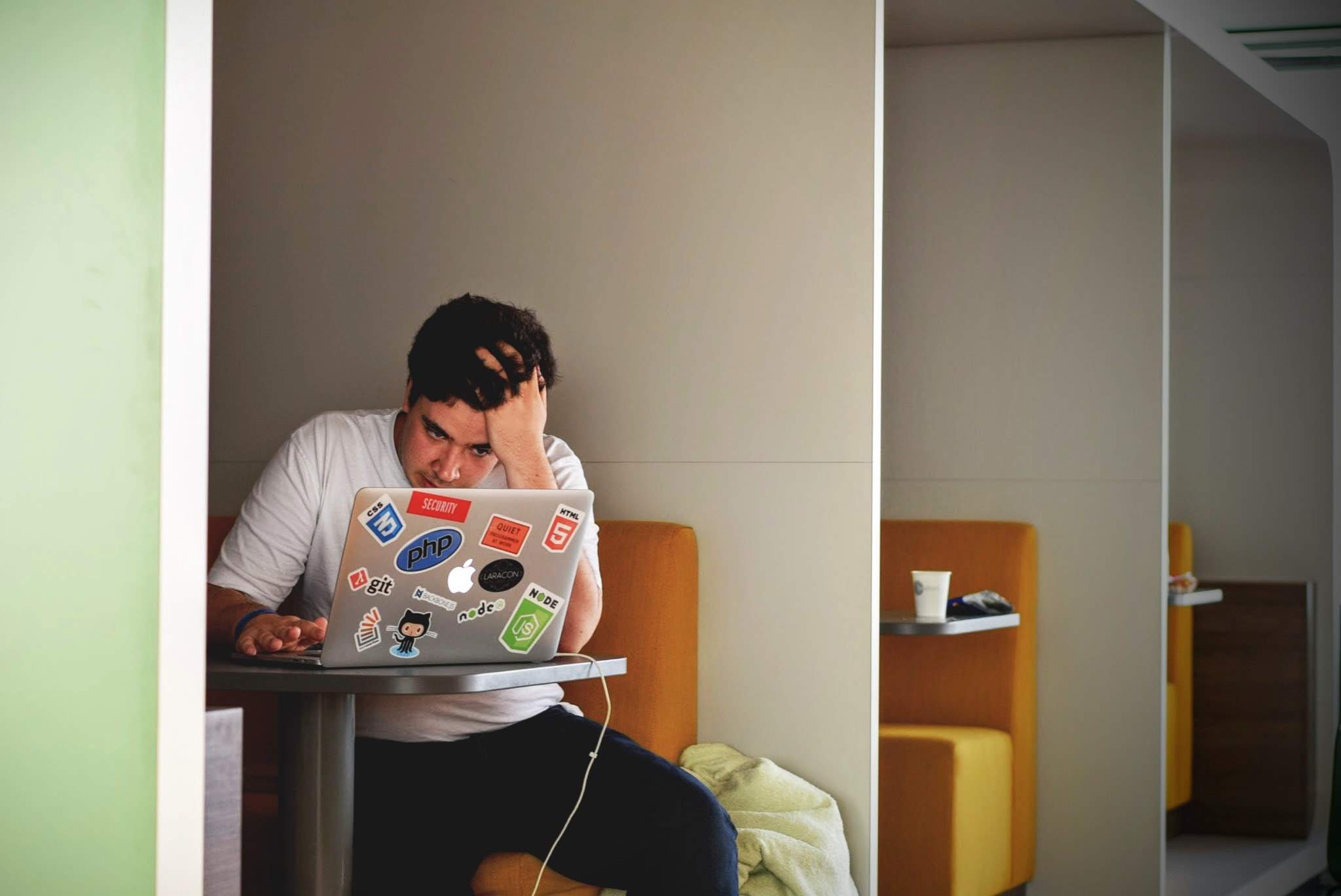
Because so many people access the internet primarily through mobile devices, there is a demand for native apps. Because PWAs offer native app attributes in web applications that are dependable, quick, feature-rich, and entertaining, many organizations are turning to them in response to the high expense of developing native apps.
Some of the reasons you should consider going the PWA route are: progressiveness which allows PWAs to work for every user by using only a web browser, responsiveness that helps apps fit any device screen size, speed for running apps faster after the initial loading, connectivity independence that allows apps to work on low-quality internet connections, they feel like native apps and give an app-style interaction and features, safety is important and for that reason, all traffic is served via HTTPS, and much more.
Builder’s app builder makes app development easy, fast, and cost-effective for all people. With Builder Now, an immediate app prototyping tool, you can quickly specify your app idea. It can be used to make instant app prototypes for PWAs or any other native apps, and it is free to use. Builder Studio is a no-code app builder that enables you to create progressive web apps without writing any code.
The app builder uses human expertise to piece together your app from building blocks (our library of reusable features), rather than starting from scratch. The aftercare service makes sure that your PWA is current and operational all year long. Our AI scans your app for out-of-date code, APIs, and other third-party tool integration and updates it as needed.
How To Easily Build PWAs

Choose the kind of program you wish to create. Simply choose “web app” to begin creating your progressive web application. Pick the app that most closely resembles your idea. We can now choose the characteristics you’ll require because of this. Choose the features you desire. Choose the auto-suggest from our library of AI-powered features for your PWA and build your own app-like experience.
Decide on the launch system. They provide desktop OS (Windows or Mac), web, iOS, and Android. Choose “web” as the launch platform when creating a PWA. Choose your team and the delivery window. Select the team based on your preferred worldwide time zone and delivery deadline. Start the app. They will assist you in getting ready for an effective launch.
Conclusion
The technology industry is making significant investments in PWAs as they gain popularity. Progressive Web Applications (PWAs) are already supported by browsers like Google Chrome and Opera, while Microsoft Edge, Safari, and Firefox are working to add PWA support.
With this tool, creating software is as easy as ordering pizza. With app builders, anyone is able to create a custom PWA without any tech skills. All you need is a good idea and willingness to work towards the end goal. Experts from the field will help you with project management as well as with deciding on key features and functionality.































