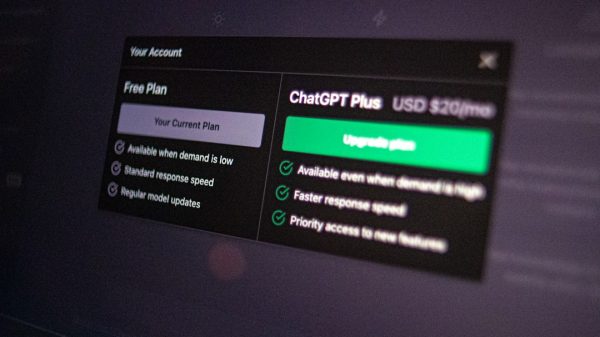The HP Compaq Envy 15-j011dx is a popular laptop from HP’s Envy series. If you’re thinking about upgrading its RAM, you’re in the right place. This article will help you understand how much RAM this laptop supports and whether an upgrade is worth it.
Understanding RAM in HP Envy 15-j011dx
Random Access Memory (RAM) is one of the most important parts of a laptop. It helps your computer run smoothly by allowing multiple programs to work at the same time. If your laptop is slow, upgrading the RAM could be the perfect solution.
Maximum RAM Capacity
The HP Compaq Envy 15-j011dx comes with 8GB of RAM installed by default. But how much can it support?
- The laptop has two memory slots.
- It supports a maximum of 16GB of RAM (2 x 8GB modules).
- It uses DDR3L SDRAM (low-voltage) with a speed of 1600MHz.
So, if you want to upgrade, you can install two 8GB RAM sticks.

Should You Upgrade the RAM?
If you are using your laptop for basic tasks like web browsing, watching videos, and office work, 8GB of RAM is usually enough. However, if you run heavy applications like video editing software, virtual machines, or modern games, increasing the RAM to 16GB can make a big difference.
How to Upgrade the RAM
Upgrading RAM on this laptop is fairly simple. Here’s what you need to do:
Step 1: Check Your Current RAM
Before upgrading, check how much RAM you already have installed. You can do this by:
- Pressing Ctrl + Shift + Esc to open Task Manager.
- Going to the Performance tab.
- Clicking on Memory to see the current RAM status.
Step 2: Buy Compatible RAM
Make sure to buy DDR3L 1600MHz SODIMM RAM. You can find it online or in electronics stores.
Step 3: Install the RAM
Follow these steps to install your new RAM:
- Turn off your laptop and unplug it.
- Remove the battery for safety.
- Open the back panel, usually by unscrewing a few screws.
- Locate the RAM slots.
- Remove old RAM if needed.
- Insert new RAM firmly until it clicks into place.
- Close the panel and put the battery back.
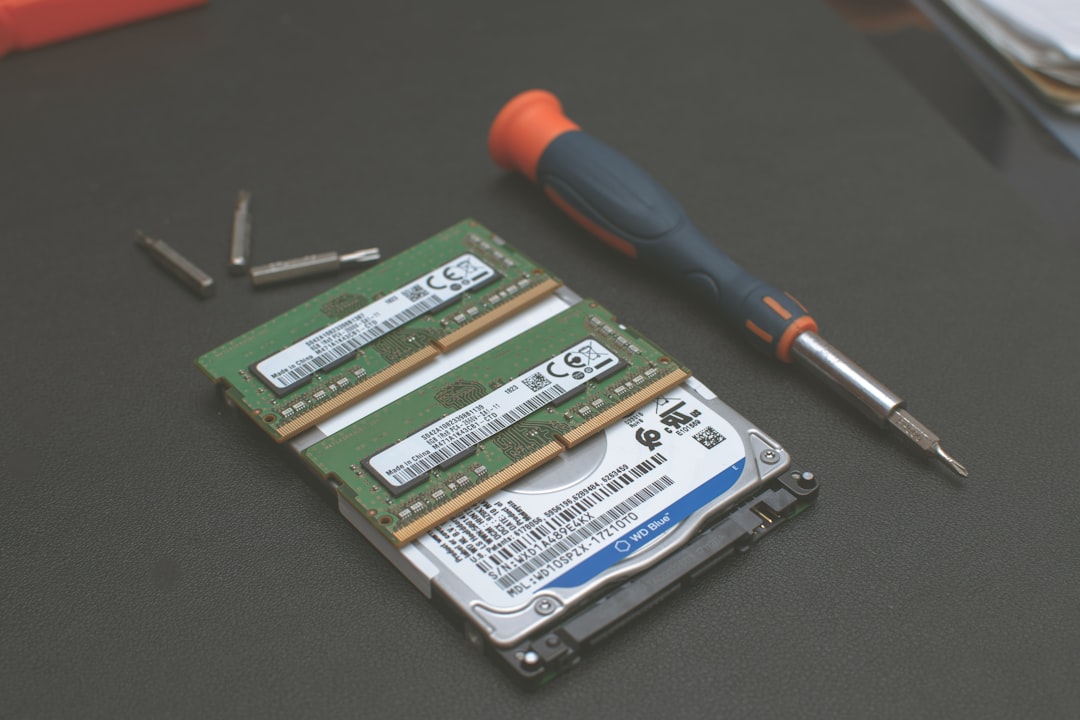
Does More RAM Improve Performance?
Yes, but it depends on what you do. Adding more RAM helps if:
- You run many applications at once.
- You edit videos or photos.
- You play games that need more memory.
However, if your laptop is slow because of an old hard drive, upgrading to an SSD might help even more.
Final Thoughts
The HP Compaq Envy 15-j011dx supports a maximum of 16GB RAM. If you need better performance, upgrading your RAM is a great option. Just make sure to buy compatible RAM and follow the right steps for installation.

Now, go ahead and boost your laptop’s performance!