Creating content for multiple online platforms can feel like a never-ending task, especially for solo creators or small teams. Yet, in today’s fast-paced digital ecosystem, visibility across channels like YouTube, TikTok, Instagram Reels, and Facebook is non-negotiable. With every platform gunning for viewer attention in different formats and styles, content creators are challenged to reinvent their videos again and again. But what if they didn’t have to?
Enter the philosophy of “Cut Once, Post Everywhere” — a smart, time-saving method tailored for digital creators who want to increase reach without multiplying their workload.
The Problem with Platform-Specific Editing
Each social platform favors different video lengths, orientations, and viewer behaviors:
- Instagram Reels and TikTok: Short, punchy, vertical videos.
- YouTube: Horizontal, longer-form content with potential for monetization.
- Facebook: Depends on your audience but typically favors engaging, native uploads that can be square or landscape.
- LinkedIn: Informational or storytelling content, often in square or vertical format for mobile.
Producing native content tailored to each of these formats can be exhausting. That’s where multipurpose editing techniques come in — allowing creators to record once and strategically reformat the content for every platform.
Smart Editing: Laying the Foundation
The key to success with this method begins during the planning phase. A creator should start by scripting or outlining their content in blocks. Modular scripting allows easier editing into various short and long formats.
Furthermore, the content should be filmed with repurposing in mind. This may include using a camera with a wide frame to allow vertical and horizontal cropping or filming interviews in a well-lit, clean background to avoid distractions.
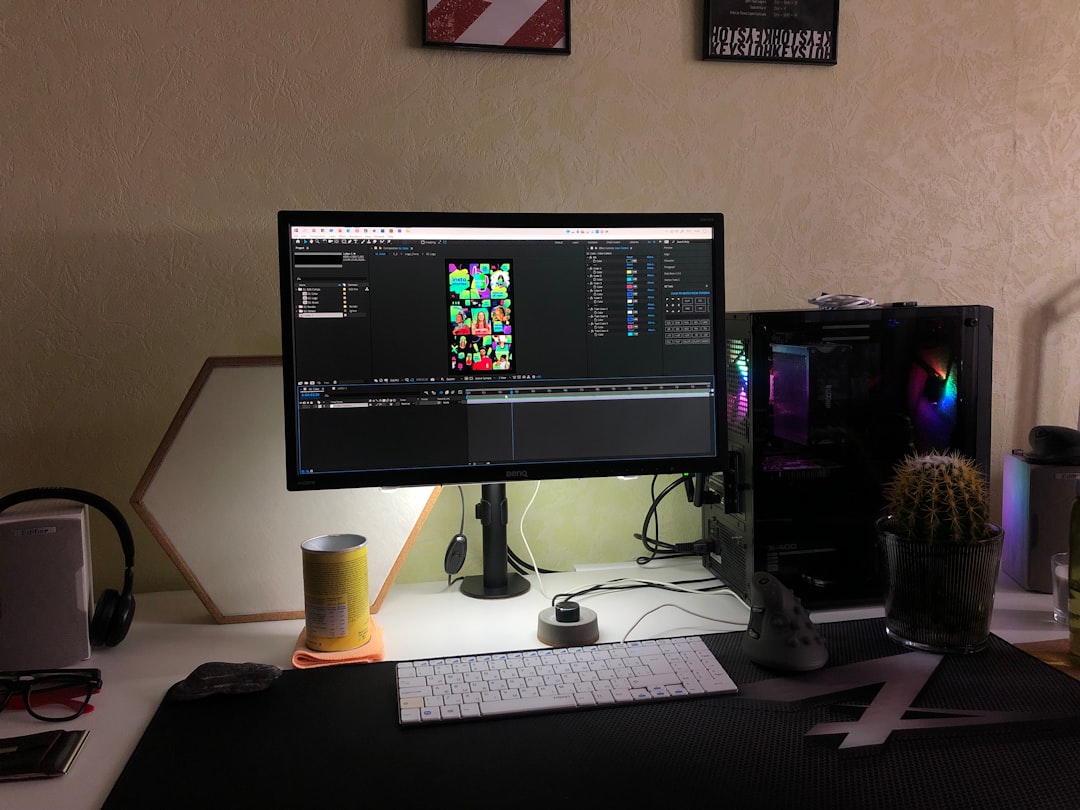
Tools of the Lazy Creator Trade
You don’t need to be a pro video editor to master multipurpose video content. Several tools now cater specifically to content creators looking to streamline their process. Here are a few top options:
- Descript: Allows editing via transcriptions and makes cutting content into shorts extremely easy.
- CapCut: Perfect for social media edits and includes lots of templates tailored to TikTok and Reels.
- Final Cut Pro or Adobe Premiere Pro: For those who want more control and versatility, these programs offer professional-grade toolkit for reframing and exporting in multiple formats.
- Opus Clip & Vidyo.ai: AI-driven platforms that automatically generate short clips from long-form content.
The true power lies not just in editing, but in planning for repurposing as early as the concept phase.
Creating for Multiple Feeds Simultaneously
Here’s what the workflow typically looks like for creators who practice the “Cut Once, Post Everywhere” approach:
- Record Horizontally: Always shoot in high resolution (4K if possible) to allow cropping into vertical or square formats without losing quality.
- Script in Segments: Group your content into logical segments so it’s easier to pull out short clips, quotes, or teaser content.
- Edit the Master: Create your long-form version from which you’ll cut shorter pieces.
- Magic of Reframing: Use reframing tools to auto-align face or subject when switching from horizontal to vertical layout.
- Export & Customize Text: Tailor captions, emojis, and CTAs for platform-appropriate language and style.
Example in Action: A 10-minute educational video posted on YouTube can yield:
- 3–5 TikTok clips
- Instagram Reel teasers
- A square summary post for Facebook
- A quick LinkedIn snippet with a more professional tone
Captioning Matters
One universally accepted truth: people watch videos without sound. Platforms like TikTok and Instagram autoplay videos on mute, making captions a vital asset. Whether you’re cutting a teaser or a tutorial, always make time for captioning. Tools like Descript or Kapwing can auto-generate subtitles and let you style them to boost readability and engagement.
Batch, Post, and Schedule
Content batching is the final trick in the lazy creator’s playbook. By planning a week (or month) of content in one go, the creative process becomes exponentially easier. Tools like Meta Business Suite for Facebook and Instagram or scheduling platforms like Later, Buffer, or Hootsuite allow creators to offload their calendar and focus on interaction and analytics instead.
The Benefits of “Cut Once, Post Everywhere”
1. Save Time: Filming and editing once instead of five times significantly reduces the creative burden.
2. Higher ROI: Maximize value from a single piece of content by transforming it into multiple assets.
3. Platform Resilience: If reach dips on one platform, exposure on others serves as a backup.
4. Consistency: Regular posting becomes manageable, which helps with algorithm favorability across channels.
The Risks of Not Adapting
Creators who ignore this method often find themselves burned out. Editing for different platforms from scratch every time is not only unnecessary but unsustainable for indie creators and small teams.
A more streamlined content strategy opens the door to consistency, quality, and improved engagement — without extending your workweek. As the content economy gets more competitive, efficiency isn’t lazy — it’s smart.

Conclusion
The digital landscape demands stamina and engagement across an ever-growing list of platforms. Luckily, with thoughtful planning, a flexible editing workflow, and the right tools, creators can adopt the mantra of “Cut Once, Post Everywhere” — not just to survive, but to thrive. It’s not about cutting corners, it’s about working smarter and letting your great content live many lives.
Frequently Asked Questions
-
Q: What is the best aspect ratio to shoot in if I plan to repurpose videos?
A: Shooting in 16:9 (landscape) at 4K resolution gives the most flexibility to crop vertically (9:16) or square (1:1) without losing visual quality. -
Q: How long should videos be for each platform?
A: YouTube allows long-form content (5–30 mins), while TikTok and Instagram Reels thrive on 15–60 second clips. Plan accordingly when breaking up your video into segments. -
Q: Can I just repost the same video on all platforms?
A: While technically possible, customizing titles, thumbnails, and adding contextual captions can significantly improve engagement across each platform. -
Q: Do automated repurposing tools really work?
A: Yes, AI-based tools like Opus Clip and Vidyo.ai can effectively generate short-form content, though reviewing and tweaking is still recommended. -
Q: Is vertical video really the future?
A: With mobile usage dominating social media consumption, vertical video is no longer optional for platforms like Instagram, TikTok, and Facebook Stories.


































