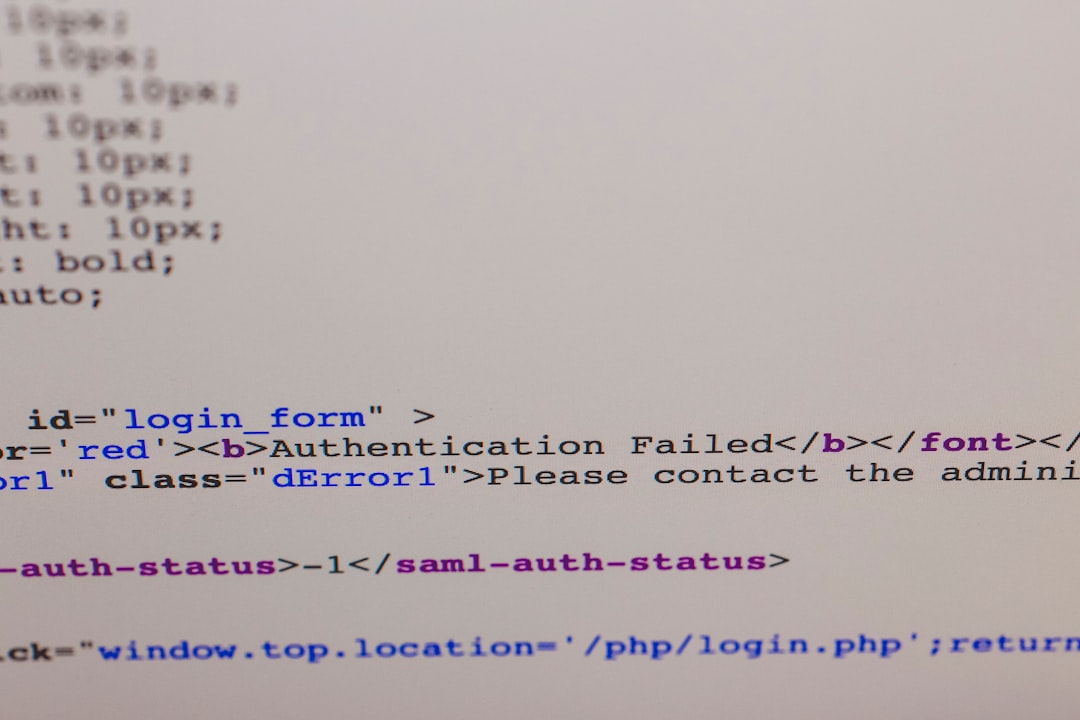You’ve made changes to your DNS records on Bluehost—maybe updated an A record, added a new CNAME, or switched your domain to point to a new server. Hours pass, but when you type your domain into the browser, it’s as if nothing has changed. Your domain still loads the old destination, or worse, shows an error. If you’ve encountered a similar situation, you’re not alone. DNS propagation delays can be frustrating, especially when your website or services are time-sensitive.
TL;DR: DNS propagation delays on Bluehost are often due to high TTL (Time-to-Live) values on DNS records. This can cause updates to propagate slowly across the internet. Lowering the TTL value before making changes ensures quicker dissemination of updated records. In one real-world case, adjusting the TTL to a shorter interval led to near-instant resolution updates across global DNS servers.
Understanding DNS Propagation and Why It’s Slow
Before we dive into TTL and how we fixed the issue, it’s important to understand what DNS propagation is and why it doesn’t happen instantly. When you update DNS settings—such as pointing your domain to a new IP address—those changes must be reflected in DNS servers around the world. However, due to the distributed nature of the DNS system, updates often don’t take effect immediately.
Each DNS server caches DNS information for a set period, defined by the Time-to-Live (TTL) value associated with the record. As long as the cached data is still valid, the server won’t check back for an update—resulting in propagation delays.
What is TTL and How Does It Affect DNS Updates?
TTL (Time-to-Live) is a setting on each DNS record that tells DNS resolvers how long they should cache the record before requesting an update. The TTL is measured in seconds. For example, if a record has a TTL of 86400 seconds (24 hours), any DNS server that resolves it will keep that information for one full day, only checking back for an update once that period expires.
If you’re making a DNS change, a high TTL can delay propagation significantly. On the other hand, lowering the TTL in advance of changes forces DNS resolvers to recheck more frequently, accelerating global updates.
The Real Problem: DNS Records on Bluehost Not Updating Quickly
We ran into this issue recently while migrating a website hosted on Bluehost to a different server. We updated the A record within Bluehost’s DNS manager, expecting to see the site resolving to the new server within a few minutes to an hour. However, even after waiting several hours and flushing local DNS caches, the old IP address was still being resolved by many ISPs worldwide.
At first, we thought there might have been an error during the update process. We double-checked the records, confirmed we saved them properly, and even checked with Bluehost’s support—everything was set up correctly. The breakthrough came when we examined the TTL values for the DNS records.
TTL Settings: The Silent Culprit

When we checked the TTL values, we found they were set to the default—14400 seconds (4 hours) for the A record. While four hours may not seem overly long, the real-world impact was that any DNS server that resolved our domain would not attempt to look up the updated record again until this TTL period expired.
And because not all DNS servers query at the same time or interval, propagation delays can take anywhere from several hours to more than a day. For a website or service that needs to be live as soon as possible, this was a major roadblock.
The Fix: Adjusting TTL to Speed Up Propagation
Here’s what we did to solve the problem:
- Before making critical DNS updates, we lowered the TTL values for the relevant records from 14400 seconds to 300 seconds (5 minutes).
- We waited ~1–2 hours for the lower TTL to propagate to DNS resolvers worldwide.
- Then we made the actual DNS changes (in our case, updating the A record to point to the new server).
- Because resolvers had the new, shorter TTL cached, they started checking back much sooner, allowing the new IP to be reflected globally within 15–30 minutes.
The key takeaway here is to preemptively lower your TTL in the hours leading up to a planned change. You’ll still need to plan some waiting time for the shorter TTL itself to propagate, but once that’s done, your actual change will go live much quicker.
How to Change TTL in Bluehost
While Bluehost hides some DNS features behind a simplified interface, here’s how you can manually adjust your TTL settings:
- Login to your Bluehost Control Panel.
- Navigate to the Domains tab and select your domain.
- Click on DNS to open the DNS Zone Editor.
- For each record you want to change (especially A and CNAME records), click Edit.
- You’ll see an option for TTL—change this to 300 (or a similarly low value).
- Click Save.
Repeat this process for all records that will be affected by your upcoming changes. Be sure to monitor the records using tools like DNSChecker.org to track how changes propagate globally.
When to Use Shorter TTLs
Short TTLs put more load on your authoritative DNS servers since more frequent lookups are needed. You should only use a low TTL value:
- When planning a migration to new hosting or email service.
- Before changing nameservers or making registrar-related edits.
- To test new subdomains or services.
Once everything is working properly, it’s wise to increase TTL back to a standard value (like 14400 seconds or even 86400 seconds) to reduce DNS lookup load and improve performance.

Common Pitfalls That Cause Confusion
Here are a few mistakes many users make that contribute to propagation delays:
- Not changing TTL ahead of time: Waiting to adjust TTL just before or during the record update will not help with quick propagation.
- Failing to clear local DNS cache: Your browser or device may still store old resolution data even after a successful update.
- Conflicting DNS records: Having multiple records (like ANAME vs. CNAME) for the same subdomain can cause misrouting or delays.
- Misunderstanding propagation scope: Just because your browser shows the new site doesn’t mean the update has propagated globally.
Final Thoughts
Experiencing DNS propagation delays after updating records on Bluehost can feel nerve-wracking, especially when time is critical. But armed with knowledge about TTL and smart timing, you can drastically reduce the wait time. Just remember to:
- Plan your changes ahead of time.
- Lower TTL in advance, ideally a full day before the change.
- Monitor the update using DNS propagation tools.
- Raise TTL back afterward to optimize performance.
By leveraging TTL adjustments and planning accordingly, you can take control of DNS delays and ensure your domain transitions are smooth, fast, and frustration-free.