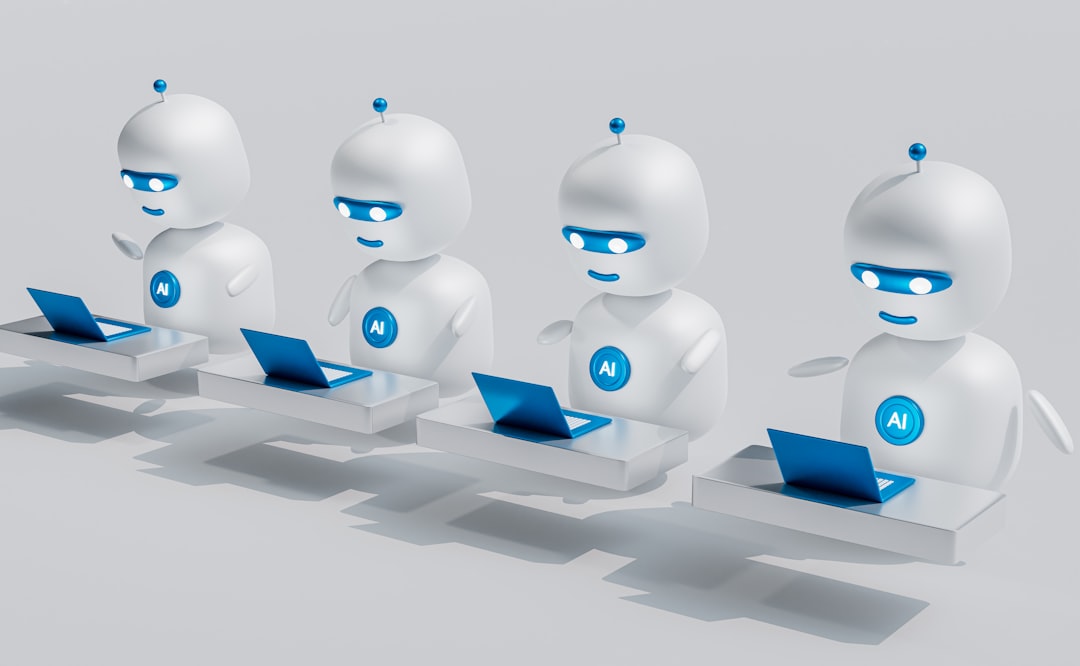In today’s competitive business landscape, leveraging artificial intelligence (AI) tools in sales is no longer optional—it’s a necessity. The right AI tool integrated into your CRM and outreach workflows can drastically enhance lead scoring, automate follow-ups, predict customer behavior, and personalize outreach efforts. However, successful integration requires strategic planning, alignment across teams, and a deep understanding of both the technologies and the people using them.
TL;DR
To get the most out of an AI tool for sales, companies must ensure seamless integration with their CRM systems and outreach workflows. Best practices include setting clear objectives, involving key stakeholders, choosing tools with flexible APIs, and prioritizing data quality. Monitoring and iterative optimization are essential for sustained success. A strategic rollout ensures that sales teams adopt and benefit from AI capabilities effectively.
Why AI is Transforming Sales
AI in sales contributes by automating repetitive tasks, improving data accuracy, and generating actionable insights. By analyzing historical data, AI can pinpoint high-quality leads, recommend optimal outreach times, and even help personalize messages based on user behavior and preferences. this elevates the efficiency and effectiveness of the entire sales funnel.
Choosing the Right AI Sales Tool
- Functionality: Look for tools that offer predictive analytics, lead scoring, and real-time customer insights.
- Compatibility: The AI tool should integrate seamlessly with your existing CRM and outreach platforms.
- Customization: Choose a tool that can adapt to your company’s specific workflows and objectives.
- Scalability: Make sure the tool can grow with your organization’s expanding data and team size.
Best Practices for Integration
Integrating an AI sales tool isn’t just an IT task; it requires coordinated efforts across sales, marketing, and operations. Below are best practices that can ensure a smooth integration process:
1. Align Business Objectives
Before integration, clearly define the business goals the AI tool is meant to achieve. Whether it’s improving sales forecasts, increasing lead conversion, or reducing churn, having concrete objectives helps align technology and strategy.
2. Data Cleanup and Standardization
AI tools rely heavily on data to deliver accurate outputs. Audit your CRM data to remove duplicates, standardize fields, and fill missing values. Clean, structured, and consistent data ensures optimal performance from your AI tool.
3. Work with APIs and Native Integrations
Most leading AI tools offer APIs and prebuilt integrations for popular CRMs like Salesforce, HubSpot, and Zoho. Utilize these to avoid custom development and reduce the risk of bugs or data mismatches.

4. Pilot Before Full Rollout
Start with a pilot program to assess the performance of the AI tool within a specific team or workflow. This phase allows for testing, feedback, and adjustments before company-wide implementation.
5. Train Your Teams
Provide comprehensive training sessions for sales and marketing teams. These should cover both the functional use of the AI tool and the changes in workflow it introduces. Adoption increases significantly when users understand the value and ease-of-use.
6. Monitor KPIs and Iterate
Post-integration, continuously measure key performance indicators such as lead conversion rate, average deal size, and response time. Use these insights to fine-tune the tool’s configurations and training data sets.
7. Foster Human-AI Collaboration
AI should augment, not replace, the human touch in sales. Encourage your team to use AI-generated insights as a foundation to build authentic, human-centered sales interactions.
Creating Unified Workflows
For the AI tool to produce consistent results, it must be fully embedded into your CRM and outreach workflows. Here’s how:
- Centralize Data Inputs: Use your CRM as the central repository for all customer interaction data. Ensure the AI tool reads and writes into the CRM efficiently.
- Automate Outreach Based on AI Signals: Configure outreach tools (like Outreach, Salesloft, or Mailchimp) to take cues from AI algorithms to trigger emails or calls.
- Feedback Loop: Use sales activity results to re-train or adjust AI models for higher accuracy and relevance.

Common Challenges and How to Overcome Them
Even with best intentions, integration can face obstacles. Here are common pitfalls and actionable solutions:
- Data Silos: Fix by consolidating data sources and ensuring real-time synchronization between tools.
- User Resistance: Counter with proper training, transparent communication, and demonstrating quick wins.
- Poor Quality Leads: Improve with ongoing validation of AI models and manual review processes during early stages.
- Security Concerns: Choose tools that are GDPR-compliant and offer robust encryption and user access controls.
Maintaining Long-Term Success
Integration doesn’t end with a successful deployment. Long-term success requires continuous evaluation, learning, and adaptation. Schedule regular audits, user feedback sessions, and updates to ensure the tool evolves with your business needs.
Moreover, stay informed about the latest developments in AI and how they align with your sales strategy. AI models become smarter and more reliable when trained on fresh, relevant data—so keep feeding your systems and refining your goals.
Case Study: AI-Driven CRM Integration Success
A mid-sized B2B SaaS company integrated an AI predictive lead scoring tool with their Salesforce CRM and Outreach.io campaigns. Within six months, sales productivity increased by 30%, and lead conversion rose from 18% to 28%. Thanks to clearly defined goals, clean data, and a staged rollout, they were able to unlock the power of AI without overwhelming their sales team.
Conclusion
Integrating an AI tool with your CRM and outreach workflows can lead to transformative sales outcomes—but success isn’t automatic. It demands careful planning, clear objectives, clean data, and the right collaborative setup. By following the best practices outlined above, organizations can ensure their AI initiatives are not just innovative, but also impactful and sustainable.
FAQ
- What is the best AI tool for sales?
- The “best” tool depends on your needs—popular options include Gong, Clari, ZoomInfo, and Salesforce Einstein. Evaluate them based on features, CRM compatibility, and your workflow requirements.
- Can I integrate AI tools with any CRM?
- Most top-tier AI tools offer APIs or native integrations for major CRMs like Salesforce, HubSpot, and Zoho. Always check for compatibility and support documentation before committing.
- How long does AI integration typically take?
- Timelines vary widely, from a few weeks for basic integrations to several months for enterprise-scale deployments. Pilots are usually quicker and help evaluate readiness.
- Do I need an in-house data scientist to use AI tools?
- Not necessarily. Many modern AI platforms are user-friendly and come with built-in models. However, for advanced customization or optimization, having a data specialist on the team is beneficial.
- What metrics should I track post-integration?
- Key metrics include lead conversion rate, sales cycle length, email open and response rates, and overall deal size. Monitoring these aids in refining AI usage and validating ROI.