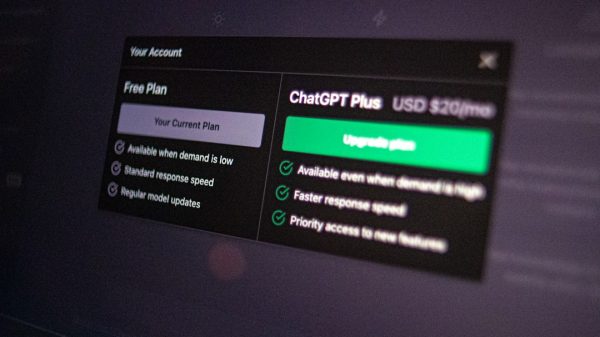Instagram Notes are a fun way to share short messages with your friends. But wouldn’t it be even better if you could change the color of your notes to make them stand out?
Right now, Instagram does not have a built-in feature to change the color of Notes. However, there are some creative workarounds you can try!
Ways to Customize Your Instagram Notes
Even though Instagram doesn’t offer a direct way to change Note colors, you can still personalize them. Here’s how:
1. Use Emojis for a Pop of Color
Emojis add visual appeal. Instead of plain text, try beginning or ending your Note with colorful emojis.
- ❤️ Love this song!
- 🔥 Weekend vibes!
- 🎨 Feeling creative today!
This makes your Notes more engaging and fun!
2. Use Different Fonts
Changing fonts can give the illusion of style and color. You can use third-party websites like:
Simply type your note, select a stylish font, and copy-paste it into Instagram.

3. Add a Background to Your Notes (Stories Hack!)
Since Notes appear in your DMs, you can’t add a background directly. However, you can:
- Create the note as a Story.
- Add a colorful background.
- Take a screenshot.
- Share the screenshot with friends in DMs.
It’s not exactly the same, but it helps make your Notes more eye-catching.
4. Wait for Future Updates
Instagram frequently updates its features. They may allow note color changes in the future. Stay updated by:
- Checking the App Store or Google Play for Instagram updates.
- Following Instagram’s official blog.
- Exploring new features regularly.
Why Doesn’t Instagram Have a Note Color Feature?
Instagram Notes are designed to be simple. Adding color options might make them look too much like Stories or posts. Instagram wants to keep them clean and easy to read.
Final Thoughts
Even though you can’t change the color of Notes directly, you can still make them look unique! Use emojis, creative fonts, or the Story hack to stand out.
Hopefully, Instagram will add this feature in future updates. Until then, get creative!