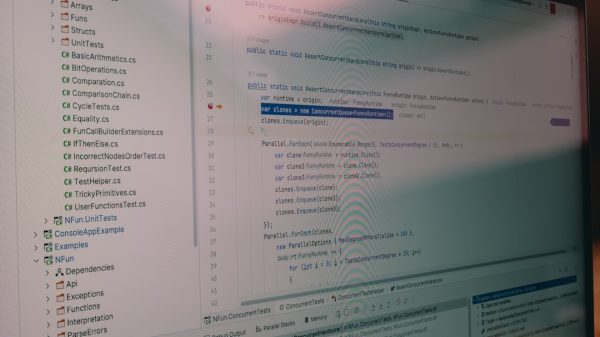When you publish an article online, one of the key concerns is whether it gets indexed by search engines like Google. Indexing is the process where search engines crawl, analyze, and store web content in their databases, making it available to users through search results. If your article isn’t indexed, it won’t appear in search engine results pages (SERPs), meaning less visibility and traffic. Knowing how to check if your article is indexed is crucial for optimizing your SEO strategy.
Here’s a step-by-step guide on how to check if your article is indexed by major search engines, especially Google.

1. Manual Google Search (Using Site: Operator)
One of the simplest ways to check if your article is indexed is by using Google’s site: operator. This method allows you to see whether a specific URL has been indexed.
Here’s how to do it:
1. Open Google’s search bar.
2. Type `site:yourwebsite.com/your-article-url`.
For example, if your article URL is `www.example.com/how-to-check-indexing`, you would type `site:www.example.com/how-to-check-indexing`.
If your article is indexed, it will appear in the search results. If it doesn’t show up, it means that Google hasn’t indexed it yet.
2. Google Search Console
Google Search Console is one of the best tools for monitoring the indexing status of your website and articles. If you haven’t already, sign up for Google Search Console and verify ownership of your site. Once you’ve done that, follow these steps:
1. Open Google Search Console and navigate to the “URL Inspection” tool.
2. Paste the URL of your article into the search bar.
3. Google Search Console will show you whether the URL is in Google’s index.
If the article is indexed, you’ll see a message saying “URL is on Google.” If not, you’ll be prompted with “URL is not on Google,” meaning your article hasn’t been crawled or indexed.
3. Bing Webmaster Tools
Just like Google, Bing Webmaster Tools allows you to check if your content has been indexed by Bing. To use it, you need to sign up for the service and verify your website. Once that’s done, follow these steps:
1. Go to URL Inspection in Bing Webmaster Tools.
2. Paste your article’s URL.
3. The tool will tell you whether the URL has been indexed by Bing.
This tool also provides additional data, such as crawling issues, which may prevent indexing.

4. Check Crawling Status
If your article isn’t indexed, there could be a technical reason. It’s important to check your website’s robots.txt file and meta tags to ensure they aren’t blocking search engine crawlers.
1. Go to your website’s robots.txt file by typing `yourwebsite.com/robots.txt` in the browser.
2. Ensure there are no `Disallow` commands blocking crawlers from accessing your content.
Also, check your article’s source code for a meta robots tag. The tag should not include `noindex` if you want the article to be indexed.
5. Third-Party Tools
Several third-party SEO tools can help check whether your article is indexed. Tools like Ahrefs, SEMrush, and Screaming Frog provide information on whether specific URLs have been indexed by search engines.
These platforms allow you to monitor multiple URLs at once and provide insights into why some of your articles might not be indexed. They also help in identifying SEO issues, broken links, or other obstacles to crawling and indexing.
6. Re-Index Your Article
If you’ve determined that your article is not indexed, you can request re-indexing through Google Search Console:
1. Go to the URL Inspection tool.
2. Paste the article URL.
3. If it’s not indexed, click “Request Indexing.”
This will prompt Google to recrawl your page and consider it for indexing. While indexing typically takes time, this process can expedite it.
Ensuring your articles are indexed by search engines is vital for gaining online visibility. By using methods like the site: operator, Google Search Console, and other tools, you can easily check whether your article has been indexed or not. If it hasn’t, you can take proactive steps such as submitting your URL for indexing or addressing technical issues to improve your chances of being crawled and indexed. Regular monitoring and optimization of your content’s index status will help maximize its reach and visibility in search results.