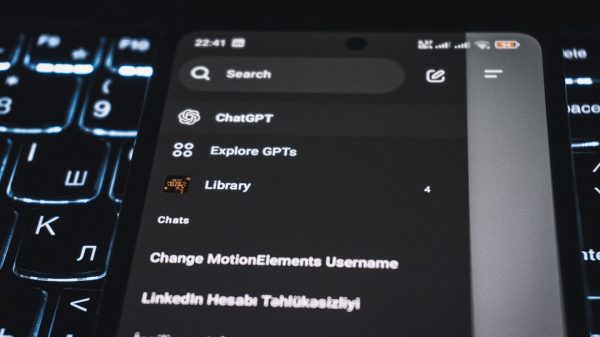In today’s digital age, WhatsApp has become a ubiquitous platform for communication, facilitating conversations and connections with friends, family, and colleagues worldwide. However, have you ever found yourself wanting to save or export precious media shared in your WhatsApp chats or groups? Imagine being able to preserve those cherished photos, videos, and voice messages in a convenient format that transcends the ephemeral nature of instant messaging. In this article, we will delve into the fascinating world of exporting media from WhatsApp chats and groups – unlocking a treasure trove of memories waiting to be preserved and shared beyond the confines of your smartphone screen. Let’s embark on this journey together as we uncover the secrets and techniques to effortlessly export media from your favorite WhatsApp conversations!
Understanding WhatsApp Media Types
When it comes to understanding WhatsApp media types, it’s important to grasp the variety of content that can be shared on the platform. From photos and videos to documents and voice messages, WhatsApp offers a diverse range of media formats for users to communicate effectively. Each type of media serves a different purpose in enhancing conversation dynamics within chats and groups.
Photos, as one of the most popular media types on WhatsApp, allow for visual communication that transcends language barriers. Sharing images can convey emotions, experiences, and information with greater impact than text alone. Videos take this a step further by providing more dynamic and engaging content that can capture attention and spark meaningful discussions.
Documents play a crucial role in sharing information in a structured format, making it easier for users to access important files or data directly within chat threads. Voice messages offer the convenience of audio communication, allowing for quick responses without the need for typing. Understanding these various media types can help users leverage WhatsApp’s full potential for effective communication and collaboration within their personal or professional networks.

Exporting Media from Individual Chats
Exporting media from individual chats on WhatsApp can be a treasure trove of memories waiting to be unlocked. By simply navigating to the chat, tapping on the name of the contact, and selecting ‘Export Chat,’ users can seamlessly save precious photos, videos, and voice messages onto their device. This feature not only ensures that cherished moments are safely stored but also allows for easy sharing beyond the confines of the WhatsApp platform.
What makes this process particularly appealing is its versatility in preserving both visual and auditory elements shared within conversations. Imagine being able to keep a visual diary of special moments captured in images or relive heartfelt voice messages whenever nostalgia strikes. It adds a dynamic dimension to personal archiving, where every photo shared or video sent becomes a story waiting to be revisited at the touch of a button.
Exporting Media from Group Chats
Exporting media from group chats can be a game-changer for storing precious memories and important information. Whether it’s a collection of photos shared by friends or crucial documents exchanged in a work chat, having the ability to export this media is invaluable. By saving these files externally, you ensure that they are safe and easily accessible even if you decide to leave the group or switch devices.
One key advantage of exporting media from group chats is the ability to create backups for future reference. This process allows you to save storage space on your device while still retaining access to important files. Additionally, exported media can be organized and categorized in a way that makes retrieval quick and efficient when needed. Don’t miss out on this simple yet powerful feature that can enhance your messaging experience!

Saving Media to Phone or Cloud
When it comes to saving media from your WhatsApp chats and groups, you have two primary options: storing it on your phone or uploading it to the cloud. Saving media to your phone offers convenience as you can access it offline anytime. However, this method may consume storage space over time, impacting your device’s performance. On the other hand, choosing to save media to the cloud provides a secure backup solution that ensures your files are safe even if you lose or switch devices.
Moreover, utilizing cloud storage facilitates easy sharing of media across multiple platforms and devices. This allows for seamless accessibility and collaboration with others. The ability to organize and categorize media in the cloud also enhances efficiency when searching for specific files in the future. Ultimately, whether you opt for local storage on your phone or the convenience of cloud storage depends on balancing factors like accessibility, security, and available storage space.
Tips for Managing Exported Media
When exporting media from WhatsApp chats and groups, it’s crucial to organize your files efficiently. Create a designated folder on your device to store the exported media, making it easier to locate and manage. Additionally, consider naming each file with relevant information or dates for quick reference.
Another helpful tip is to regularly back up your exported media to avoid loss or accidental deletion. Utilize cloud storage services like Google Drive or Dropbox for seamless backup solutions that ensure your files are always accessible. By implementing these strategies, you can streamline the management of your exported media from WhatsApp and maintain a well-organized digital archive.

Conclusion: Benefits of exporting media from WhatsApp
In conclusion, the benefits of exporting media from WhatsApp chats and groups are numerous and impactful. By transferring photos, videos, and documents to external storage or other platforms, users can free up valuable space on their devices while ensuring that important memories and information are securely stored. This process not only provides a way to declutter digital storage but also enables convenient access to media outside of the WhatsApp platform.
Moreover, exporting media from WhatsApp allows for easy sharing with friends, family, or colleagues who may not be connected through the app. This feature promotes seamless collaboration and communication by facilitating the exchange of files across various channels. Additionally, saving media externally serves as a backup plan in case of data loss or device malfunction, safeguarding cherished content from potential risks. In essence, the ability to export media amplifies the utility and versatility of WhatsApp as a dynamic messaging platform in today’s digital landscape.