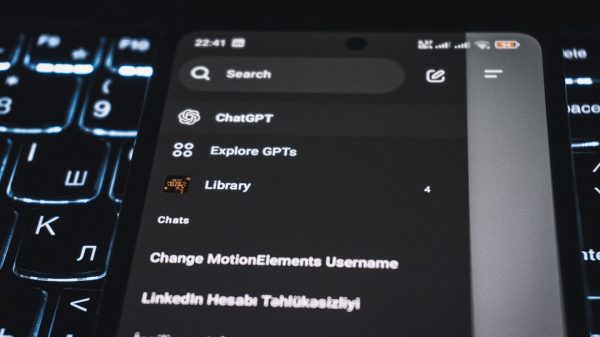In the fast-paced digital age we live in, our smartphones have become an extension of ourselves, storing a treasure trove of personal and important data. However, with the occasional need to factory reset our Android phones for various reasons, the fear of losing all that precious information can be overwhelming. But fear not, for in this article, we delve into the realm of data recovery after a factory reset when you’ve backed up your Android device. Join us as we unravel two effective fixes to help you retrieve your valuable data and restore peace of mind amidst the chaos of technological mishaps. Whether it’s cherished memories captured in photos or crucial documents vital for work or studies, we’ve got you covered with expert solutions to navigate through the maze of data loss post-factory reset.
Introduction: Importance of data recovery after factory reset
Data recovery after a factory reset is crucial in today’s digital age where our personal and professional lives are heavily reliant on smartphones. When a factory reset is performed, all data stored on the device is erased, which can lead to the loss of important photos, videos, messages, and documents. This can be devastating for individuals who haven’t backed up their data regularly.
Moreover, with the increasing amount of sensitive information stored on our phones such as banking details and login credentials, the consequences of losing this data can have serious implications for cybersecurity and privacy. This highlights the importance of having reliable data recovery methods in place to safeguard our digital assets. In such situations, efficient data recovery solutions become not just a convenience but a necessity to ensure that valuable information is not permanently lost due to an accidental factory reset.

Backup Your Android Phone Before Factory Reset
One of the most crucial steps before factory resetting your Android phone is to back up all your data. While a factory reset can solve many software issues, it also wipes clean all the contents stored on your device. By backing up your data beforehand, you can ensure that important photos, messages, contacts, and other files are safely stored elsewhere.
Backing up your Android phone is a simple process that can be done through various methods such as using cloud storage services like Google Drive or Dropbox, transferring files to an external storage device, or syncing with a computer. It’s essential to choose a method that suits your needs and preferences to ensure a smooth recovery process after the factory reset. Remember: prevention is always better than scrambling to recover lost data later on!
Fix 1: Restore Data From Google Drive
One of the most straightforward ways to recover data after factory resetting your Android phone is through Google Drive. If you have enabled backup on your device, chances are that your important files and data have been safely stored in the cloud. By simply signing in to your Google account on the newly reset device and selecting the option to restore from a backup, you can retrieve all your files back onto your phone with ease.
However, it’s crucial to ensure that you have a stable internet connection during this process as it requires downloading the files from the cloud. Additionally, checking your Google Drive settings periodically to ensure that backups are up-to-date can save you from potential data loss incidents in the future. Leveraging cloud storage not only offers convenience but also provides peace of mind knowing that your valuable data is securely backed up and easily retrievable when needed.

Fix 2: Use a Third-Party Data Recovery Tool
When traditional methods like restoring from backups fail to recover your lost data after a factory reset, turning to third-party data recovery tools can be a game-changer. These tools are specifically designed to delve deep into the internal storage of your device and extract inaccessible or deleted files that may have been seemingly irretrievable. With advanced algorithms and scanning capabilities, these tools offer a higher chance of recovering a wider range of file types, including photos, videos, messages, and documents.
One key advantage of using third-party data recovery tools is their flexibility in handling different scenarios of data loss. Whether your Android phone has undergone a factory reset, accidental deletion of files, or even system crashes, these tools are equipped to navigate through such challenges and deliver promising results. Moreover, some recovery software also offers preview features that allow you to selectively choose which files to recover before initiating the restoration process. This level of control not only saves time but also ensures that you recover only what is essential for you.
Tips for Successful Data Recovery Process
Successfully recovering data after factory resetting your Android phone can be a daunting task, but with the right tips, the process becomes more manageable. Firstly, always ensure you have a recent backup of your data stored securely in the cloud or on an external device. This backup will serve as a safety net in case anything goes wrong during the recovery process.
Another crucial tip is to use reputable data recovery software that is specifically designed for Android devices. These tools are equipped with advanced algorithms that can scan your device thoroughly and recover lost files efficiently. Additionally, it’s essential to act quickly and avoid saving any new data on your device before attempting to recover the lost files to prevent overwriting them permanently. By following these tips carefully, you can increase your chances of successfully recovering valuable data after factory resetting your Android phone.

Conclusion: Safeguarding and recovering data post-reset
In conclusion, safeguarding and recovering data post-reset is essential in today’s digital age where our smartphones contain a treasure trove of personal information. By regularly backing up your data to external storage or cloud services, you can ensure that even if a factory reset occurs, your important files and memories remain secure. Additionally, utilizing third-party recovery tools such as Dr.Fone or PhoneRescue can help retrieve lost data efficiently.
Remember that prevention is better than cure when it comes to protecting your valuable data. Taking proactive steps such as enabling automatic backups and encrypting sensitive information can go a long way in minimizing the impact of a factory reset on your device. Ultimately, embracing a multi-tiered approach to data protection will not only provide peace of mind but also empower you to navigate the complexities of digital security with confidence.