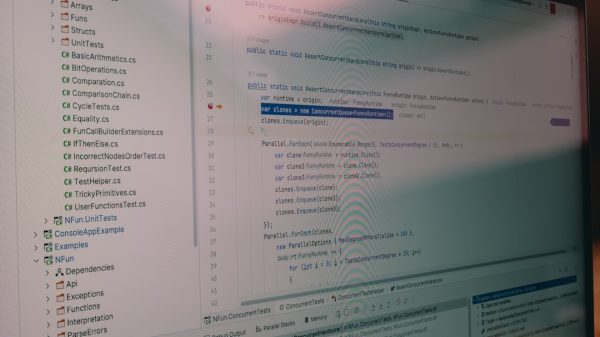Have you ever settled in for a cozy movie night, only to be greeted by an unexpected and frustrating sight? Imagine this: you’re snuggled up on the couch, popcorn in hand, ready to dive into your favorite film when suddenly, horizontal lines start dancing across the bottom of your TV screen like unwanted party crashers. It’s enough to make anyone hit pause and frantically search for a solution. Fear not, dear reader, as we delve into the mysterious world of these pesky lines and explore how you can banish them from your viewing experience once and for all. So grab your remote control and get ready to embark on a journey towards a clearer, smoother visual paradise!
Introduction: Understanding the issue of horizontal lines
Horizontal lines on a TV screen can be a frustrating issue that many people experience. These lines often appear out of nowhere, disrupting the viewing experience and causing annoyance. While it may seem like a minor problem, understanding the root cause of these horizontal lines is crucial in finding a solution.
One common reason for horizontal lines on a TV screen is an issue with the signal or cable connection. Poorly connected cables or interference from other electronic devices can result in these unsightly lines appearing on your screen. Additionally, hardware issues within the TV itself, such as a faulty display panel or capacitor problems, could also be to blame.
To effectively address this problem, it’s essential to troubleshoot and identify the exact cause of the horizontal lines. Whether it requires adjusting connections, replacing cables, or seeking professional repair services, taking proactive steps to fix this issue will enhance your overall viewing experience and ensure uninterrupted entertainment sessions.

Causes: Possible reasons for this display anomaly
One possible reason for the horizontal lines appearing on your TV screen could be related to a faulty HDMI cable or connection. Sometimes, a loose or damaged cable can result in signal disruptions, leading to display anomalies like horizontal lines. Another potential cause might be overheating of the television set itself, especially if it has been running for extended periods without proper ventilation. Heat can affect the internal components of the TV and manifest as visual distortions on the screen.
In some cases, outdated firmware or software glitches within the TV system could also contribute to this display anomaly. It’s important to ensure that your TV’s software is up-to-date and compatible with the content being displayed. Additionally, interference from external electronic devices near your TV may impact its performance and lead to issues like horizontal lines. By investigating these various possibilities, you can better understand why this anomaly is occurring and take appropriate steps to address it effectively.
Troubleshooting: Steps to identify and solve the problem
When facing the issue of horizontal lines on your TV screen, begin troubleshooting by checking the cable connections. Loose or damaged cables can often be the culprit behind such display anomalies. If the cables are secure, move on to inspecting the settings on your TV. Incorrect display settings might also lead to this problem.
One innovative approach is to perform a power cycle of your TV set. Turning it off for a few minutes and then restarting it can sometimes reset and resolve minor technical glitches. Additionally, consider updating the firmware of your TV as outdated software can sometimes cause display issues like horizontal lines. By following these systematic steps and being patient with the process, you stand a good chance of identifying and resolving the problem efficiently – bringing back crystal-clear picture quality to your viewing experience.

Technical Fixes: Options for DIY repair or professional help
When faced with horizontal lines on your TV screen, you may feel compelled to jump into DIY troubleshooting. Before diving in, consider the complexity of modern television technology and the potential risks associated with amateur repairs. While simple fixes like checking cables or restarting the TV can solve minor issues, more intricate problems might require professional intervention to ensure safety and prevent further damage.
Alternatively, seeking professional help from certified technicians can provide a thorough diagnosis and precise solutions tailored to your specific TV model. By entrusting experts with the repair process, you not only eliminate guesswork but also gain access to specialized tools and knowledge that DIY methods may lack. Ultimately, balancing DIY efforts with professional assistance offers a comprehensive approach towards resolving technical glitches effectively while safeguarding your TV’s integrity.
Prevention: Tips to prevent recurrence of the issue
When it comes to preventing the recurrence of horizontal lines on your TV screen, there are several proactive steps you can take. Firstly, ensure that your TV is placed in a well-ventilated area with proper airflow to prevent overheating, which can often lead to display issues. Secondly, be mindful of power surges and fluctuations by using surge protectors or voltage regulators to safeguard your TV from potential electrical damage.
Additionally, regularly check and update the firmware of your TV as manufacturers often release software updates that can address known display issues. Furthermore, avoid leaving static images on the screen for extended periods as this can cause image retention or burn-in leading to visual disturbances. By incorporating these simple yet effective prevention tips into your routine maintenance regimen, you can mitigate the chances of experiencing horizontal lines or similar screen anomalies in the future.

User Experience: Real-life examples and solutions
User experience is crucial in creating a seamless and enjoyable interaction with any product or service. Real-life examples often shed light on the importance of intuitive design and functionality. Consider a popular e-commerce website that simplifies the checkout process by offering guest accounts for quick purchases, enhancing customer satisfaction and retention.
In today’s digitally-driven world, user experience transcends digital platforms. Take, for instance, public transportation systems that incorporate clear signage and easy-to-use ticket kiosks to improve passenger experience. By analyzing these real-life examples, businesses can implement solutions such as personalized recommendations based on user behavior or streamlined processes for increased efficiency and customer loyalty.
Conclusion: Ensuring a clear, uninterrupted viewing experience
Ensuring a clear and uninterrupted viewing experience on your TV goes beyond just fixing technical issues like horizontal lines. It involves optimizing your entire setup to deliver an immersive entertainment experience. Start by organizing cables neatly to avoid signal interference, and ensure proper ventilation around the TV to prevent overheating that could impact performance. Additionally, consider investing in a high-quality surge protector to safeguard your TV from power fluctuations that may cause visual disturbances.
The lighting in your viewing environment also plays a crucial role in enhancing clarity. Dim or adjust ambient lighting to reduce glare on the screen, improving visibility and reducing eye strain during extended viewing sessions. Finally, regularly cleaning the screen with a microfiber cloth can significantly impact picture quality, minimizing dust particles that can distort images and colors. When these elements align, you’ll enjoy not only a visually stunning display but also a comfortable and fully engaging viewing experience every time you power up your TV.