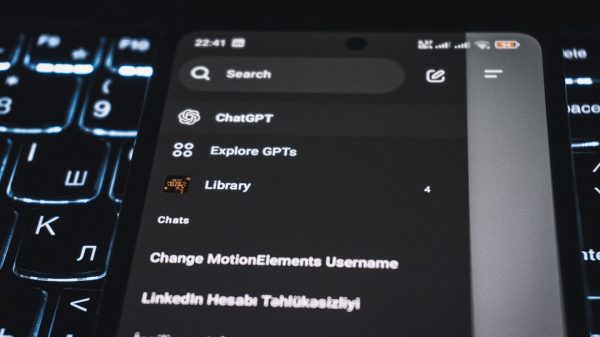Audio transcription refers to the process of transforming an audio file into text. So it can be searched, copied and pasted, or displayed as text-based content. One of the best ways to get your written content into audio format is to convert existing audio. Transcriptionists work in many industries, including legal, medical, conference, and educational institutions, as well as board meetings. Transcriptionists are aware of the time-critical tasks they have. They pay attention to perfect details while striving to work efficiently and timely. People transcribe audio in human language research, court proceedings, or marketing campaigns and PR activities.
Sound transcription was a job that was traditionally laborious and time-consuming. Old-school transcription has been gone from the workplace for a very long time. Nowadays, most people send recordings to people via email or newsletter. Alternatively, people can use Google Voice Search, which allows them to search for audio and upload new content if the speech is not immediately recognizable. Technology has made tracking transcripts extremely easy. Some researchers estimate how much prices will drop in the coming years as machine learning improves our translation services and software becomes more accessible to consumers at home. With the advent of mobile devices, more people now do their work on the go. Therefore, the number of audio transcription tasks is increasing. These are usually demanding long hours and high-quality work that a person can do alone. That’s why today, we will present you with a tool that will delight you. One Transcriber!
One Transcriber

One Transcriber is software where artificial intelligence turns speech into text algorithms. You know that sometimes you do not know if you heard the right word. It could be their similarities, or your colleague did not pronounce them clearly enough. If you transcribe that video of the meeting – you will get a clear text. And also, your colleagues will not bother repeating what has already been saying. That is where One Transcriber comes in. This software will clearly, accurately, and automatically transcribe everything played on your computer in real-time. Best of all, it supports multiple languages, so that will not be a problem either. Your job is to find an audio recording device, and live subtitles will be provided by One Transcriber. It integrates with platforms like Zoom, Skype, and Microsoft Teams so you can transcribe meetings or lectures in real time.
We already mentioned that One Transcriber supports multiple languages. It is possible to get transcripts in as many as 12 languages, some of which are German, Spanish, French, and Italian. That’s great if your business is international. So if you have multiple clients who speak one of these languages, now everything they said will be clearly displayed to you in real-time. When you run this software, you will get a list of supported languages. We have no doubt that you will find what suits you.
You can also see partial transcriptions. This will make it easier to track the audio as it plays. After the transcription is complete, you will receive all the content that has been converted from audio to text. You will also be able to see timestamps. This text can be saved, copied, or transferred to another document.
Final Words
The transcription function converts speech into a text transcript with each speaker individually separated. After a conversation, chat, conversation, or meeting, you can review parts of the recording again by playing the time-limited audio and editing the transcription to correct errors. You can save the entire transcript as a Word document or insert snippets of it into existing documents. We have presented you with the best audio and video transcription software at the moment. It’s One Transcribe. We hope you’ll be as pleased with its features and options as we were while trying it out.