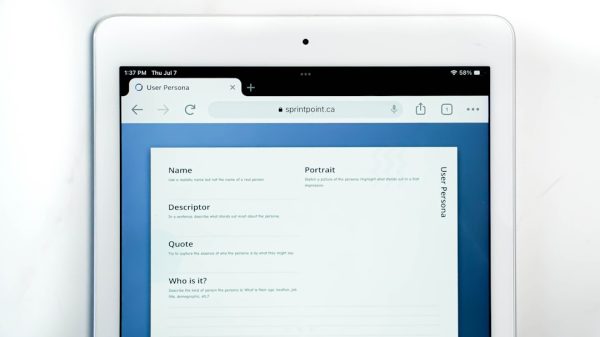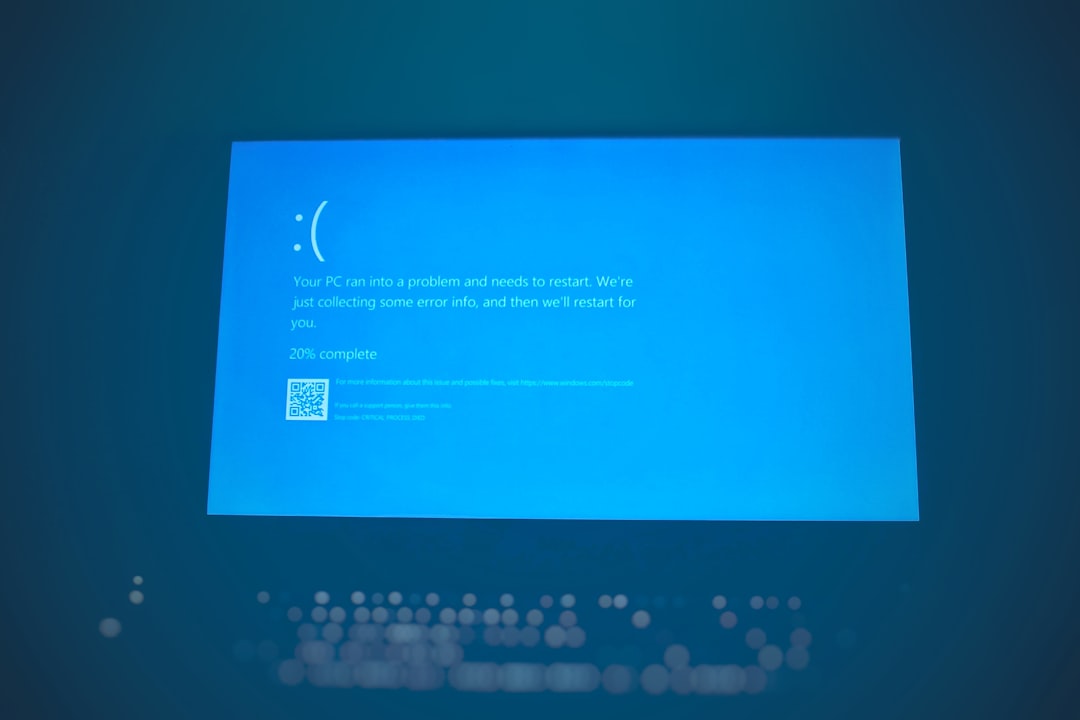In the high-pressure world of travel management, Sabre Red Workspace is a critical tool for travel agents. It facilitates bookings, ticketing, and profile management—all key components of ensuring seamless customer service. However, after a recent Windows update, many agents reported sync errors and missing profile data, particularly a troubling loss of agent credentials required for authentication. This article explores the causes of the error, the path to resolution, and how rebuilding user profiles restored functionality for affected agents.
TL;DR — Summary
Following a routine Windows update, some users of Sabre Red Workspace began experiencing sync errors and couldn’t access vital agent credentials. After troubleshooting revealed that corrupted Windows user profiles were the root cause, rebuilding the affected profiles successfully restored full functionality. While frustrating, the issue has highlighted the importance of having robust profile backup processes and understanding the close integration between local OS environments and Sabre Red Workspace. This article explains what went wrong and how it was fixed.
Understanding the Problem
Following the rollout of a Windows 10 update—most notably version 21H2—several users of Sabre Red Workspace began reporting unusual behavior. These included:
- Red Workspace freezing during startup
- Sync errors displaying messages such as “Unable to validate user credentials“
- Missing or corrupted agent profiles
- Agents being prompted to re-enter credentials with no success
These symptoms pointed toward problems with the local environment rather than issues with Sabre’s back-end systems. Notably, in many cases, administrators discovered that the stored user profiles were either missing XML files or had corrupted configuration paths in the Windows roaming profile management system.
How Windows Updates Affect Sabre Integration
Sabre Red Workspace is a Java-based platform sitting on top of the Eclipse RCP framework. It relies heavily on local user directories, Java preferences, and environmental variables stored in the Windows user profile. A major update to the Windows OS can easily disrupt this delicate balance if it causes changes or corruption to these directories.
In this particular instance, the Windows update changed permissions and altered registry paths associated with specific user configurations. This led to an inability to load agent credentials and profiles correctly the next time Red Workspace was opened.

Initial Troubleshooting Steps That Didn’t Work
As urgency grew in call centers and agencies, IT teams attempted several standard fixes, such as:
- Clearing the Red Workspace cache
- Reinstalling Sabre Red Workspace client entirely
- Manually reentering agent credentials
- Rolling back the Windows update
While some of these strategies yielded temporary relief, they didn’t address the root cause. In most cases, even a clean install of Sabre Red Workspace failed to resolve the missing credential problem, as the corrupted user profile was still used.
The Resolution: Rebuilding the User Profile
After deeper diagnostics and consultation with Microsoft support, administrators began to explore the possibility that the Windows user profile itself had been corrupted. Once the link was established, a new path to resolution opened.
Here’s how a full profile rebuild restored order:
- A new local user account was created for the agent.
- Previous Sabre preferences and configurations were migrated manually from intact profile backups.
- Sabre Red Workspace was installed fresh under the new user environment.
- Agent credentials were re-entered and saved successfully.
- The workspace synchronized correctly without throwing errors.
The result? The agent was able to operate normally again—no freezes, no sync errors, and access to previously unavailable credentials.
Why Rebuilding Works
Profiles in Windows contain more than just cosmetic customization—they store vital application data in directories like %APPDATA% and %LOCALAPPDATA%. They also maintain global and software-specific registry entries, which Sabre taps into during operation.
When these entries become inaccessible, corrupted, or mismatched due to an update, the application cannot resolve agent profiles or validate sessions. By creating a fresh profile, administrators generated a clean sandbox for Red Workspace to operate in, restoring its ability to fetch and sync configurations properly.

Preventative Measures for the Future
Given that this scenario may repeat with future updates, IT teams are now adopting proactive measures to avoid downtime:
- Regular profile backups using tools like Windows User State Migration Tool (USMT)
- Sabre configuration exports before major system changes
- Creating test environments to evaluate Windows updates before large-scale deployment
- Documenting agent configurations including host settings and logins
These actions are designed to expedite recovery when larger scale updates disrupt user environments again.
Conclusion
While stressful, the Sabre Red Workspace sync errors after the Windows update provided important lessons on the dependencies between applications and the operating system. The resolution—a full user profile rebuild—serves as a case study in how localized corruption can create massive workflow breakdowns even when the core software remains untouched.
Proper backups, user training, and a robust IT response framework ensured that agents were back online quickly. Going forward, organizations that rely on tools like Sabre should treat OS updates with just as much caution as software patches, ensuring productivity remains uninterrupted no matter how the digital landscape evolves.
FAQs
-
Q: Why did Sabre Red Workspace stop syncing after the Windows update?
A: The update altered or corrupted Windows user profile data that Sabre relies on for storing credentials and configuration, breaking sync functionality. -
Q: Can reinstalling Sabre fix the issue?
A: Not usually. Since the problem lies within the Windows user profile, a reinstall does not resolve underlying registry or permissions issues. -
Q: How do I rebuild a Windows user profile safely?
A: Create a new local user account, migrate essential data manually, reinstall necessary applications, and recreate any user-specific configurations. -
Q: Will this problem happen again with future updates?
A: It’s possible. That’s why it’s important to backup profiles and test updates in a controlled environment before full deployment. -
Q: Where does Sabre store user credentials?
A: Credential data is stored locally in encrypted form within profile-specific directories and registry entries. These are affected if a Windows profile is damaged.