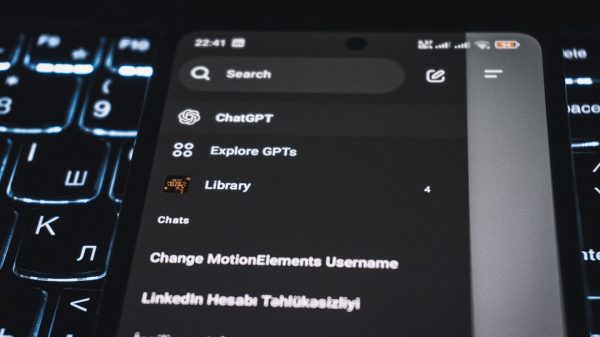Ensuring that your WordPress website complies with the Americans with Disabilities Act (ADA) is no longer just a nice-to-have—it’s a legal and ethical necessity. ADA compliance means making your site accessible for people who have visual, auditory, cognitive, or physical disabilities. If your WordPress site isn’t friendly to all users, not only are you excluding a significant portion of your potential audience, but you might also be putting your business at risk for lawsuits.
TLDR: Making Your WordPress Site ADA Compliant Is Easier Than You Think
ADA compliance for WordPress sites doesn’t have to be complicated. With a few powerful plugins and some smart configuration tweaks, you can dramatically improve accessibility and security. This article explores clever plugin hacks and strategies to create a more inclusive web experience while protecting your site from legal and cybersecurity threats. Keep reading to learn what you can do today.
Why ADA Compliance Matters for WordPress Sites
Accessibility is more than a checklist—it’s about equal access to information and interaction. Millions of users rely on screen readers, keyboard navigation, and other assistive technologies to browse the web. By complying with ADA guidelines, WordPress site owners open their doors to a broader audience, increase user trust, and reduce legal exposure.
In recent years, the number of ADA-related lawsuits filed against website owners has been on the rise. Businesses both large and small can be targeted, and non-compliance can result in fines, court costs, and reputational damage. Fortunately, WordPress users can leverage plugins to meet accessibility standards with minimal technical know-how.
Top ADA Compliance WordPress Plugin Hacks
Here are some practical hacks using popular ADA compliance plugins that can improve your site’s accessibility and security:
1. Use WP Accessibility Helper (WAH) for Front-End Tweaks
WP Accessibility Helper (WAH) is one of the most comprehensive tools available for addressing ADA needs on WordPress sites. Upon installation, it adds a user-friendly accessibility toolbar that lets users adjust font sizes, contrast, spacing, and more.
- Hack Tip: Enable the Text-To-Speech module under settings—a recent feature that reads page content aloud for visually impaired users.
- Bonus Trick: Customize the toolbar colors to match your brand for a seamless design.
2. Leverage One Click Accessibility for Instant Improvements
This lightweight plugin offers another layer of accessibility enhancements with almost no setup time. It includes features like skip-to-content links, font resizing, and contrast toggles.
- Hack Tip: Combine this plugin with Elementor or your website builder to manually label headings and form fields properly.
- SEO Benefit: Structured content that follows accessibility guidelines often ranks better in search engines.

3. Enable Keyboard Navigation With AccessibleWP
Many users navigate websites solely through the keyboard, especially those who cannot use a mouse. AccessibleWP Toolbar provides options for full keyboard navigation across menus, links, and interactive components.
Hack Tip: Test your site using only the Tab key and Enter to ensure smooth navigation. Tweak the tab order manually with the plugin’s settings if needed.
4. Test Your Content With the WAVE Evaluation Tool
This isn’t a plugin, but rather a browser extension or online tool that integrates well into your WordPress workflow. It analyzes your live pages and flags accessibility issues visually.
- Hack Tip: Use WAVE weekly to audit new content before publishing. It’s great for catching missing ALT tags, color contrast problems, and ARIA label issues.
5. Automate Accessibility with accessiBe or UserWay
These platforms offer advanced, AI-powered overlays to bring websites up to compliance standards fast. While not purely built for WordPress, they integrate with WordPress via convenient plugins.
- Hack Tip: Choose UserWay if you’re on a budget—it offers many free features including contrast toggles, keyboard nav, and dyslexia-friendly fonts.

Security Benefits of ADA Compliance
Beyond providing accessibility, many ADA plugins improve your site’s security. For example, properly structured forms reduce the risk of automated bot attacks, and ARIA labels help screen readers identify form fields, improving user authentication experiences.
- Accessible code prevents vulnerabilities: Clean, accessible HTML is typically less error-prone and easier to maintain.
- User trust: An accessible site appears more professional and trustworthy to all visitors, including those who look for signs of legitimacy before entering personal details.
Bonus Tip: Use Accessibility-Focused Themes
A plugin can only go so far if your theme is full of inaccessible design elements. Choose a theme specifically labeled as “Accessibility-Ready” in the WordPress repository. Examples include:
- Twenty Twenty-One
- Astra
- Neve
Hack Tip: When modifying such themes, always use child themes and semantic HTML markup (like <nav>, <main>, and <footer>) to retain functionality and accessibility.
Testing and Fine-Tuning for ADA Compliance
Once you’ve applied these plugin hacks, test your site thoroughly. Use the following methods regularly:
- Screen Reader Testing: Try built-in screen readers like VoiceOver (Mac) or NVDA (Windows) to emulate how visually impaired users interact with your site.
- Keyboard Navigation: Ensure all menus, modals, and forms are accessible via keyboard alone.
- Mobile Accessibility: Check your site on mobile devices using screen readers and accessibility tools.
- Accessibility Validators: Use Validator.w3.org or Accessi.org in addition to the WAVE tool for comprehensive audits.
Final Thoughts
ADA compliance is not a one-time action. It’s an ongoing process of improvement aimed at making the web more inclusive and respecting user needs. Using tools such as WP Accessibility Helper, One Click Accessibility, and AI overlays like accessiBe can greatly accelerate your journey toward a fully accessible site. Combine them with regular testing and inclusive design practices to not just meet legal obligations but to set a standard for user-friendly, secure, and compassionate web experiences.
Frequently Asked Questions
-
Q: Is ADA compliance required by law for all websites?
A: Not all websites are legally required to be ADA compliant, but businesses and organizations that serve the public (especially under Title III of the ADA) are encouraged or mandated to comply. Given the legal trend, compliance is a wise investment. -
Q: Do ADA plugins make my site 100% accessible?
A: No plugin can guarantee full compliance alone. They are tools that help, but manual checks and smart design are equally critical. -
Q: How can I test if my WordPress site is ADA compliant?
A: Use tools like the WAVE Accessibility Tool, Google Lighthouse, or Accessi’s automatic scanner to run compliance checks. -
Q: Are ADA compliance plugins free?
A: Many plugins offer free versions with essential features, but full-featured accessibility plugins often come with a cost. -
Q: Does making my site accessible hurt design?
A: Not at all. Good design and accessibility go hand-in-hand. In many cases, accessibility leads to cleaner, more readable, and more user-friendly websites for everyone.