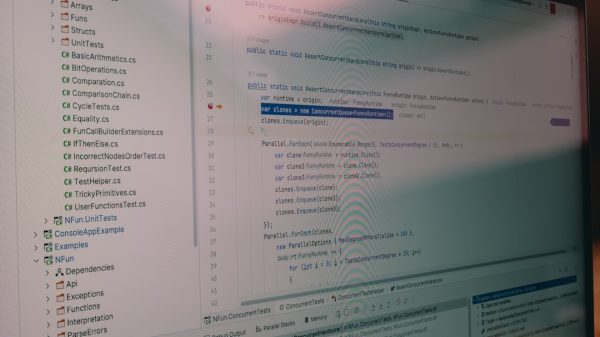Twitch Drops have become a staple in the gaming world, offering fans and players a way to earn in-game rewards just by watching their favorite streamers. Whether you’re a casual viewer or a hardcore gamer, taking advantage of Twitch Drops can significantly boost your inventory with free loot. However, navigating the specifics of how Twitch Drops work can feel confusing if you’re new or haven’t been paying close attention. In this guide, we’ll break down exactly how you can score Twitch Drops reliably—and even maximize the loot you get.
TL;DR
To earn Twitch Drops, you need to link your game account with your Twitch account and watch official Drop-enabled streams. Always check if a campaign is live and confirm your participation. Make sure your viewing behavior meets the eligibility criteria, and don’t forget to claim your rewards. With careful timing and attention, you can consistently grow your in-game loot without spending a dime.
What Are Twitch Drops?
Twitch Drops are time-sensitive in-game rewards given to viewers who watch specific streams on Twitch.tv. Game developers and publishers partner with Twitch to promote their titles by offering exclusive rewards during events, launches, or seasonal giveaways. These rewards can range from cosmetic skins and character upgrades to valuable in-game currency and items.
The system is designed to encourage engagement—with both the game and the streaming platform—while rewarding loyalty and attention to detail. However, this means you also need to pay close attention to each game’s specific rules for earning Drops.
Step-by-Step: How to Start Earning Twitch Drops
1. Link Your Twitch and Game Accounts
Before you can earn any rewards, you need to link your Twitch account with the game or platform offering the Drops. You’ll typically find these options on the official websites of the game publishers.
Follow these general steps:
- Log into your Twitch account.
- Go to the game developer’s official site.
- Find the “Connected Accounts” or “Twitch Drops” section.
- Authorize Twitch to communicate with your game profile.
Once linked, you’re eligible to start earning Drops just by watching designated streams.
2. Look for Active Twitch Drops Campaigns
Not every game or stream offers Drops at all times. Developers launch promotional “campaigns” where Drops are enabled for a limited period. These campaigns usually align with new content releases, events, or partnership drives.
You can find ongoing and upcoming Drop campaigns here:
- twitch.tv/drops: Official Twitch Drop calendar
- Developer social media pages and official forums
- Promotions announced during livestreams or in-game notifications
Be sure to read the campaign requirements carefully. Some require continuous viewing, while others need you to perform actions like claiming interim rewards to continue progression.

3. Watch the Right Channels
Only select Twitch streamers and channels offer Drops. These are usually content creators who’ve been whitelisted or officially designated for that particular campaign. Twitch makes it easy by labeling such streams with the “Drops Enabled” tag under the stream title. Always double-check the specific game’s requirements for eligible channels to avoid wasting time.
4. Stay Logged In and Active
This might sound straightforward, but Twitch typically requires that you are logged in while watching in order for Drops to count. In addition, some campaigns monitor for active engagement.
Here are tips to stay on the safe side:
- Don’t mute the stream entirely—lower volume instead
- Avoid multiple streams in different tabs; focus on one eligible stream
- Interact with chat occasionally if the campaign suggests it
Note: If you’re on mobile, make sure the Twitch app stays open in the foreground. Background play isn’t always eligible for earning Drops, depending on the game and campaign settings.
Claiming Your Rewards
Even when you meet all the requirements, Twitch Drops are not always delivered automatically. Oftentimes, you’ll need to manually claim them during or after your viewing session.
How to Claim Twitch Drops:
- Click your profile icon in the top-right corner of Twitch
- Navigate to “Drops Inventory”
- If a reward is available, click “Claim Now” next to it
If you don’t claim the reward before it expires, you could lose progress or forfeit the Drop entirely. That’s why regular checks are important.

Optimize Your Viewing for Maximum Loot
1. Use Multiple Campaigns
If more than one of your favorite games is running a Drops event simultaneously, you can schedule your viewing accordingly. Alternate streams or keep tabs on time gating so you’re maximizing every hour spent watching.
2. Set Alerts
Enable Twitter notifications or join Discord servers for your games of choice. Often, new Drop campaigns appear with very short notice, and early viewers have the best shot at limited edition items.
3. Target High-Value Campaigns
Not all Drops are equal. Some offer cosmetic changes while others give gameplay advantages. Especially during beta invites or closed test weekends, a well-timed Drop might give you early access to unreleased content or even in-game currency that’s otherwise difficult to obtain.
4. Avoid Common Pitfalls
Here are mistakes to avoid:
- Not linking your accounts: You’ll watch for hours and receive nothing.
- Watching muted or inactive: Some campaigns don’t credit Drops correctly under those conditions.
- Not claiming in time: Expired Drops cannot be recovered, and sometimes this resets your entire chain of progress.
Stay Safe and Informed
As Twitch Drops have surged in popularity, scammers and phishing attempts have likewise become more frequent. Always verify you are logging into the legitimate Twitch and publisher websites. Never share personal credentials on any third-party site claiming to expedite or automate Drop earning.
Pro tip: Bookmark the Twitch Connections page to manage which third-party services have access to your account.
Final Thoughts
Twitch Drops can be a fun and highly rewarding way to earn valuable items while enjoying content you already love. The key to success is treating the system with informed attention—link your accounts, monitor campaigns, and always stay one step ahead. With habits set in place, you’ll notice your in-game inventories growing faster than before, all for free and with minimal effort.
So next time there’s a big event or launch day coming up, prepare ahead and turn your screen time into serious loot.