File uploads are a common feature in modern web applications, enabling users to share content, submit documents, and interact with services in dynamic ways. However, allowing users to upload files also opens the door to several serious security concerns. Without implementing proper precautions, these entry points could lead to data breaches, code execution, or infrastructure compromise. Among the fundamental protective measures are *MIME sniffing prevention*, *antivirus scans*, and *file size caps*. Understanding and implementing these concepts correctly can dramatically reduce the risk associated with file uploads.
Understanding the Risks of File Uploads
Allowing users to upload content introduces several potential risks:
- Malicious file uploads such as scripts or executables disguised as harmless documents can exploit server-side vulnerabilities.
- Denial-of-Service (DoS) attacks through oversized files can exhaust server resources.
- Cross-site scripting (XSS) when uploaded HTML or script files are rendered back in browsers without sanitization.
- Bypassing antivirus scans using obscure compression or encoding techniques.
To address these risks, developers and administrators must employ multiple layers of security that check both the contents and the characteristics of uploaded files.
MIME Sniffing: Don’t Trust Content Types Blindly
Every file sent by a client includes a Content-Type header, which indicates its MIME type. However, browsers and some systems use a technique called “MIME sniffing” to guess the file type when headers are missing or incorrect. This can result in a browser treating a malicious script as a safe file type, leading to attacks like XSS or drive-by downloads.
To combat this, developers should:
- Explicitly set content-type headers on file responses
- Disable MIME sniffing using HTTP headers like:
X-Content-Type-Options: nosniff - Do strict MIME type checking. Always verify the file type server-side based on both its extension and actual content, not just headers.
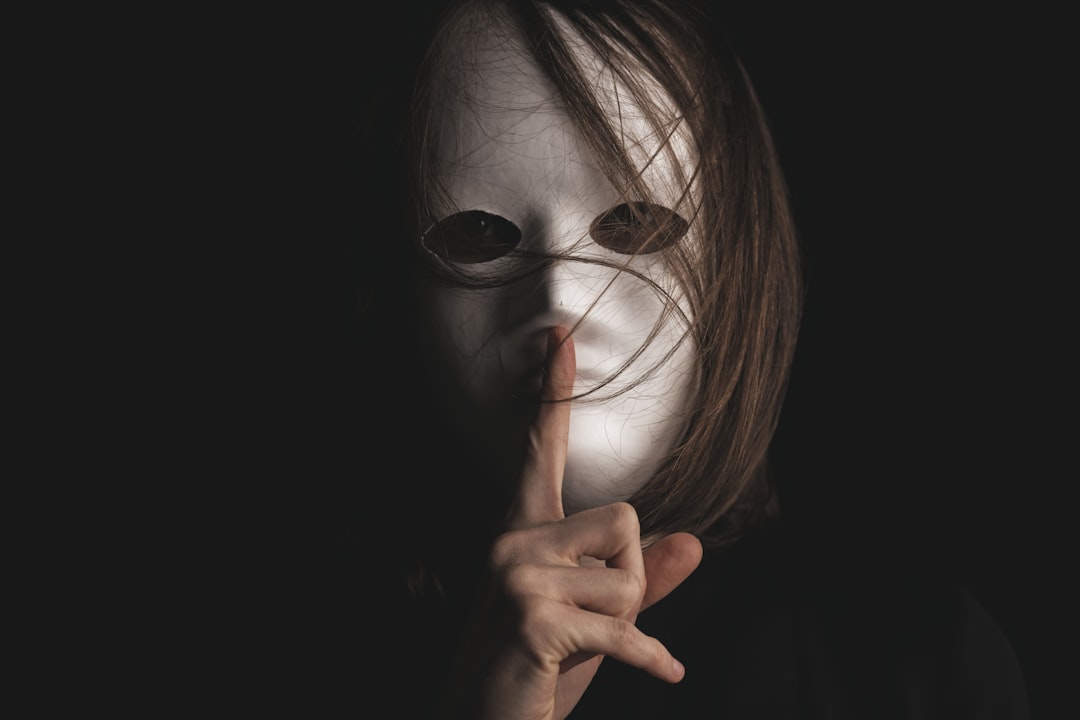
For example, uploading a file named photo.jpg that contains JavaScript code can be risky if the server or browser incorrectly assumes it is a harmless image based only on its name or content-type header. Proper MIME verification uses both file signature detection (also known as magic numbers) and extension matching.
Antivirus Scans: A Must-Have Security Layer
Integrating antivirus (AV) scanning into a file upload pipeline adds a vital level of protection. Modern malware is often embedded in PDFs, Word documents, or zip files that look harmless on the surface. A static inspection of the file’s binary or compressed contents can catch known malicious signatures.
Best practices for AV scanning include:
- Using commercial-grade scanning engines like ClamAV, Sophos, or Kaspersky that can integrate via API into the upload workflow.
- Storing uploaded files temporarily while scanning is in progress. Do not process or serve them until the scan is complete.
- Logging scan results and quarantining flagged files.
In some industries (like healthcare or finance), AV scanning of uploads is not only a best practice but a compliance requirement. Incorporating this layer ensures malicious files do not propagate within the system or get served to other users inadvertently.

File Size Caps: Managing Bandwidth and Preventing DoS
Another critical element of file upload security is limiting the size of files being uploaded. Allowing oversized files can burden server resources, leading to performance degradation or even full service outages.
Reasons to enforce file size caps include:
- Preventing memory and storage abuse. Large files can fill up storage or push the server beyond its memory limits.
- Avoiding long scan and processing times for AV checks, image processing, or virus scans.
- Improving user experience with faster uploads and error notifications when files exceed allowed size.
Size caps should be enforced at multiple levels:
- Client-side using HTML file input attributes and JavaScript checks.
- Server-side code to validate actual file size after upload begins.
- Web server configuration (e.g., using the
client_max_body_sizedirective in NGINX).
It’s also a good idea to set different limits based on file type. For instance, image uploads may be capped at 5MB, while video uploads are allowed up to 100MB.
Combining All Three Approaches for Safer Uploads
Using MIME type validation, antivirus scanning, and file size restrictions together provides a comprehensive safety net that guards against many common attack vectors. Here’s an example of a secure file upload sequence:
- User uploads a file through the web form.
- The system immediately checks the file size and rejects files over the allowed limit.
- Next, the server examines the file extension and the MIME type using both the Content-Type header and the file’s signature bytes.
- If these match and the file appears harmless, it is passed to the antivirus engine for a deep scan.
- If the file is clean and all validations pass, it can then be moved to a permanent storage location and used per application rules.
Many frameworks now offer built-in functions or libraries that help streamline these steps, but it’s critical to customize and verify that each layer is operated with security in mind.
Common Pitfalls to Avoid
Even with the best intentions, developers often make basic mistakes that compromise file upload security:
- Accepting file types solely based on file extension or Content-Type header.
- Skipping antivirus scanning due to performance considerations or budget constraints.
- Allowing uploaded files to be publicly accessible without checks — especially those stored in web-accessible directories.
- Not logging upload activity, making it difficult to trace incidents post-breach.
Mitigating these pitfalls ensures not only a more secure application but also enhances user confidence in your platform.
Conclusion
File uploads, while essential for many applications, represent a significant attack surface if not secured properly. Implementing MIME sniffing prevention, robust antivirus scanning, and strict file size limits ensures a layered defense against the myriad of file-based threats facing web applications today. Security is never about a single mechanism but how these measures operate together to form a dependable system. Developers and security teams must treat every file with suspicion and apply consistent validation, monitoring, and processing rules guided by best practices and current threat models.
Frequently Asked Questions (FAQ)
- Q: Is checking file extension enough to validate file types?
A: No. File extensions can be spoofed. Proper validation should include checking the MIME type through signature analysis or using libraries that can detect the actual file content. - Q: Can antivirus scans completely eliminate the risk of file-based threats?
A: AV scans are an important layer of defense but not infallible. They work best in combination with other strategies like MIME validation and access control. - Q: Should uploaded images be treated as safe by default?
A: No. Even images can be crafted to carry hidden scripts or exploit vulnerabilities in image libraries. Always validate and scan them before use. - Q: How do I choose a maximum upload size?
A: Base your limits on the type of content allowed, your server’s capacity, and the user’s expectations. Always start conservatively and adjust with monitoring data. - Q: Can user-uploaded files be stored in public folders?
A: Avoid this practice. If files must be exposed publicly, sanitize and verify them rigorously. Serving them from isolated domains is also recommended.


































