When managing user-generated content or handling file uploads through a dynamic website, it’s crucial to strike a balance between performance, cost, and data governance. JetEngine, a popular WordPress plugin by Crocoblock, enables developers to easily create custom post types, relations, and front-end forms. For websites that accept file uploads, connecting JetEngine to Amazon S3 (Simple Storage Service) provides a scalable and efficient storage solution. However, the integration comes with considerations related to costs, file retention policies, and privacy settings. In this article, we will explore the implications of uploading files to Amazon S3 with JetEngine, delving into the technical and administrative decisions site owners must make.
Why Use S3 with JetEngine File Uploads?
By default, files uploaded through JetEngine forms are stored on the local server. While this may work for smaller websites, it doesn’t scale well for large applications or high-traffic portals. Using Amazon S3 to store uploaded files offers several advantages:
- Scalability: S3 can handle virtually unlimited files without slowing down performance.
- Redundancy: S3 ensures high durability with data replication across multiple Availability Zones.
- Global Accessibility: Files can be served faster using Amazon’s Content Delivery Network (CloudFront).
- Reduced Load: Offloading static assets to S3 reduces server stress on your web host.
Integrating JetEngine with S3 usually requires the help of third-party add-ons or custom code to intercept the file upload process and reroute it to your S3 bucket. Once the setup is in place, uploads via JetEngine forms can be seamlessly directed to your chosen S3 bucket location.
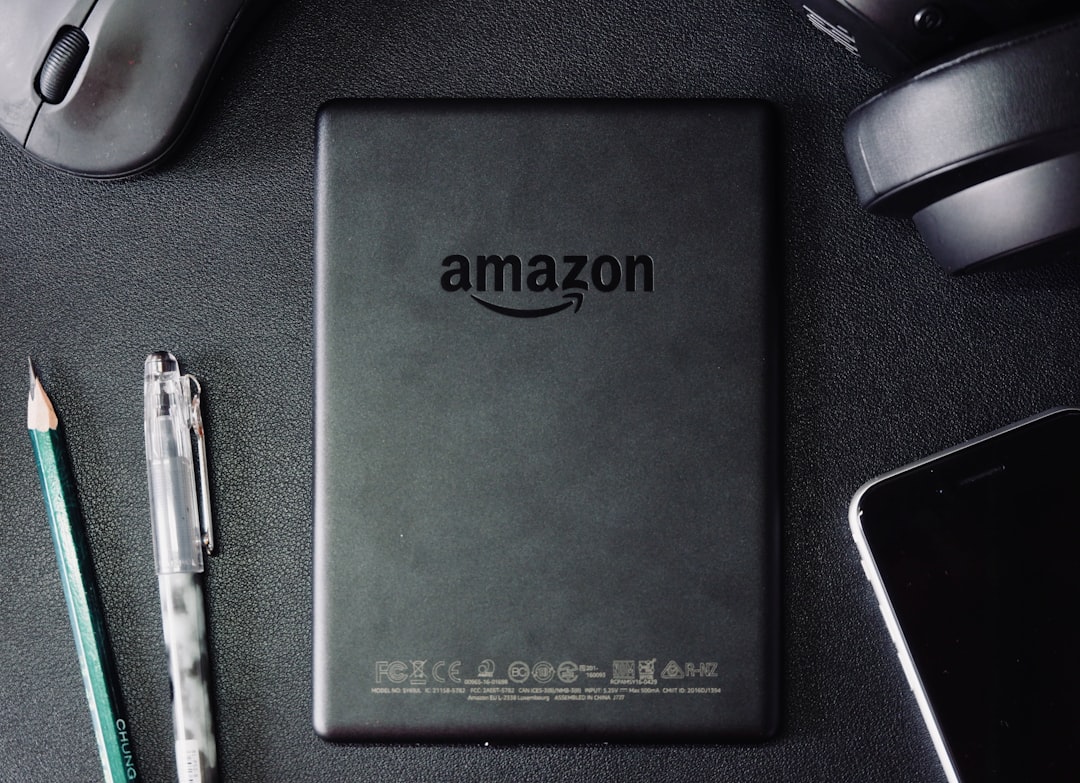
Understanding Amazon S3 Storage Costs
One of the most critical aspects of using Amazon S3 is cost management. Unlike fixed hosting fees, S3 costs are usage-based, which can fluctuate dramatically if not monitored closely.
Pricing Factors Include:
- Storage Type: S3 offers different storage classes such as Standard, Intelligent-Tiering, Infrequent Access (IA), and Glacier. Each has its price-point based on access frequency.
- Data Volume: Charges are based on the amount of data stored, calculated in gigabytes (GB) per month.
- Requests: Each file upload (PUT) and file download (GET) incurs a small fee per request.
- Data Transfer: While inbound data to S3 is free, outbound data (like file downloads from your users) is charged per GB after the first 1 GB/month.
As a reference, the S3 Standard tier currently costs approximately $0.023 per GB for the first 50 TB. However, costs can ramp up quickly with growing traffic and number of uploads. It’s important to monitor daily usage through the AWS billing dashboard and set up alerts.
Optimizing Costs Through Smart Storage Strategies
Not every upload needs to live indefinitely in the most expensive S3 class. Utilizing lifecycle policies can help you optimize storage costs:
- Aging Policies: Automatically move files to cheaper classes like Glacier after 30 or 60 days.
- Deletion Rules: Configure automatic deletion for temporary uploads or outdated submissions.
- Compression: Compress images or documents before storing to reduce storage size and costs.
Planning ahead and implementing these strategies can help reduce ongoing operational costs while keeping your S3 buckets clean and organized.
Retention Policy Considerations
Establishing a clear retention policy is essential for compliance, performance, and user trust. When determining how long to keep uploaded files, consider:
- Legal Requirements: Some industries require data to be retained for specific periods (e.g., healthcare or finance).
- User Intent: If the file upload is part of a form that submits resumes, profile photos, or contracts, you must decide whether the file is critical long-term or needed only during submission review.
- Storage Limits: For sites that allow uploads from thousands of users, setting reasonable expiration periods can prevent unnecessary data hoarding.
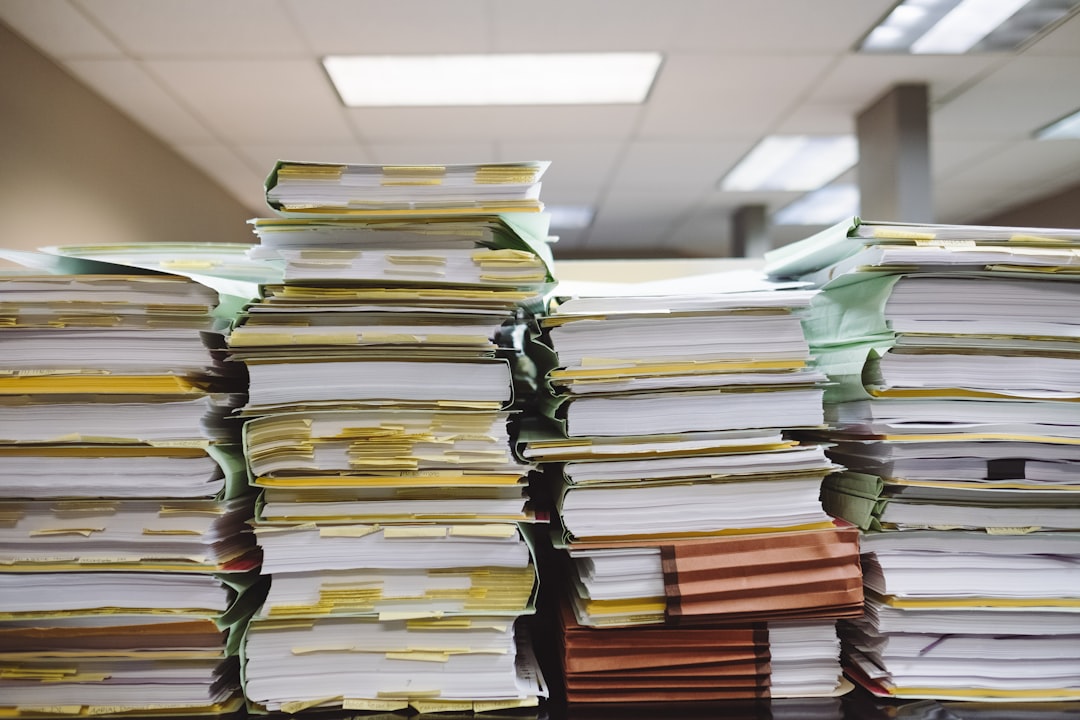
JetEngine itself does not manage lifecycle policies. Retention management must therefore be handled on the AWS level. Fortunately, AWS S3 makes it straightforward to annotate objects with metadata tags and apply lifecycle rules based on those tags.
Privacy Settings: Controlling Access to Uploaded Files
Once files are uploaded to Amazon S3, configuring correct access levels is paramount to ensuring user privacy and legal compliance. A common mistake is leaving files publicly accessible through a direct URL, which may expose sensitive user data or personal documents.
Best Practices for Privacy:
- Bucket Permissions: Always start with a private bucket and only allow access through pre-signed URLs or IAM roles.
- Pre-signed URLs: Use JetEngine in combination with a custom function to generate URLs that are valid temporarily. This ensures downloads are secure and time-limited.
- Role-Based Access Control (RBAC): Limit upload capability to authenticated users and restrict viewing/downloading privileges accordingly.
Maintaining a secure configuration can also help you meet regulatory requirements such as GDPR (General Data Protection Regulation) and CCPA (California Consumer Privacy Act).
It’s also advisable to audit your S3 bucket permissions periodically. Amazon’s “Bucket Policy Editor” gives you fine-grained control over access and can serve as an extra layer of compliance assurance.
GDPR and Sensitive Data Concerns
For websites that operate in the EU or serve EU-based users, GDPR compliance is a legal necessity. Uploading user-submitted files to a cloud infrastructure like Amazon S3 means you’re transmitting and storing personally identifiable data externally. You must therefore ensure:
- Data Residency: Choose an S3 bucket housed in a supported region like Frankfurt or Ireland to ensure data never leaves the designated jurisdiction.
- User Consent: Inform users how their data will be stored during the upload process.
- Erase on Request: Implement deletion mechanisms that can promptly remove a file when a user requests their data be erased.
It’s equally important to encrypt sensitive documents both in transit (via HTTPS) and at rest (using AWS S3 Server-Side Encryption or SSE).
Monitoring and Logging
To maintain visibility into your usage, security, and performance, enable the following on your S3 bucket environment:
- Access Logs: These provide detailed usage reports on each file accessed or altered.
- CloudTrail Integration: Track API interactions and user behavior within AWS, adding a valuable audit trail.
- Real-Time Alerts: Use AWS CloudWatch to configure thresholds that alert you if file uploads spike or someone accesses a sensitive object.
Active monitoring not only improves operational awareness but also reinforces a culture of proactive data security and resource optimization.
Conclusion
Integrating JetEngine uploads with Amazon S3 can elevate scalability and performance for WordPress websites, but it introduces important responsibilities. From monitoring costs to setting appropriate retention policies and enforcing privacy controls, each action can significantly affect your site’s efficiency, user trust, and legal compliance.
By applying smart storage policies, secure upload methods, and ongoing audits, developers and site administrators can take full advantage of S3’s power while mitigating its potential pitfalls.
In a data-driven digital environment, proper planning is not optional—it’s a necessity. Whether you’re managing user-uploaded resumes or high-resolution media, aligning JetEngine uploads to S3 with your site’s business, security, and compliance goals is key to sustainable success.


































