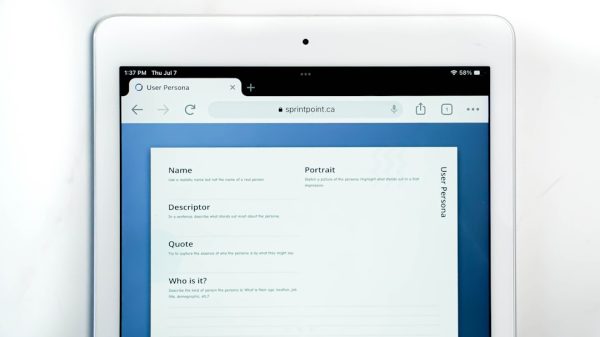Managing file sizes is a crucial aspect of working with digital documents, especially when dealing with PDFs. Whether you’re sharing files via email, uploading them to a website, or storing them on a device with limited storage, reducing the size of a PDF can be essential. One of the most effective ways to do this is by converting large PDF files from megabytes (MB) to kilobytes (KB). Here, we’ll explore four reliable online tools that allow you to compress PDFs efficiently, helping you manage your digital files better.

1. Smallpdf
Smallpdf is one of the most popular and user-friendly online tools for compressing PDFs. It offers a straightforward interface and high-quality compression without sacrificing the integrity of your documents.
– Features: Smallpdf allows you to drag and drop your PDF file directly onto the site. The tool automatically reduces the file size and provides you with a download link once the process is complete. Additionally, Smallpdf offers options for further compression, depending on how small you need the file to be.
– Usage: Smallpdf is accessible online without the need for registration, though it does have a usage limit for free users. Paid subscriptions are available for those needing unlimited access or additional features.
2. ILovePDF
ILovePDF is another reliable online tool for compressing PDF files. It’s known for its simplicity and efficiency, making it a go-to option for users who need quick results.
– Features: ILovePDF allows users to select the level of compression they need, ranging from extreme compression (which reduces file size the most but may lower quality) to less intense options that maintain higher quality. The platform also supports batch processing, which is useful if you need to compress multiple PDFs simultaneously.
– Usage: ILovePDF offers a free version with basic features, while its premium version provides more advanced options, such as unlimited file processing and access to desktop applications.
3. PDF2Go
PDF2Go is a versatile online tool that provides a range of PDF editing options, including compression. It’s a great choice for users who need more than just a file size reducer.
– Features: With PDF2Go, you can adjust the compression level to balance between file size and document quality. The platform supports both online compression and file conversion, making it a multi-functional tool. Additionally, PDF2Go allows users to optimize their PDFs for web usage, ensuring faster loading times and easier sharing.
– Usage: PDF2Go is free to use, though it does have ads and certain limits on file size and usage for non-registered users. A premium version is available for those needing extended capabilities.
4. Adobe Acrobat Online
Adobe Acrobat is the gold standard in PDF management, and its online version provides a reliable way to compress PDFs from MB to KB. Known for its robust features, Adobe’s compression tool ensures high-quality results.
– Features: Adobe Acrobat Online allows you to upload a PDF and choose your desired compression level. It preserves the original formatting and quality of your document while reducing the file size. Additionally, the platform offers a range of other PDF management tools, making it a comprehensive solution for all your PDF needs.
– Usage: While Adobe Acrobat Online offers a free trial, continued use requires a subscription. For those who regularly work with PDFs and require professional-grade tools, the investment can be worthwhile.
Compressing PDFs from MB to KB can be essential for efficient file management, and these four online tools—Smallpdf, ILovePDF, PDF2Go, and Adobe Acrobat Online—provide reliable and user-friendly solutions. Each offers different features and pricing models, catering to various needs from casual users to professionals. Whether you need a quick file size reduction or more advanced PDF management options, these tools can help you keep your documents organized and easy to share.